How to Fix NBA 2K26 Black Screen Issues: Step by Step Guides
It finally happened. You waited months for NBA 2K26, downloaded it, and launched it with all the hype in the world… only to get hit with a black screen. Nothing kills the mood faster than staring at a blank monitor when all you wanted was some basketball action. Don't panic. You're not alone. Many players are dealing with the same NBA 2K26 black screen problem.
The good news? There are fixes. Some are quick. Some need a little patience. But you'll get back on the court. Let's walk through what works.
Why Does the NBA 2K26 Black Screen Happen?
The black screen isn't one single bug. It can come from different directions. Some of the most common causes include:
- Outdated GPU drivers – NBA 2K26 is heavy on graphics. Old drivers will betray you.
- Corrupted game files – Missing or damaged files often lead to startup failures.
- System compatibility issues – Outdated Windows updates or DirectX hiccups.
- Hardware strain – Your PC trying too hard with ultra settings.
- Network instability – Believe it or not, bad internet can freeze you on a black screen.


Simple Fixes to Try First
Start with the easy stuff. These steps are quick and solve most NBA 2K26 black screen problems.
1. Update Your GPU Drivers
Your graphics card needs to be ready for NBA 2K26’s visuals.
For Nvidia:
- Open GeForce Experience (download it from Nvidia's website if you don't have it).
- Go to the Drivers tab.
- Click Check for Updates and install any available driver updates.
- Restart your PC after updating.
For AMD:
- Open AMD Adrenalin (grab it from AMD's site if needed).
- Navigate to the Driver & Software section.
- Update to the latest driver version and reboot.
2. Verify Game Files
Broken or missing files can stop NBA 2K26 from loading properly.
- Open your Steam Library.
- Right-click NBA 2K26 and select Properties.
- Go to Installed Files > Verify Integrity of Game Files.
- Wait for Steam to check and replace any bad files (takes a few minutes).
3. Optimize Your Network with GearUP
Data transfer issues can also cause loading freezes or black screens. You can use GearUP to help adjust your connection's data nodes. It will test your network connection to the 2K servers in real-time and automatically switch if an abnormality is detected. This ensures that whether you're logging in or in the middle of a match, your experience remains uninterrupted, reducing the occurrence of black screens. GearUP can also effectively lower your game ping and provides global server ping tests, allowing you to better monitor your network status.
Step 1: Click this button to download GearUP.
Step 2: Launch GearUP and search for NBA 2K26.
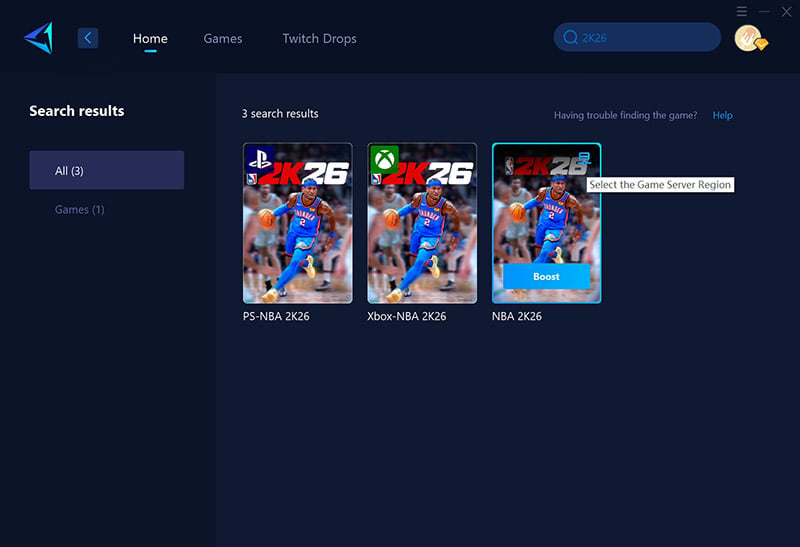
Step 3: Select a server—you can choose any available server, and GearUP will handle the switch for you.
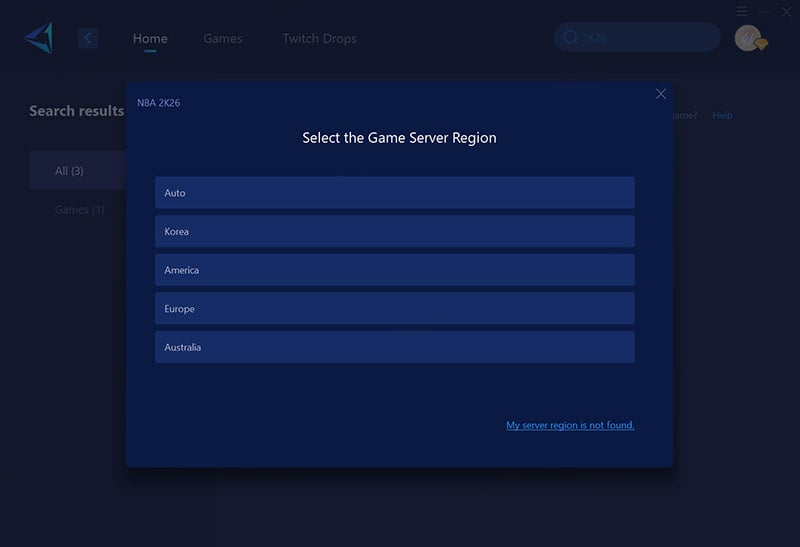
Step 4: Start the boost, verify your network details, and launch the game!
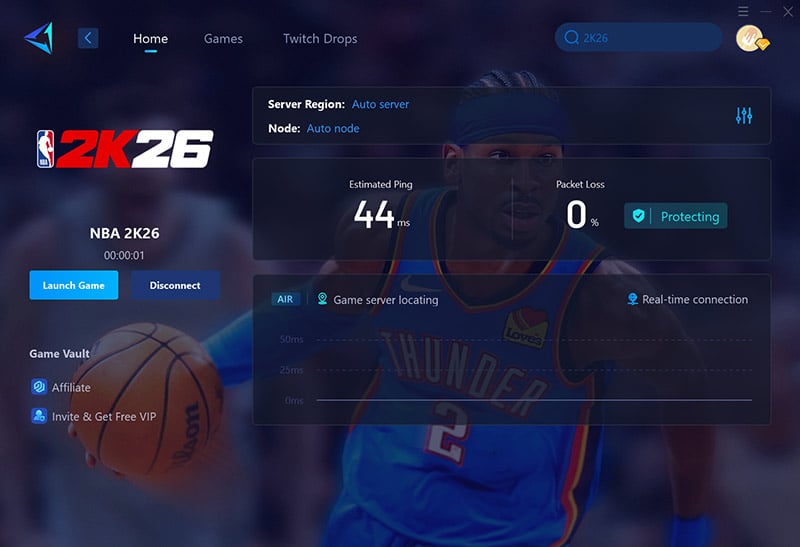
If you're a dedicated console gamer who only uses PlayStation or Xbox to play NBA 2K26, then you should definitely try HYPEREV. It's a gaming router developed by GearUP, featuring a minimalist design and plug-and-play functionality. With just a tap in the mobile app, you can enable one-click acceleration while also managing Wi-Fi enhancement and other features. HYPEREV is better suited for living room setups—no need to launch the PC version of GearUP. You can place it as a sleek hardware device next to your TV, ready to deliver smooth gaming acceleration anytime.
4. Adjust Graphics Settings
High settings can overwhelm your system, leading to a black screen.
- Launch NBA 2K26 (if it loads to the menu).
- Go to Settings > Video.
- Lower the resolution (e.g., from 4K to 1080p).
- Turn off Shadows and Anti-Aliasing.
- Switch to Windowed Mode instead of Fullscreen.
- Save changes and restart the game.
FAQs for NBA 2K26 Black Screen
1. Why do black screens only occur occasionally?
Regardless of the cause mentioned above, black screens may not appear 100% of the time. This indicates that an issue on your end is already in a critical state—for example, your hardware may be running at full capacity, or your network connection may be unstable. This also means you need to optimize promptly to avoid further problems.
2. Can installing the game on an SSD reduce black screens?
SSDs offer significantly faster read/write speeds, providing clear advantages in game startup and loading processes. Installing the game on an SSD can help reduce the occurrence of black screens to some extent.
3. What's the difference between GearUP and a VPN?
GearUP precisely optimizes traffic for specific games without affecting other software. It currently supports over 2,500 games and improves connectivity by optimizing your nodes and routes. VPNs typically apply global adjustments—even in "smart mode," they may interfere with multiple applications. VPNs work by modifying your virtual location, which could pose risks in games with strict regional restrictions.
Wrapping It Up
Don't be confused by the black screen issue in NBA 2K26—it's actually not a difficult problem to solve. We just need to identify the specific cause and choose the right solution. Of course, GearUP can not only fix black screens caused by network connection failures but also further improve your game's smoothness. You should definitely give it a try.
About The Author
The End


