Guides For Fixing MW3 Low FPS
Sledgehammer Games and Activision are creating a new first-person shooter video game called Call of Duty: Modern Warfare III. It will be the third game in the Modern Warfare reboot, and the twentieth game in the Call of Duty franchise. It will continue the story from Modern Warfare II, which came out in 2022.
Why is Call of Duty MW3 Experiencing Low FPS?
In the game of Call of Duty: Modern Warfare III 2023, some users have been experiencing issues of low FPS (frames per second). This is mainly due to outdated graphics drivers and burdensome Windows services and processes. However, there could be other reasons contributing to the low FPS, which negatively affects the smoothness and quality of the game. Recognizing these issues is the initial step towards enhancing the gameplay experience.
Enhance Your Network Experience with GearUP Booster
Besides hardware issues, network issues can also cause packet loss, low ping and lag, which may make people think that their FPS is not enough. If we want to optimize our network, there is a simple and direct way now, which is GearUP Booster. This game optimizer works by streamlining your network settings and allocating bandwidth favorably to ensure rapid and seamless downloads.
What makes GearUP Booster unique is its Adaptive Intelligent Routing technology, an innovative feature that works tirelessly to reduce packet loss. This means that all your game data will be delivered efficiently, without any hitch, enabling a smoother and more enjoyable gaming experience.
The user-friendly interface of GearUP Booster is a pleasant bonus. Even if you are a novice, you can navigate through this application effortlessly. It supports over a thousand games, incorporates compatibility with all gaming platforms, and offers a free three-day trial to boot, making it a must-have tool for gamers.
Step 1: Download and install GearUP Booster.
Step 2: Search for COD20.
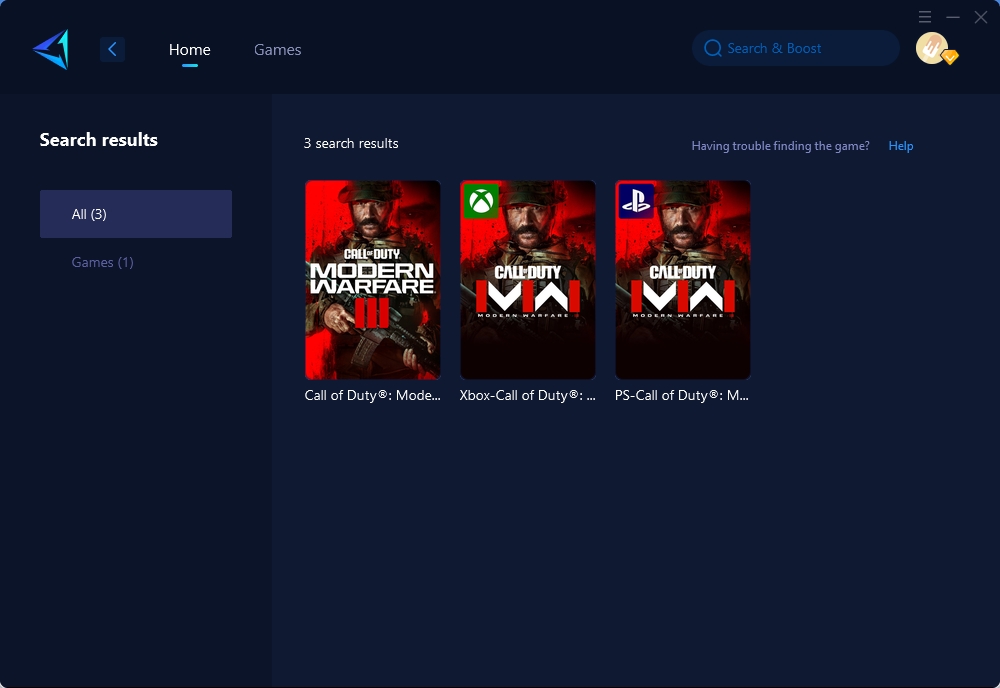
Step 3: Select the desired server and node.
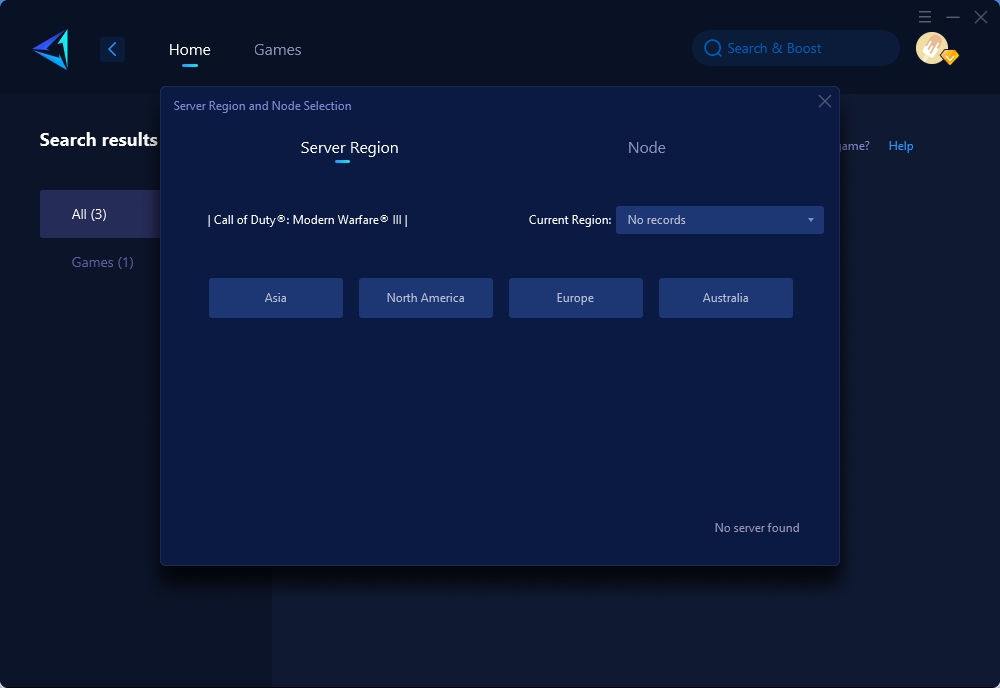
Step 4: Click confirm first, and then launch the game.
By doing so, you will see a significant reduction in latency, stuttering, and lag, leading to a marked improvement in your gameplay experience. GearUP to dominate the battlefield with GearUP Booster!
Other methods
Windows Updates: Ensure that my Windows is always up to date as it brings numerous fixes and optimizations, including those that can address MW3 performance issues such as low FPS.
Background Apps: Close any unnecessary background apps to prevent any potential performance issues in MW3 and to maintain a smooth gameplay experience with no FPS drops.
Internet Connection: Verify that my internet connection is stable and fast, as a poor connection or latency can sometimes contribute to the MW3 low FPS problem.
Malware Scan: As an extra precaution, perform regular malware scans to ensure that no malicious software interferes with my game and compromises its performance.
Conclusion
This article primarily discusses the issues players encounter when playing Call of Duty: Modern Warfare III 2023, such as low FPS, and how these issues significantly affect the game's smoothness and quality. Further, it introduces the GearUP Booster, an innovative solution to these problems. By optimizing network settings, allocating bandwidth appropriately, and reducing packet loss using Adaptive Intelligent Routing technology, GearUP Booster significantly enhances the gaming experience.
About The Author
The End
