[Fix]MW3 Fetching Account Data From Platform Error
Call of Duty: Modern Warfare III (MW3) is the latest addition to the globally acclaimed Call of Duty series, specifically the third installment in the rebooted Modern Warfare sub-series. With new technology, MW3 brings unprecedented warfare scenes to the forefront. Despite some criticisms of the single-player mode due to production quality issues, its multiplayer mode and Warzone 2.0 have performed exceptionally well, maintaining the game's high popularity. MW3 remains one of the finest competitive shooting games available today.
To continuously offer a superior experience, MW3 maintains a high update frequency. However, each new version inevitably encounters minor issues. One such issue, though not widespread, troubles some players: the fetching account data error. This error prevents you from retrieving relevant game information, blocking game entry and, without a doubt, ruining the gaming experience. In this article, we delve into the causes of MW3 fetching account data error and identify appropriate solutions.
Why Does MW3 Fetching Account Data Error Occur
Many players witness the message "fetching account data from platform" during the game loading process. Initially, this seems like the game is synchronizing account information from the server. However, you soon realize that you're stuck on this screen, unable to enter the game, eventually receiving an error message. This issue stems from data retrieval failure, typically due to the following reasons:
- Network Issues: Unstable or slow internet connections can hinder data transmission between your device and the game server.
- Server Problems: Issues on the game's server-side can cause interruptions in data fetching.
- Corrupted Game Files: Damaged or missing game files can prevent accurate data retrieval.
- VPN or Firewall Interference: Existing VPNs or firewall settings might be blocking the game's access to necessary data.
- Platform-Specific Bugs: Sometimes, the game platform itself might have bugs affecting the data fetching process.
How to Fix MW3 Fetching Account Data Error
PC Players:
As mentioned earlier, the fetching account data error is likely caused by the failure of data transmission between your device and the game server, possibly due to network issues. Many players might consider using an MW3 game VPN to resolve this problem. Indeed, we strongly recommend GearUP Booster, not just because it’s an exceptional game VPN, but also because its performance surpasses similar products. GearUP Booster's renowned adaptive smart routing technology deploys hundreds of network nodes across more than 150 countries and regions. It dynamically adapts to each player's network conditions, selecting the best data transmission route, effectively resolving fetching account data error. You can quickly complete data loading and enter the game.
For those who find complex network parameters daunting, rest assured. GearUP Booster is extremely user-friendly, with only a few steps to select the game and server, eliminating the need to handle any data configurations. If you wish to try it, follow the steps below to avail a free trial.
Step 1: Download and install GearUP Booster.
Step 2: Search for Call of Duty. Since Activision has now merged COD19, COD20, and Warzone into a single launcher, you can choose this boost regardless of which of the three games you're playing.
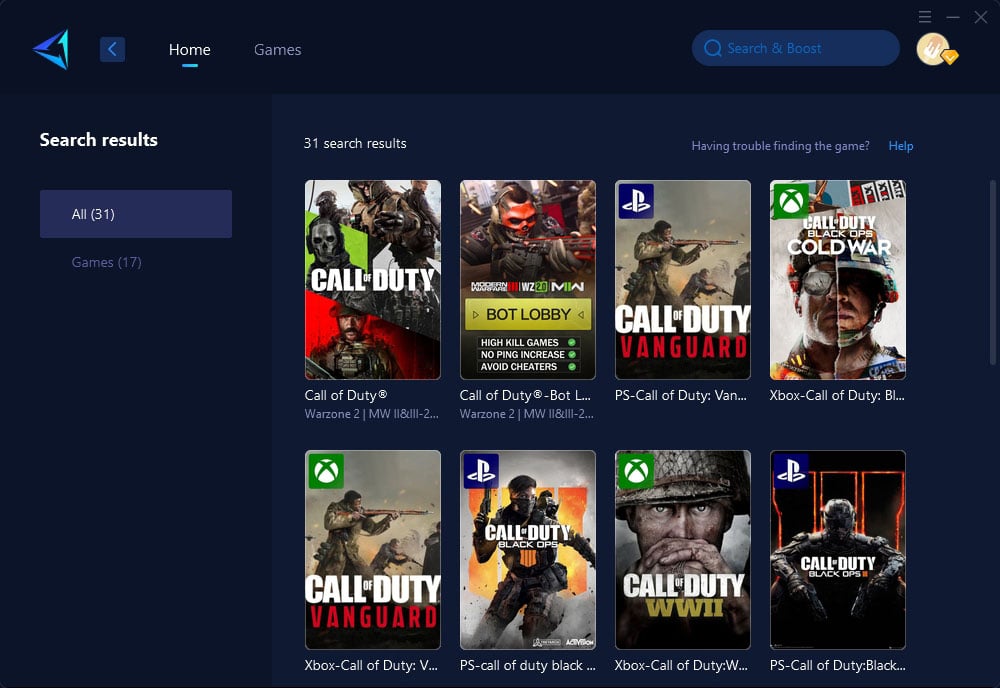
Step 3: Select the server. In certain regions, you can further select a more specific country or area.
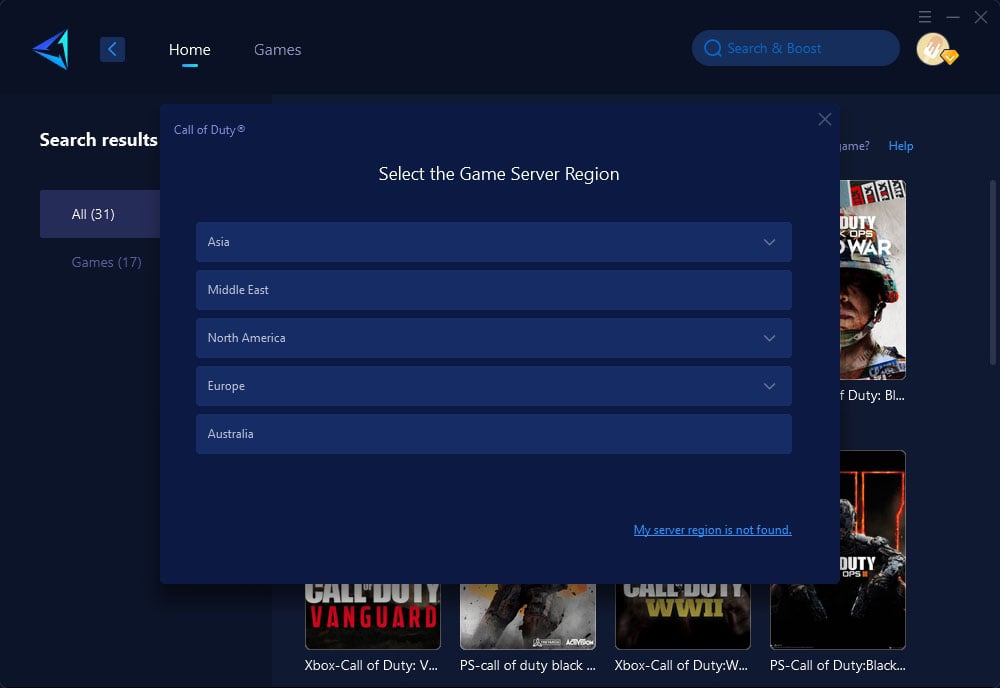
Step 4: Click to boost, and then launch the game.
Console Players:
For console players, GearUP Booster offers a dedicated hardware product, HYPEREV. This secondary router-type device connects via an Ethernet cable and is controlled through a mobile app, making it even simpler to use than GearUP Booster. It also has WiFi extension capabilities, allowing it to serve as a network signal booster, seamlessly integrating into your gaming hardware setup.
Pros:
- Ethernet connection for increased stability.
- Supports remote control via mobile app.
- Compatible with all consoles.
- Supports thousands of games.
- Compact and portable design.
Watch the video below for an introduction and usage guide for HYPEREV. If you're interested, click the button below the video to visit the official store and claim a 5% limited-time discount.
Other Methods to Fix MW3 Fetching Account Data Error
Apart from the solutions above, here are four other methods to resolve MW3 fetching account data error:
- Update Game and Platform Software: Ensure that both MW3 and your gaming platform (e.g., Steam, Battle.net) are updated to their latest versions. Updates often include bug fixes and performance improvements that can resolve fetching account data errors.
- Clear Cache and Temporary Files: Clearing the cache and temporary files on your gaming platform can sometimes resolve data fetching issues. These files can become corrupted over time, leading to errors. Most platforms have a built-in option to clear cache and temporary files, so check the support documentation for your specific platform.
- Adjust Firewall and Antivirus Settings: Sometimes, firewall or antivirus settings can block the game from accessing necessary data. Temporarily disabling these settings or adding MW3 to the list of allowed programs can resolve the issue. Be sure to re-enable your firewall and antivirus after troubleshooting to maintain your system's security.
- Reinstall the Game: As a last resort, if none of the other methods work, try uninstalling and then reinstalling MW3. This process ensures that any corrupted files are replaced with fresh ones, and it can resolve deeply-rooted software issues that might not be addressed by simpler fixes. Make sure to back up your game settings and progress if needed, as reinstalling the game will reset all settings to default.
Conclusion
In conclusion, encountering the "Fetching account data from platform" error in MW3 can be resolved by optimizing your network through tools like GearUP Booster or exploring alternative methods discussed above. Remember to exercise caution while attempting alternative approaches as they carry risks associated with system settings or connections.
About The Author
The End


