How to Solve Lost Light Server Down
The captivating world of Lost Light has enthralled many players. As a member of the Firefly Squad, you venture into uncharted zones, scavenging for resources to grow stronger and find solutions to catastrophic events. Lost Light stands out as a representative title in the survival looter-shooter genre, offering players a plethora of strategic choices. You can team up with strangers or go solo, and the rich strategies make the game full of surprises.
However, many players face an unknown issue when they join the game: they can't connect to the server. Players often wonder if this is due to the Lost Light server being down or some other fault, leaving them unable to solve the issue and play the game. In this blog, we'll share how to check the Lost Light server status and what to do if the server is down.
Part 1: How to Check Lost Light Server Status
Part 2: What to Do If Lost Light Server is Down
Part 3: Benefits of Changing Lost Light Servers
How to Check Lost Light Server Status
Is the Lost Light server down? This is the primary concern for many players when they can't connect to the server because your solution depends on whether the game server is still online. Generally, there are several ways to check the Lost Light server status:
- Official Website:Visit the official Lost Light website for any announcements regarding server status or maintenance.
- Official Social Media:Follow Lost Light's official social media accounts on platforms like Twitter, Facebook, or Instagram for real-time updates about server status.
- Third-Party Websites:Websites like Downdetector or IsItDownRightNow can provide user-reported data and real-time server status for Lost Light.
What to Do If Lost Light Server is Down
If you've confirmed through the above methods that the Lost Light server is down, you can choose to wait for the server to be fixed and come back online. This usually takes a few hours.
However, not every player is willing to wait. There is another solution: using GearUP Booster to change the game server connection. GearUP Booster supports changing network routes, allowing you to choose the server you want to connect to freely. With its proprietary adaptive intelligent routing feature, it maintains a stable connection in real-time, reducing high ping and packet loss caused by cross-region connections, ensuring a smooth gaming experience. The simple use of GearUP Booster also frees you from the process of adjusting network parameters, making it easy to connect to any server you desire.
Pros of GearUP Booster:
- Free trial available.
- Multi-platform support, ensuring the same effect whether you play on PC or mobile.
- Supports changing Lost Light servers.
- Affordable and effective.
For mobile gamers, you can download GearUP Mobile Booster to play the Lost Light mobile version using the QR code below.
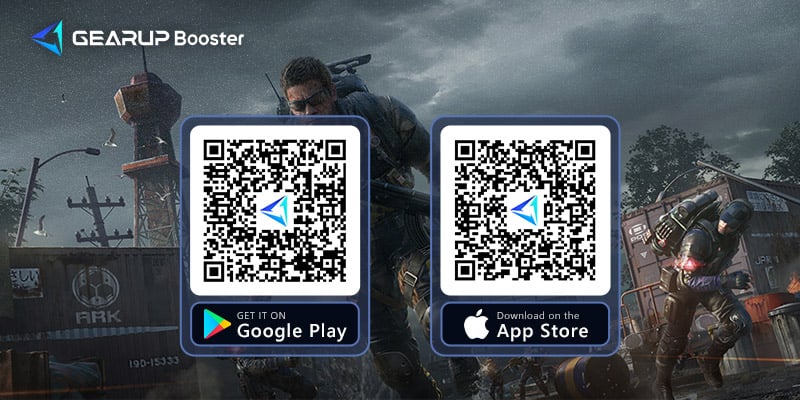
For PC gamers, you can also download GearUP Booster on your PC to optimize your network for Lost Light.
Step 1: Download GearUP Booster
Step 2: Search for Lost Light.
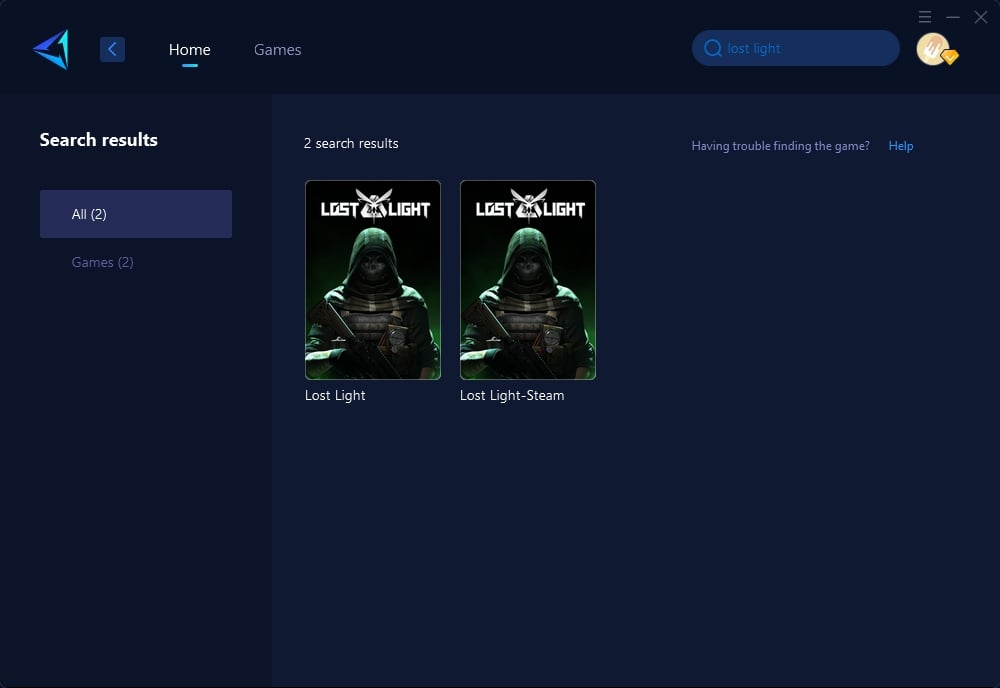
Step 3: Select Game Server, and you can select the nodes in the boosting interface.
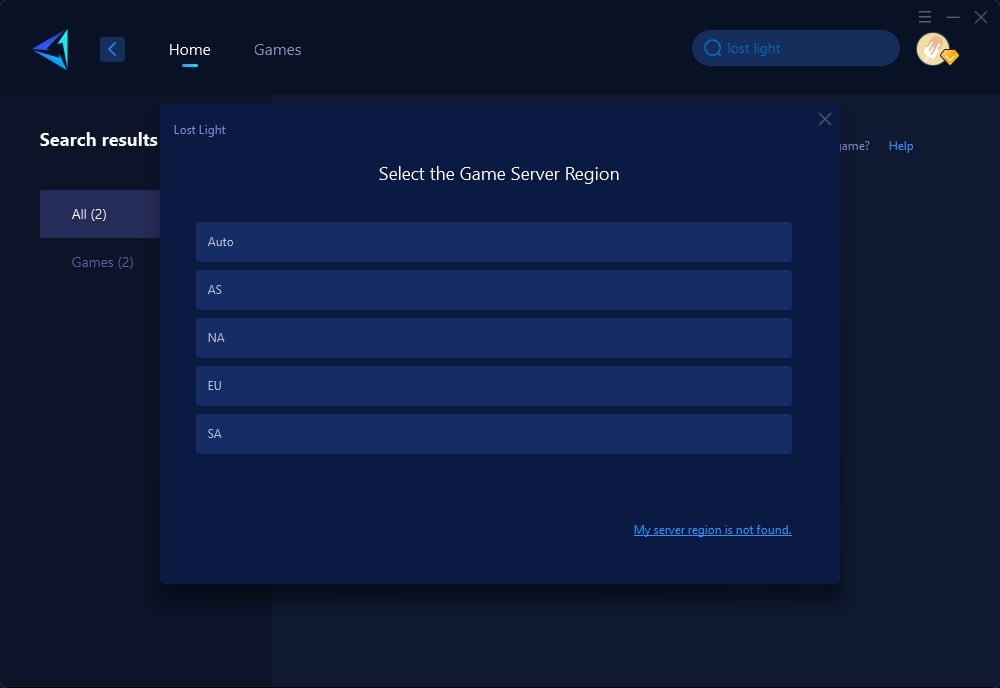
Step 4: Click to boost first, and then launch Lost Light.
Benefits of Changing Lost Light Servers
Changing servers in Lost Light offers several benefits:
- Lower Ping and Improved Smoothness: Connecting to a server closer to your location can lower ping and enhance gameplay smoothness.
- Effective Server Downtime Response: If your usual server is down, changing servers allows you to continue playing without waiting.
- Cross-Region Play: You can play with friends from different regions by selecting a server that suits everyone.
- Participation in Regional Events: Changing to different servers can allow you to participate in limited-time regional events, giving you access to unique content and rewards.
Conclusion
Lost Light server down issues can be frustrating, but knowing how to check the server status and what steps to take can make a big difference. Whether you choose to wait or change servers using GearUP Booster, you have options to ensure you can continue enjoying the game. Don’t let server downtimes ruin your experience—take control and keep playing!
About The Author
The End

