Learn how GearUP Booster boosts your Roblox wins
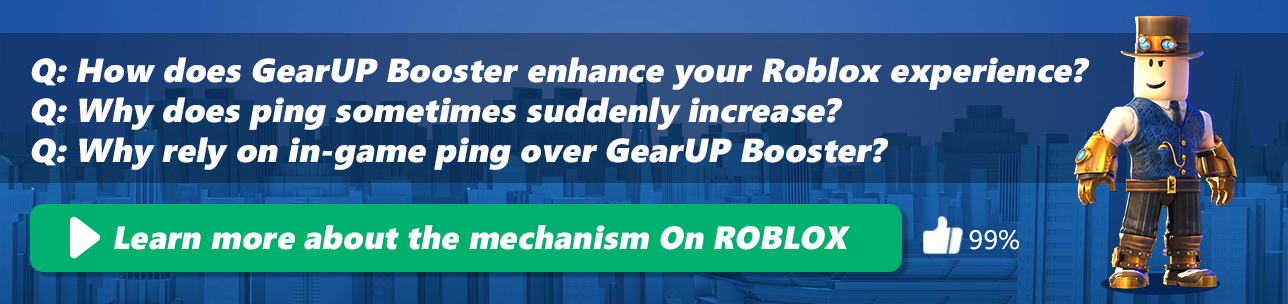
What does GearUP Booster do to ensure your gaming experience on Roblox?
- [🚀Optimal Ping] No matter which server you're assigned by the game, we strive to offer you the lowest possible ping to that server.
- [🎯Avoid Packet Loss and Disconnections] Through our anti-packet-loss feature, we help to reduce your packet loss rate to nearly zero, significantly lowering your chances of disconnection.
- [📊More Stable Network] Minimize the extent and frequency of your network fluctuations.
- [🏆More Victory] With our help, you can gain a greater competitive edge and assist you in winning games!
Why does ping sometimes suddenly increase? When are the sudden spikes in ping predictable and unavoidable?
Simply put, the ping values within Roblox are not directly tied to your network condition. Most of the time, they tend to be on the higher side.
The logic behind displaying Ping in Roblox is quite complex, and the calculation method can vary significantly depending on the code of the game's developer. However, in the following scenarios, your ping is almost certainly increase:
- Your computer is downloading game resources.

- You've just entered the game, a new server, or a new map, and the game is rendering and loading game materials for a few seconds.
- Your character is stationary/not moving (AFK) in most games.
Is the estimated ping in GearUP Booster accurate?
Generally, it is accurate in other games, but unfortunately, we recommend you refer to the actual ping in Roblox as a benchmark. In most Roblox games, ping calculation is often not merely the round-trip time of your data packets between the client and the server. It can also be affected by other factors, such as data downloads, material reading, item rendering, scene changes, character effects...
How can I determine if GearUP Booster is effective?
A simple and effective method is to enter a game that allows manual server selection.
We recommend that you test using a server that is further away from you for a more significant result.
Here, we use Blox Fruits and the Florida server as examples.
Ensure the same scenario and behavior,
First round: Use GearUP Booster to boost and enter "United State, Florida" server (or other servers that are at a considerable distance from you.) to play for a few minutes, and observe the ping.
Second round: Turn off GearUP Booster, enter the game again, and select the same server "United State, Florida" server to play for a few minutes, and observe the ping.
Finally, compare the two.
Is the server display in Roblox always accurate?
Most of the time, it is accurate, but this does not mean it cannot make mistakes. You can use the server recognition within the GearUP Booster to double-check whether your latency is reasonable.
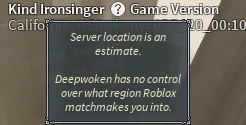

About The Author
The End