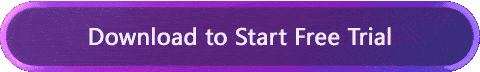How to Fix Last Epoch Stuck on Loading Screen?
Have you ever encountered the issue of Last Epoch getting stuck on the loading screen during scene transitions? Waiting for a prolonged time without any appearance of the game screen can be frustrating, especially when there are no error messages provided. While this is a common issue, solving it is not as challenging as it may seem. Follow the methods outlined in this guide to address this issue.
Why Last Epoch Stuck on Loading Screen
When encountering a loading screen freeze in Last Epoch, whether it's a black screen or a progress bar that remains stagnant for several minutes or even indefinitely, it not only affects your gaming experience but can also impact your teammates in multiplayer games. Some of the leading causes behind this problem include:
- Outdated Graphics Drivers: Incompatible or outdated graphics drivers can lead to performance issues, including loading screen freezes.
- Corrupted Game Files: Damaged game files due to incomplete installations or other errors might cause Last Epoch to get stuck during loading.
- Network Latency: High latency or unstable network connections can result in prolonged loading screen times, affecting the game's progression.
Resolving Last Epoch Network Issues
If your inability to progress past the loading screen in Last Epoch is due to personal network issues, consider trying GearUP Booster. This network optimization tool has garnered high praise among gamers and influencers for its effectiveness. It deploys network nodes globally to ensure optimal routing to connect with Last Epoch servers, stabilizing data transmission and preventing loading screen freezes. Moreover, it effectively reduces ping during normal gameplay and addresses packet loss and latency—crucial factors for seamless online gaming. You can follow these steps to download and use this software for free.
Advantages:
- Free trial available.
- Simple to use.
- Guarantees stable data transmission.
- Secure and compliant.
- Minimal impact on computer performance.
Step 1: Download GearUP Booster
Step 2: Search for Last Epoch.
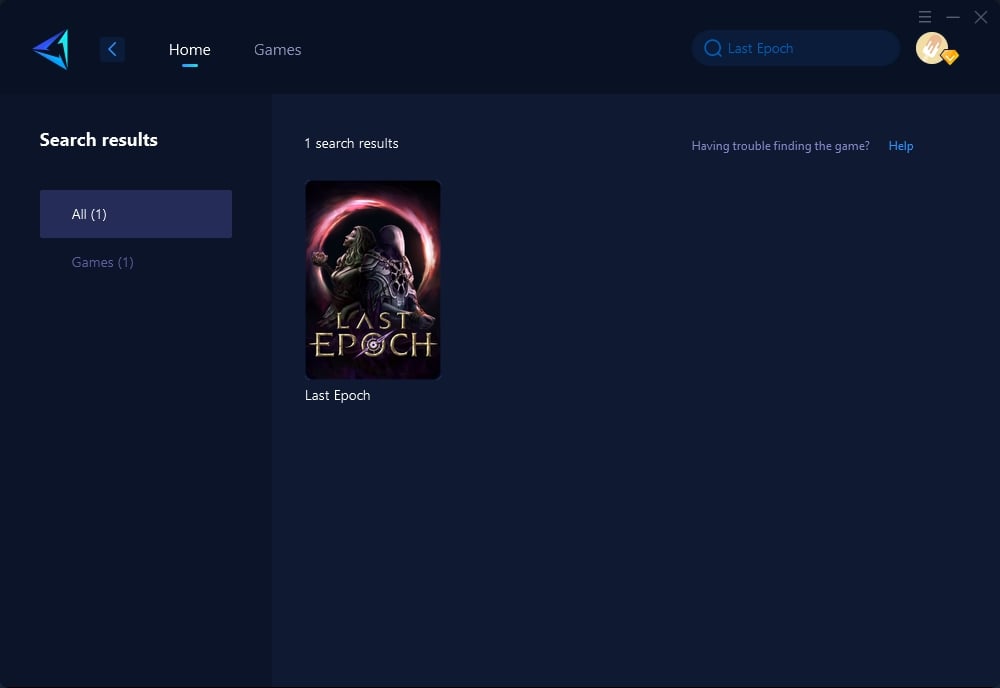
Step 3: Select game server and node you want.
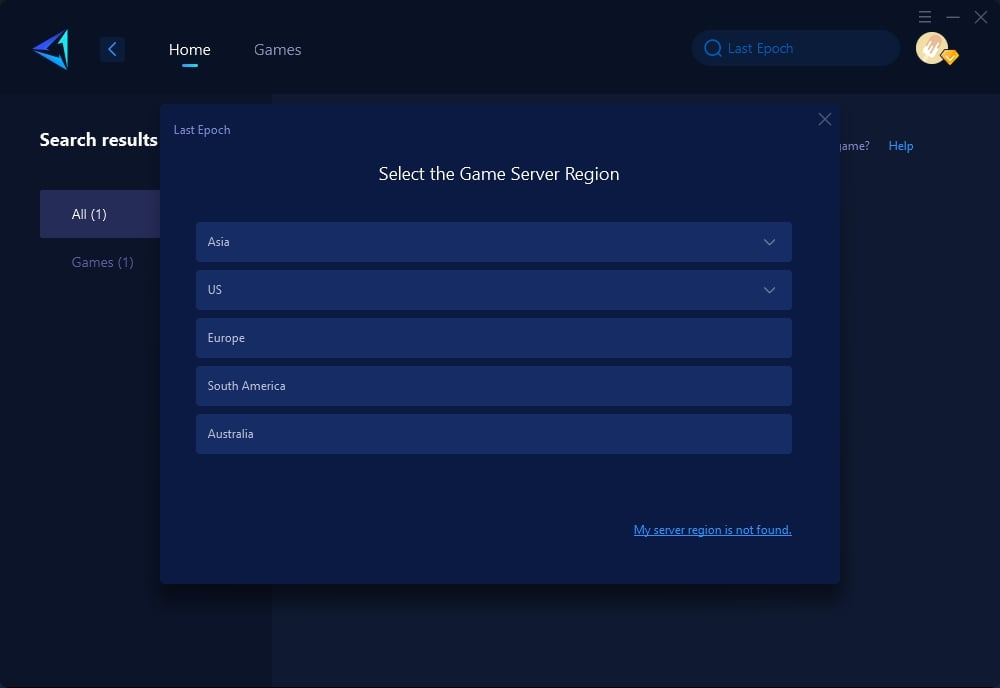
Step 4: Click to boost first, and then launch Last Epoch.
Other Methods to Resolve Last Epoch Stuck Loading Screen
- Update Graphics Drivers: Ensure that your graphics drivers are up to date to prevent compatibility issues and improve overall game performance.
- Verify Game Files: Use the game's platform-specific feature to verify and repair any corrupted files that might be causing the loading screen freeze.
Conclusion
Addressing the issue of Last Epoch getting stuck on the loading screen involves understanding potential causes such as outdated graphics drivers, corrupted game files, and network latency. By implementing solutions like updating graphics drivers, verifying game files, and performing network troubleshooting, players can effectively tackle this common problem, ensuring a smoother and more enjoyable gaming experience.
About The Author
The End