How to Fix Last Epoch Stuck at Connecting?
Last Epoch's incredibly engaging multiplayer gameplay has made it one of the most popular titles in February 2024. However, when attempting to join the game for a thrilling adventure with friends, you may encounter the issue of being stuck at the connecting screen. If you are facing this problem, look no further as we present methods that may help resolve this frustrating situation.
Why Last Epoch gets stuck at connecting
- Server congestion
- Network instability
- System compatibility issues
- Firewall or antivirus interference

Best Solution to Resolve Last Epoch Stuck at Connecting
Undoubtedly, if your Last Epoch consistently gets stuck at the connecting screen, there are likely issues within your network. For most casual players, fixing intricate network parameters can be challenging. In such cases, consider trying GearUP Booster. Its standout feature lies in its ability to optimize game networks through simple operations, ensuring stable data transmission to servers and resolving Last Epoch's connection problems. Beyond that, GearUP Booster can also reduce game ping and latency while minimizing packet loss—all seamlessly achieved without impacting your gameplay experience.
Advantages:
- Free trial.
- User-friendly.
- Stable connections with global servers.
- Resolves various network issues.
- Outperforms other game boosters.
Step 1: Download GearUP Booster
Step 2: Search for Last Epoch.
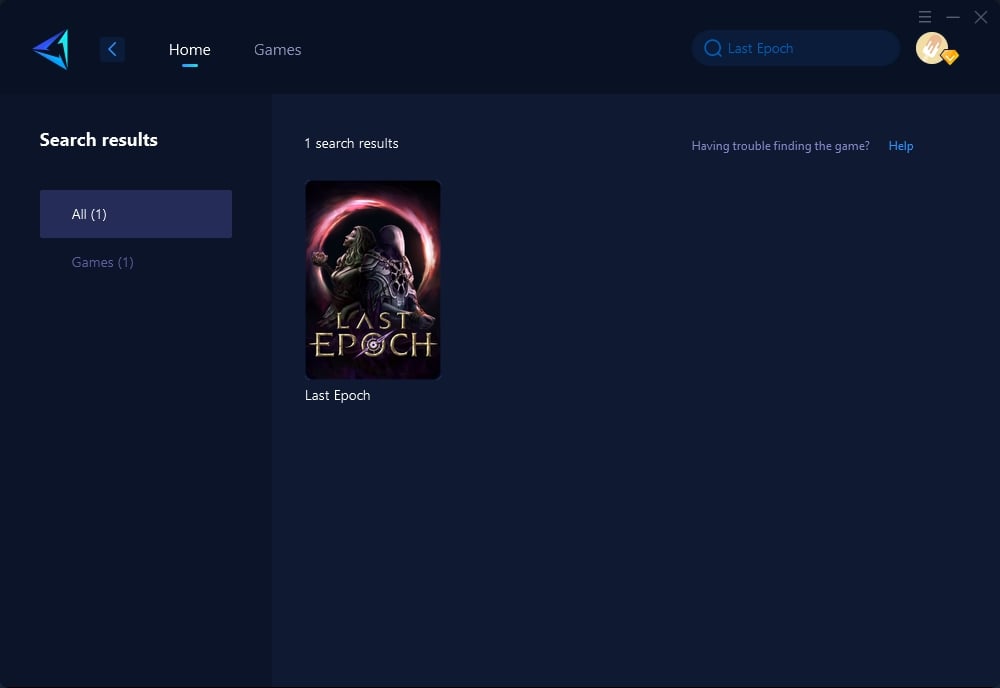
Step 3: Select Game Server and Node.
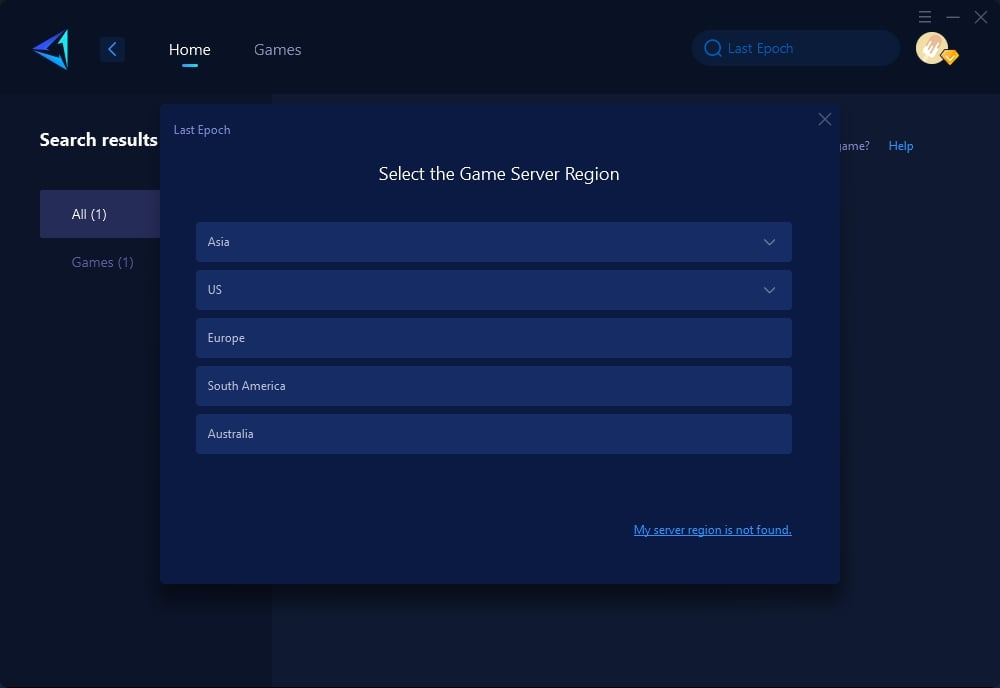
Step 4: Click to boost first, and then launch Last Epoch.
Other Methods
- Checking firewall and antivirus settings: Adjust your firewall and antivirus configurations to ensure they do not interfere with Last Epoch's network connectivity.
- Verifying game files: Verify the integrity of the game files through the game launcher to identify and rectify any corrupted files that may be causing connectivity issues.
- Restarting your router: Power cycle your router by turning it off, waiting for a few minutes, and then turning it back on to refresh your network connection.
Optimizing Last Epoch FAQs
Is GearUP Booster safe?
- GearUP Booster is entirely safe; its network optimization complies with gaming regulations, posing no risk of account violations or data breaches.
Can GearUP Booster enhance hardware performance?
- GearUP Booster primarily focuses on network optimization and addressing network-related issues. However, optimizing the network can indirectly improve software performance to some extent following enhanced network stability.
Conclusion
Resolving Last Epoch's "stuck at connecting" issue can significantly improve your gaming experience. By using tools like GearUP Booster and understanding common connectivity problems, players can ensure smoother gameplay and seamless connectivity for a more enjoyable multiplayer adventure with friends in Last Epoch.
About The Author
The End
