[Fixed]Last Epoch Server Connection Issues
Last Epoch has deployed servers across multiple global regions, but some players encounter server connection issues when attempting to enter the game. However, these issues are not insurmountable. Follow this guide to find the most suitable resolution for you.
Causes of Last Epoch Server Connection Issues
Several factors contribute to Last Epoch server connection problems, including:
- Personal network issues
- Server status problems
- Server distance challenges
- Network congestion during peak hours
Swift Resolutions for Last Epoch Server Connection Issues
When considering this issue, you certainly don't want to deal with complex network configurations. You can rely on GearUP Booster due to its ease of use - just a few clicks and its network optimization effects are beyond your imagination. Thanks to its globally deployed readily available network nodes and intelligent algorithms, it can match the best connection route to the server for you, regardless of your location. This allows you to bypass all peak fluctuations and congestion, bidding farewell to Last Epoch server connection issues.
If you haven't tried GearUP Booster before or have doubts about its effectiveness, take a look at its partners and the recognition it has received from players:
Advantages:
- Free trial.
- Easy to use.
- Stable connectivity to global servers.
- No security risks.
- Years of game booster experience.
Step 1: Download GearUP Booster
Step 2: Search for Last Epoch.
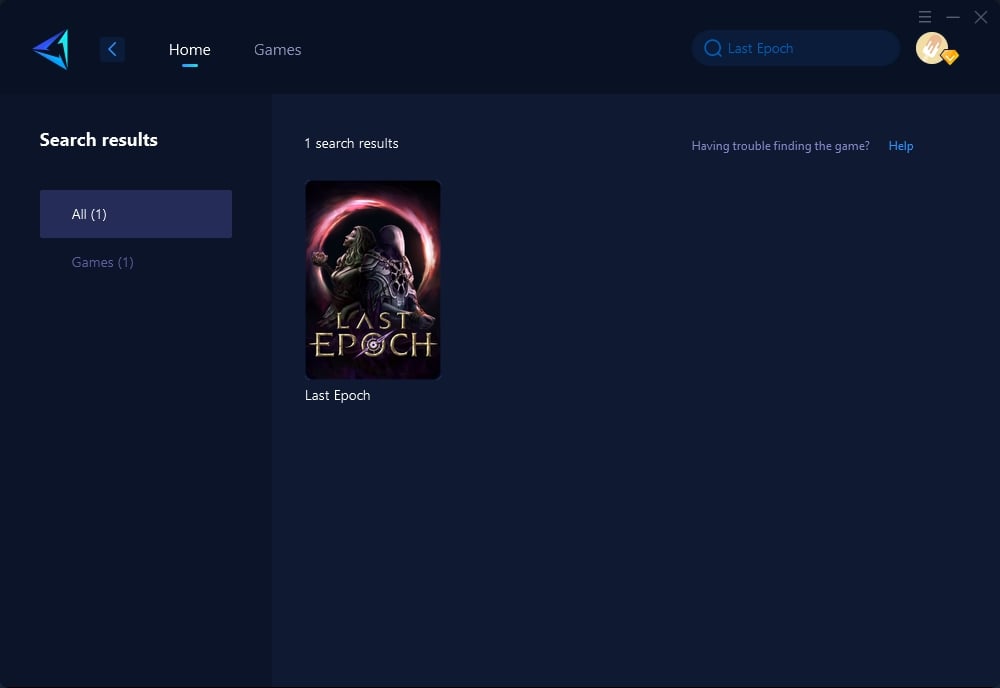
Step 3: Select game server and node you want.
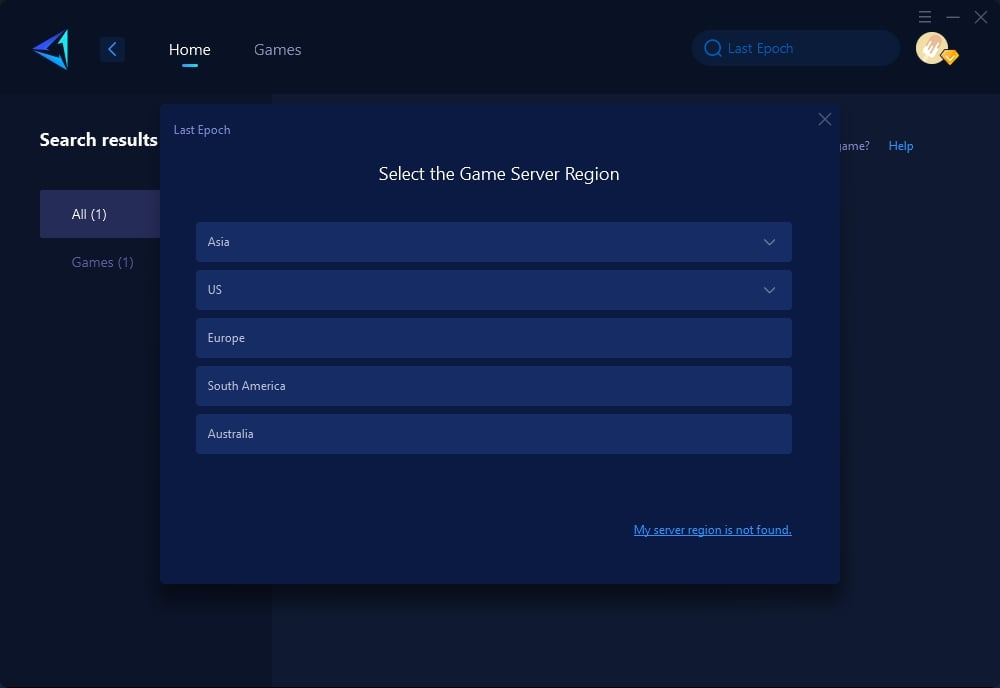
Step 4: Click to boost first, and then launch Last Epoch.
Other Methods to Resolve Last Epoch Server Connection Issues
Additional methods for resolving Last Epoch server connection issues include:
Flush DNS Cache
- Press Windows Key + R, type "cmd" and press Enter.
- In the command prompt, type "ipconfig /flushdns" and press Enter.
Update Network Drivers
- Right-click on the Start button and select "Device Manager."
- Expand the "Network adapters" section, right-click on your network adapter,and select "Update driver."
Check Firewall and Antivirus Settings
- Temporarily disable both firewall and antivirus programs.
- Launch Last Epoch again; if successful, add it as an exception in both security programs.
Contact ISP Support
- Reach out to your Internet Service Provider's support team for assistance regarding potential throttling issues or internet connectivity problems.
Conclusion
Addressing Last Epoch server connection issues is essential for an uninterrupted gaming experience. Whether through streamlined solutions like GearUP Booster or alternative methods, achieving seamless connectivity is within reach for every player. However, we still recommend non-professionals to use GearUP Booster, which is stable, effective, and has lower risks, making it an excellent choice for Last Epoch players.
About The Author
The End

