How to Solve Last Epoch Can't Log In?
Have you purchased Last Epoch yet? This game, recently launched in February, has attracted a large player base, primarily due to its enjoyable multiplayer gameplay. However, have you encountered the issue of being unable to log in to Last Epoch? Do not worry – this problem is solvable. Follow this guide to find solutions.

Reasons and Fixes for Last Epoch Can't Log In
Generally, the inability to log in to Last Epoch is not a complex problem. It only requires one to troubleshoot step by step. Here are some possible causes and their respective solutions:
Network Connection Failure
This is the most common cause for being unable to log into Last Epoch. We recommend using GearUP Booster, a professional yet user-friendly game network optimization software. It stabilizes your connection to Last Epoch servers by adapting global network nodes and ensuring smooth data transmission. Furthermore, it improves multiplayer gaming experiences by reducing ping and latency issues. By following these steps, you can download and try GearUP Booster for free.
Step 1: Download GearUP Booster
Step 2: Search for Last Epoch.
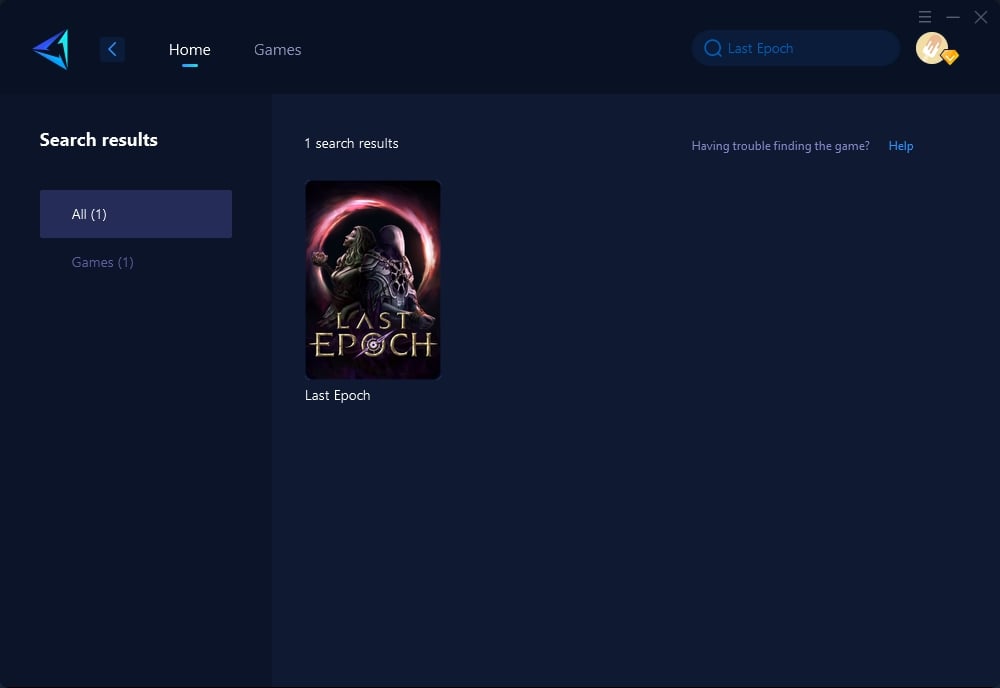
Step 3: Select Game Server and Node.
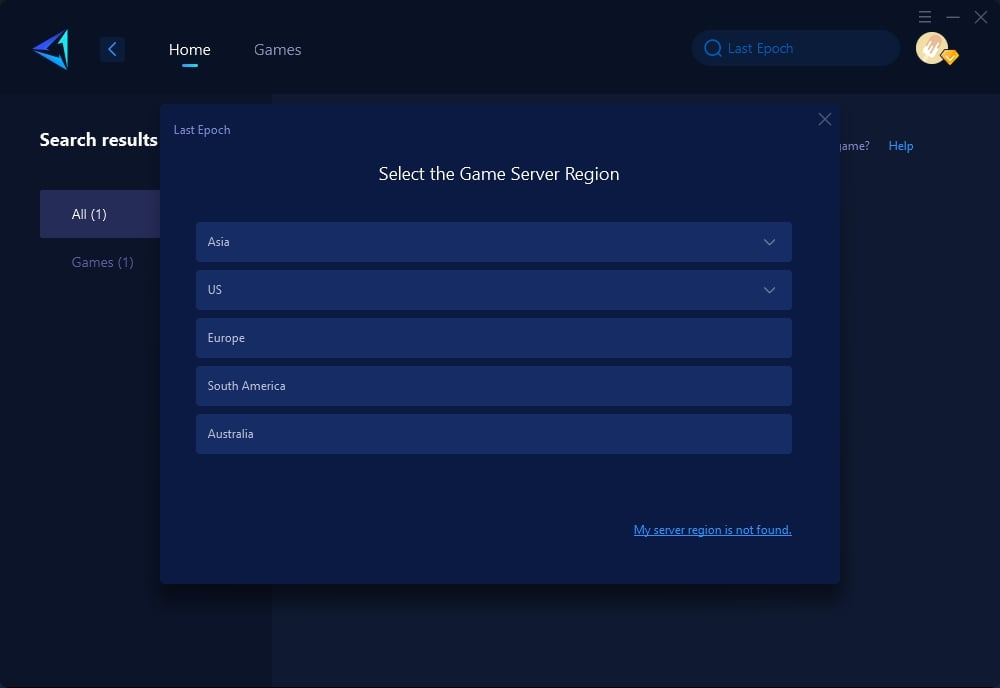
Step 4: Click "boost" first, and then launch Last Epoch.
Server Status Anomalies
Instances of server congestion or overload leading to crashes may result in difficulty logging into Last Epoch. Check server status updates via the official game community and social media platforms. If faced with queuing during server congestion, use GearUP Booster's stabilizing function to secure a connection, ensuring quicker access compared to players experiencing disconnections.
File Integrity Issues
To address potential file integrity issues with Last Epoch on the Steam platform, follow these steps:
- Open the Steam client and navigate to your "Library" tab.
- Right-click on "Last Epoch" in your game list and select "Properties".
- In the window that appears, go to the "Local Files" tab.
- Click "Verify Integrity of Game Files". This will initiate a process where Steam checks for any corrupted or missing files and reacquires them.
Game Platform (Steam) Abnormalities
Restarting your Steam platform may often resolve this issue.
Firewall Interference
To allow Last Epoch through your firewall, you can perform the following steps:
- Go to your computer’s Control Panel and select "Windows Defender Firewall".
- Click on "Allow an app or feature through Windows Defender Firewall".
- Click on "Change Settings" if prompted, then click "Allow Another App".
- Choose Last Epoch from the list of installed apps or browse for its executable file.
- Check both Private and Public network boxes, then click "OK" to confirm the changes.
Conclusion
Having trouble with logging into Last Epoch can be frustrating but not impossible to fix! By identifying potential causes such as network connection failures, server anomalies, file integrity issues, platform abnormalities and firewall interferences - we've highlighted practical solutions that empower players facing these challenges optimizing their gameplay experience.
About The Author
The End
