How to Join Friend Servers in Team Fortress 2?
Are you a fan of Team Fortress 2 and looking to join friend servers for an unmatched gaming experience? You might have encountered difficulties in connecting. Fear not, as we provide some effective solutions below.
Can't Find Friend Servers? What to Do
Issue: The main reasons are network problems or not having set up a local area network mode.

How to Join Friend Servers?
If local area network mode is not set up:
In your game library, select Team Fortress 2 and then choose the online option, modifying it to the local area network mode.
Set up the specific address within the game and save it. Afterward, you can enter the game and create a match again to join friend servers.
If network problems – Use GearUP Booster
This professional network optimization tool—GearUP Booster—can resolve various network anomalies that affect Team Fortress 2 players' gaming experiences. It also addresses issues such as inability to join games. GearUP Booster's adaptive intelligent routing technology dynamically selects the best traffic transmission path in real-time, ensuring optimal routes and extensive game compatibility for stable gameplay.
Additional Advantages:
- Free trial, pay after satisfaction
- 24/7 online customer support
- Global server support for stability across regions
- Cross-region gaming support
- Data security assurance
Step 1: Download GearUP Booster
Step 2: Search Team Fortress 2.
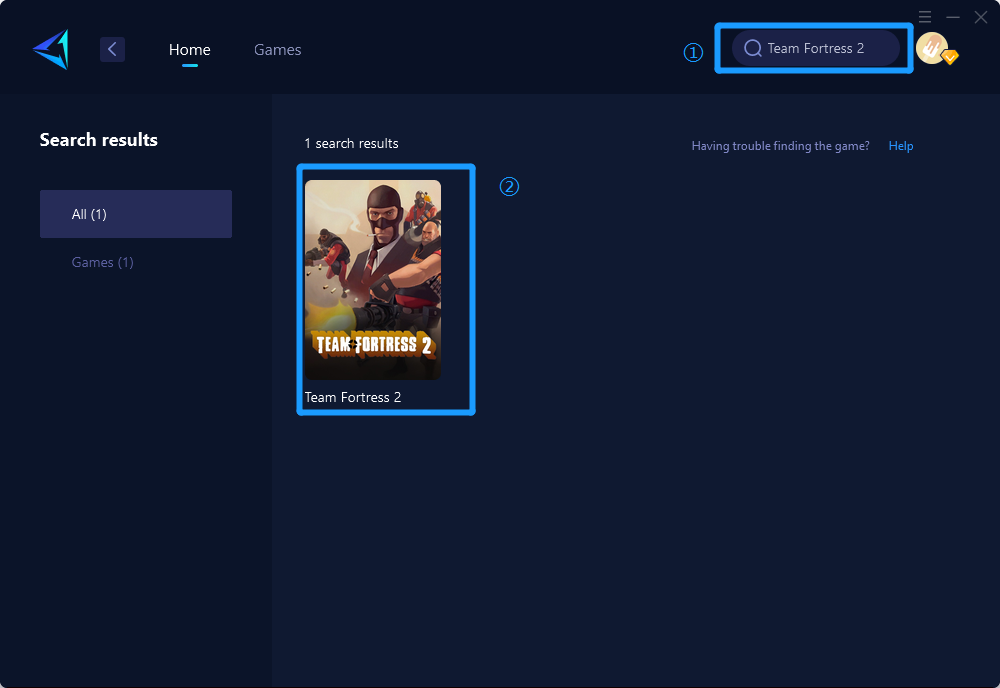
Step 3: Select Game Server and Node.
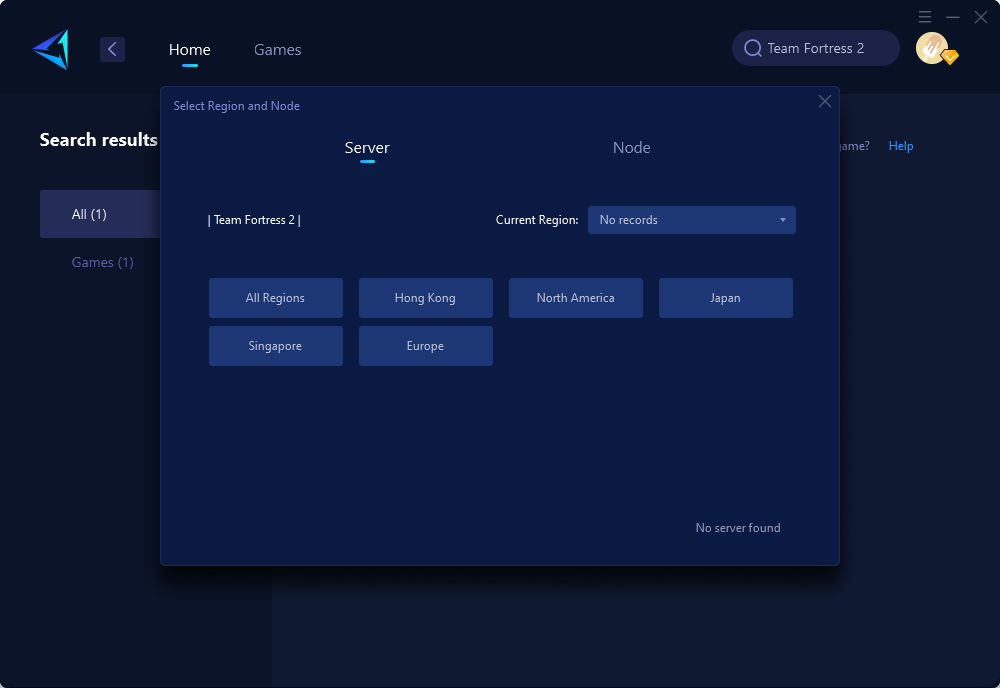
Conclusion
In conclusion, connecting to friend servers in Team Fortress 2 is essential for an enriched gaming experience. By addressing network issues and understanding the setup of local area network modes, players can seamlessly join their friends in the game. Additionally, the use of professional network optimization tools like GearUP Booster can further enhance stability and performance, ensuring a smooth and enjoyable gaming experience for all TF2 enthusiasts. Embracing these solutions will undoubtedly help players overcome any connection obstacles and foster a stronger sense of camaraderie within the TF2 community.
About The Author
The End
