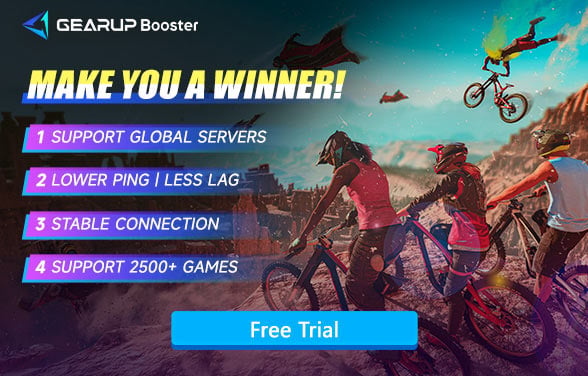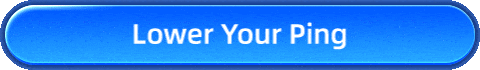Is Riders Republic Crossplay? Everything You Need to Know!
If you love extreme sports, Riders Republic is a must-try game. Ubisoft's massive multiplayer open-world sports game brings together mountain biking, skiing, snowboarding, wingsuit flying, and more. You can explore vast landscapes, take on thrilling challenges, and compete against players worldwide. But one big question remains: Is Riders Republic crossplay? If you and your friends play on different platforms, can you still team up? Let's dive in and break it all down!
Does Riders Republic Support Crossplay?
The answer is yes—but with some limitations.
Riders Republic features crossplay, meaning players on different platforms can see and interact with each other. Whether you're on PC (Ubisoft Connect), PlayStation 4, PlayStation 5, Xbox One, Xbox Series X/S, or Amazon Luna, you'll be playing in the same shared world. However, there are a few key points to keep in mind:
- Cross-platform matchmaking: You can match with and compete against players from other platforms in online races and events.
- Team-up restrictions: While you can see and play against all platforms, you can only form parties with players from the same console generation. For example, PS5 and Xbox Series X/S players can team up, and PS4 and Xbox One players can team up, but PS4 players cannot team up with PS5 players.
- No cross-progression: Your game progress is locked to the platform you play on. If you switch from PS5 to PC, you'll have to start over.
You can also enable or disable crossplay manually in Settings > Network, in case you prefer to play only with players on your own platform.
Riders Republic Crossplay: Pros and Cons
Advantages:
- Expanded Player Base - Crossplay significantly increases the available player pool, resulting in faster matchmaking and more populated multiplayer events
- Unified Friends System - Allows seamless team-ups across PC, consoles (PlayStation/Xbox), breaking down traditional platform barriers
- Shared Progression - Ubisoft Connect synchronizes your progress and unlocks across all linked platforms
Disadvantages:
- Control Scheme Variance - Keyboard/mouse vs controller inputs may create different handling feels for bikes/skis/snowboards
- Synchronization Issues - Occasional desync problems during races due to platform-specific performance optimizations
- Competitive Imbalance - Frame rate differences between platforms could theoretically affect trick precision in extreme sports
Common Crossplay Issues in Riders Republic
While crossplay functionality connects players across platforms, many still struggle with network issues that can ruin the experience. The most common problems include unresponsive controls due to Riders Republic high ping when connecting to distant servers, choppy gameplay from packet loss during cross-platform data transmission, and frustratingly long queue times when matchmaking in crossplay modes. These connectivity hurdles often leave players feeling defeated before the game even begins. But here's the good news - these issues aren't inevitable. With the right tools and optimizations, you can enjoy buttery-smooth cross-platform gameplay where the only challenge should be outplaying your opponents, not fighting your connection.
How to Improve Online Connection in Riders Republic?
Yes, lag in games plagues every player – and when it comes to high-stakes extreme sports, even the slightest hiccup can ruin your run. That's where GearUP Booster comes in. Optimized specifically for Ubisoft's global servers, it automatically diagnoses network issues and implements fixes by intelligently routing your connection through optimal nodes. Unlike standard VPNs that merely mask your virtual IP, GearUP Booster accelerates your entire network path, dramatically reducing latency in Riders Republic while boosting connection stability.
And the best part? It's incredibly simple to use – ensuring every player, regardless of skill level, can enjoy buttery-smooth performance with just a few clicks.


Step 1: Click the button below to download GearUP Booster (free trial available).
Step 2: Search for Riders Republic.
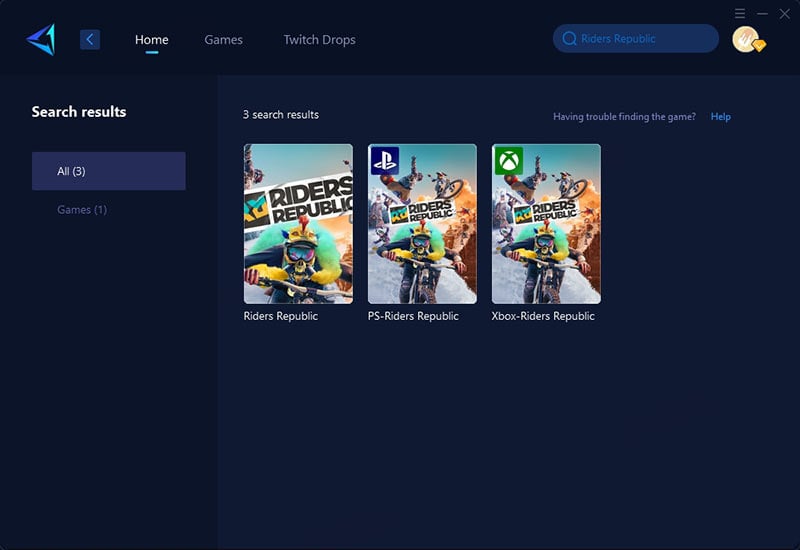
Step 3: Select a server and choose Auto. GearUP Booster will automatically connect you to the optimal route.
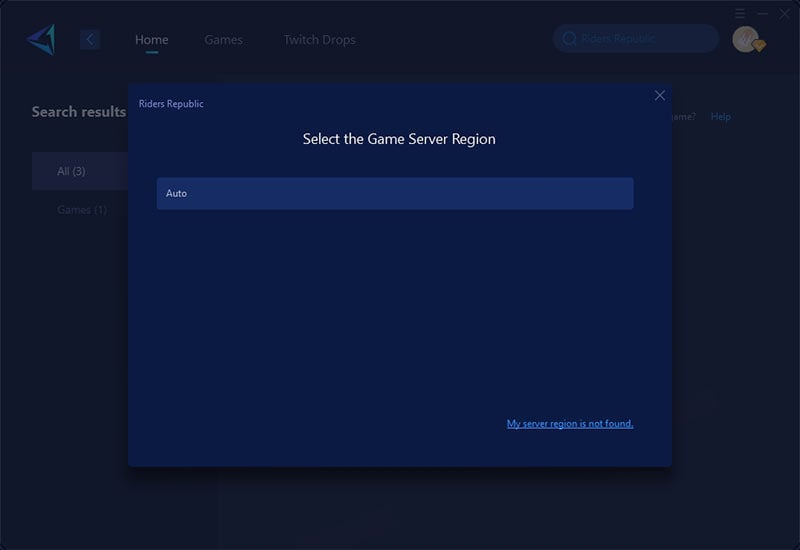
Step 4: Check your Riders Republic ping and packet loss rate, then launch the game.
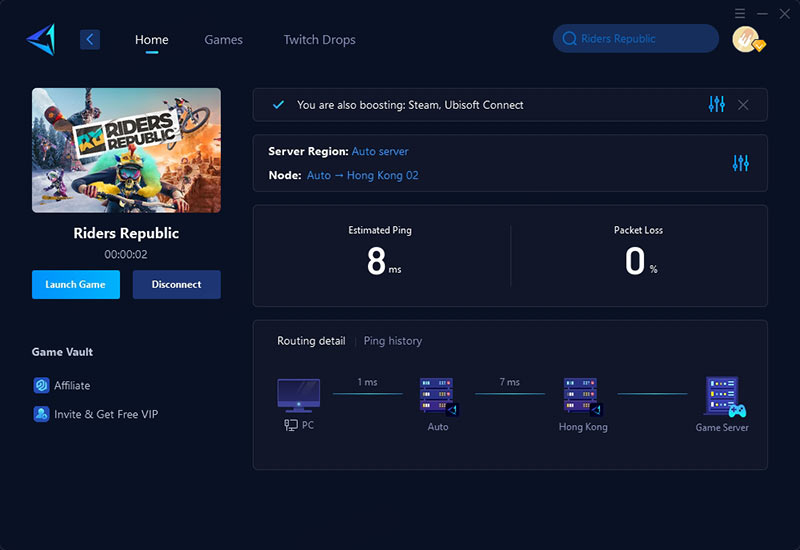
Other Tips for Riders Republic Crossplay
Here are some tips to enhance your Riders Republic crossplay experience even further:
- Play with friends more easily: Before starting, make a group in Ubisoft Connect so you don't get separated. For voice chat, use Discord (works on all devices) instead of the game's chat which can be glitchy.
- Make your controls feel right: Go to settings and adjust how sensitive your bike/ski/wingsuit controls are. This helps a lot when switching between different sports.
- Check your connection quality: Turn on the network display in game settings to see your ping (lower numbers are better). If you see red numbers, your connection needs help.
- Pick the best time to play: More players are online during evenings and weekends, so you'll find matches faster. Avoid playing right after big game updates when servers are busy.
Conclusion
So, is Riders Republic crossplay? With Riders Republic joining Game Pass and attracting players across more platforms, this issue demands attention. The answer is clear: Yes, crossplay is supported—but tackling latency becomes crucial. With GearUP Booster, you don't just fix lag—you unlock a smoother, faster, and more stable experience across all platforms.
About The Author
The End