Is Monster Hunter World an Open World Game
Gamers around the globe have been captivated by Monster Hunter World. With its stunning visuals, detailed environments, and thrilling combat, it's no wonder the game has a massive fanbase. But one question keeps popping up: Is Monster Hunter World an open-world game? Let's dive into the details to find out.
Does Monster Hunter World Have an Open World?
The short answer: no, it's not. But that's not the whole story. While Monster Hunter World isn't a traditional open-world game, it does have some features that make it feel similar.
Here's why it doesn't qualify as an open-world game:
- Zone-Based Design: The game splits its environment into large zones like the Ancient Forest and the Coral Highlands. Each area is distinct and accessed through loading screens.
- Quest-Centric Gameplay: Players progress by accepting quests that guide them to specific areas and objectives, rather than freely exploring a single massive map.
- No Seamless Map: You can't walk across a giant, unbroken world like you would in true open-world games.
But Monster Hunter World captures the essence of open-world games in other ways:
- Expansive Exploration: Each zone is vast, packed with hidden areas, vertical terrain, and dynamic ecosystems.
- Free Roaming: When not on a quest, players can explore zones without time limits, gather resources, and hunt monsters at their own pace.
- Interactive Environments: The world feels alive, with weather changes, dynamic monster interactions, and ecosystems that evolve around the player.
So, while it's technically not an open-world game, Monster Hunter World delivers a similar sense of freedom and discovery.
Multiplayer Fun and the Challenges It Brings in Monster Hunter World
One of the standout features of Monster Hunter World is its multiplayer mode. Teaming up with friends to hunt colossal monsters is incredibly satisfying. What makes the multiplayer so exciting?
- Cooperative Gameplay: Combining different playstyles and weapons leads to exciting team dynamics.
- Easy Collaboration: Players can send out SOS flares or join each other's hunts for seamless teamwork.
- Shared Triumphs: Few things are as rewarding as taking down a powerful monster with a well-coordinated team.
But as great as multiplayer is, it comes with its challenges:
- Lag and High Ping: Slow connections can disrupt the action, especially in fast-paced battles.
- Cross-Region Issues: Playing with friends from other parts of the world often leads to disconnections or latency.
- Unstable Networks: Dropped sessions or difficulty joining matches can ruin the fun.
These issues highlight the importance of having a strong and reliable connection for the best multiplayer experience.
Solve Multiplayer Lag with GearUP Booster and HYPEREV
Smooth and reliable connectivity is essential for the best multiplayer experience in Monster Hunter World. Whether you're tracking a ferocious Rathalos or coordinating attacks with teammates, lag or disconnections can ruin the hunt. Luckily, GearUP Booster and HYPEREV are here to transform your gaming setup and eliminate network problems.
For PC players of Monster Hunter World, if you want to quickly reduce multiplayer lag, GearUP Booster is an excellent choice. It offers an extremely user-friendly experience, using automated processes to optimize your connection route, avoiding network jitter and congestion that cause lag in Monster Hunter—crucial during intense hunts. Its global server coverage ensures optimized connections for players worldwide, even when playing cross-region with friends on the other side of the planet.


Step 1: Click the button below to download GearUP Booster.
Step 2: Search for Monster Hunter World.
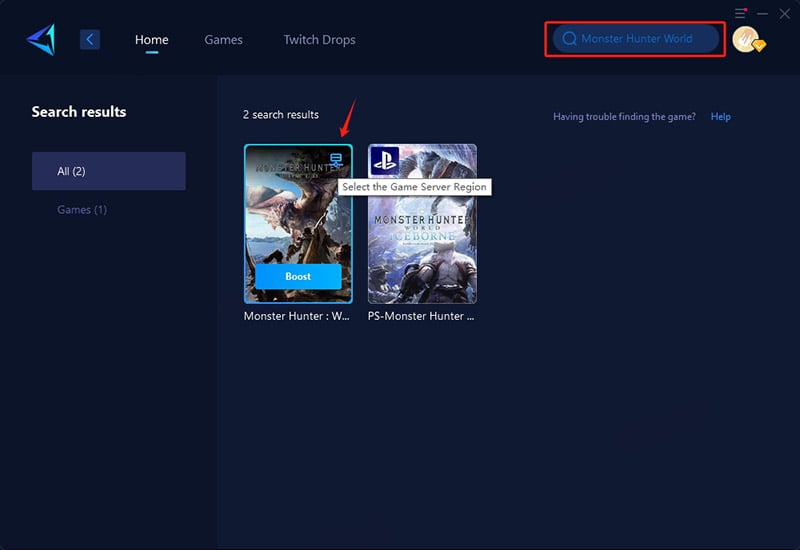
Step 3: Select the PC (Steam) or PlayStation version — yes, you can optimize Monster Hunter World on PlayStation through GearUP Booster on your PC.
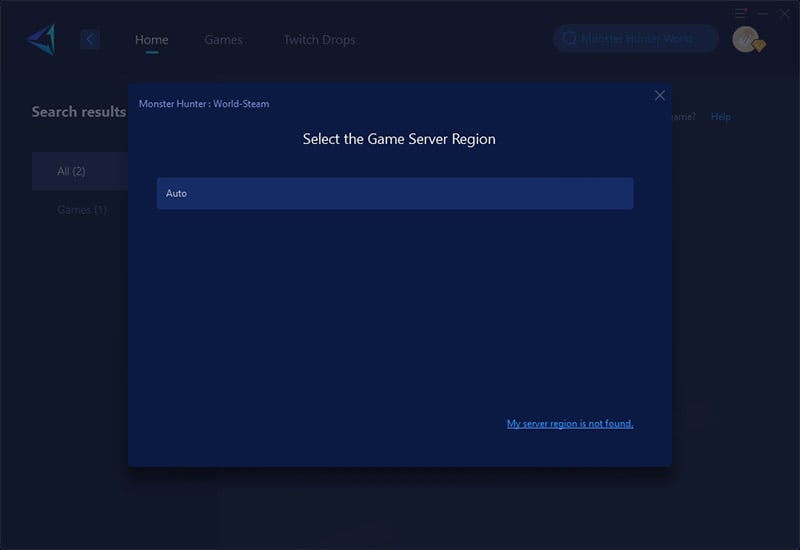
Step 4: Start boosting, then launch the game or follow the instructions to configure your console network.
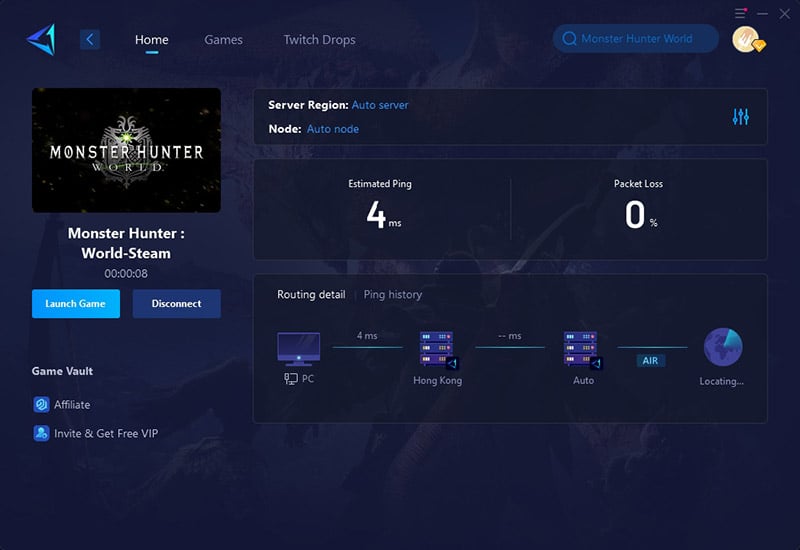
If you're playing Monster Hunter World on a console, consider HYPEREV—a gaming router with built-in GearUP Booster technology. It efficiently tackles console network issues with just a tap in its mobile app. Featuring exclusive E-Fence and server-locking functions, it delivers stable performance on consoles' closed systems. Unlike standard gaming routers or ISPs (which rarely optimize full data paths due to cost constraints), HYPEREV actively finds the best route from your console to the game server. Additionally, it doubles as a Wi-Fi extender and network management tool, making home networking more convenient.
Other Ways to Improve Monster Hunter World Connection
Here are a few simple yet effective tips to significantly boost your multiplayer experience in Monster Hunter World:
1. Switch to a Wired Connection
Ditch the Wi-Fi and use an Ethernet cable instead. A direct wired connection provides far better stability and lower latency, which is crucial when timing your dodges and attacks in the heat of battle.
2. Restart Your Router Regularly
Give your router a quick reboot before starting a gaming session. This clears any temporary glitches, refreshes your IP connection, and can help reduce lag spikes or packet loss.
3. Free Up Bandwidth
Close unnecessary apps (especially streaming services or downloads) on your gaming device. If possible, ask other household members to avoid heavy internet usage during your hunts. Every bit of bandwidth counts!
4. Keep Everything Updated
Ensure your game, system software, and network drivers are up to date. Developers often release patches that optimize performance and fix connectivity issues.
5. Choose the Right Server
If the game allows server selection, pick one closest to your location. For automatic matchmaking, tools like GearUP Booster can force favorable server connections.
Pro Tip: For console players, consider enabling "game mode" on your TV/monitor to reduce input lag alongside these network optimizations. Happy hunting!
Conclusion
So, is Monster Hunter World an open-world game? Not exactly. But its dynamic zones, free exploration, and interactive environments give players a taste of the open-world experience. The multiplayer mode takes the game to new heights, allowing players to team up and tackle tough monsters together. But to fully enjoy it, a stable and optimized connection is crucial. Stay tuned for a solution that makes your hunts smoother and more enjoyable—details coming up!
About The Author
The End


