How to Solve the CS2 Update Failed Problem
Counter-Strike 2 (CS2) is a major upgrade from Counter-Strike: Global Offensive (CS:GO), bringing a new engine and mechanics to the popular first-person shooter game. However, many players have encountered problems when updating to CS2, resulting in update failures and inability to experience the new game. If you are also troubled by this problem, please read this article, we will help you find and solve the problem.
What Causes the CS2 Update Failed Problem?
According to my research of this problem, the CS2 update failed problem can be caused by several factors:
- Server Issues and Downtimes: Sometimes, the game's servers may be undergoing maintenance or experiencing high traffic, leading to update interruptions.
- Incompatible System Requirements: New updates may come with enhanced features that demand higher system requirements. If your system does not meet these, the update may fail.
- Corrupted Game Files: Over time, game files can become corrupted, which can hinder the update process.
- Insufficient Storage Space: Without adequate storage space, your system cannot accommodate new update files.
How to Use GearUP Booster to Solve the CS2 Update Failed Problem?
Obviously, the CS2 update failed problem is caused by network issues, but the network itself is quite complex, involving many configurations and parameters, which are not easy to operate for most ordinary players. But now there is a very convenient tool, that is GearUP Booster, a software specially designed to solve network problems.
It deploys network nodes around the world, using algorithms to match the best route for you to connect to the server, ensuring network stability. Do not underestimate this point, even if your network speed can occasionally have a small peak, but if it is not stable or even disconnected, it will greatly affect your experience. This is also the reason for the CS2 update failed problem, and GearUP is here to solve this problem. Not only that, it also has other huge advantages:
- Effectively solve various network problems of CS2.
- free trial, fully experience the effect.
- Exclusive adaptive intelligent routing technology.
- Simple operation, no professional knowledge required.
- Support thousands of games, not just CS2.
Step 1.Click the button below to download GearUP Booster.
Step 2.Search for CS2 to locate the game.
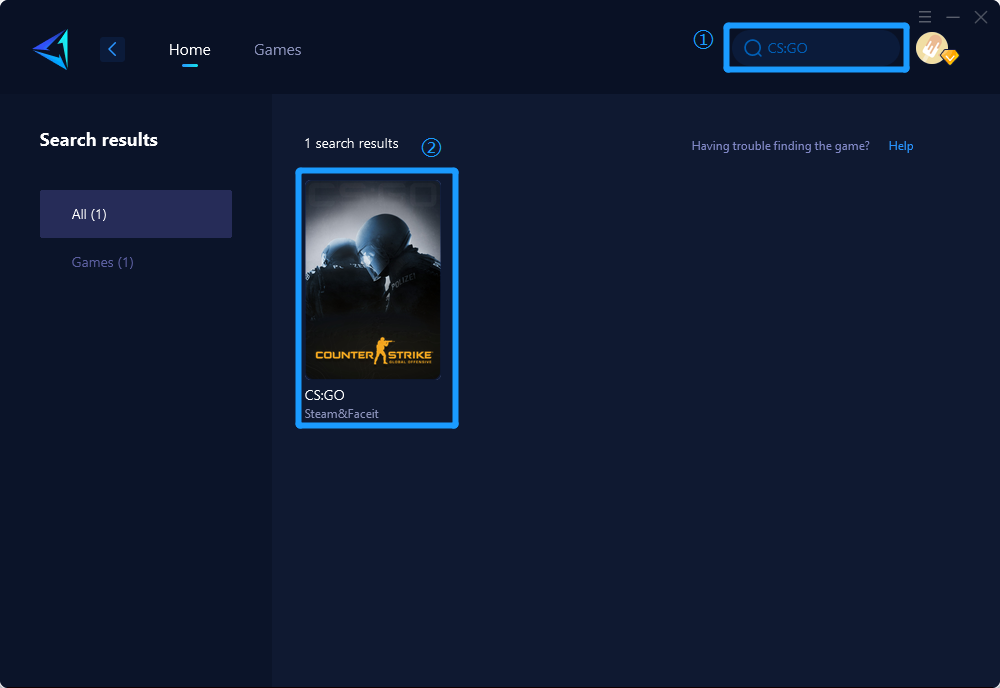
Step 3.Select your desired server and node.
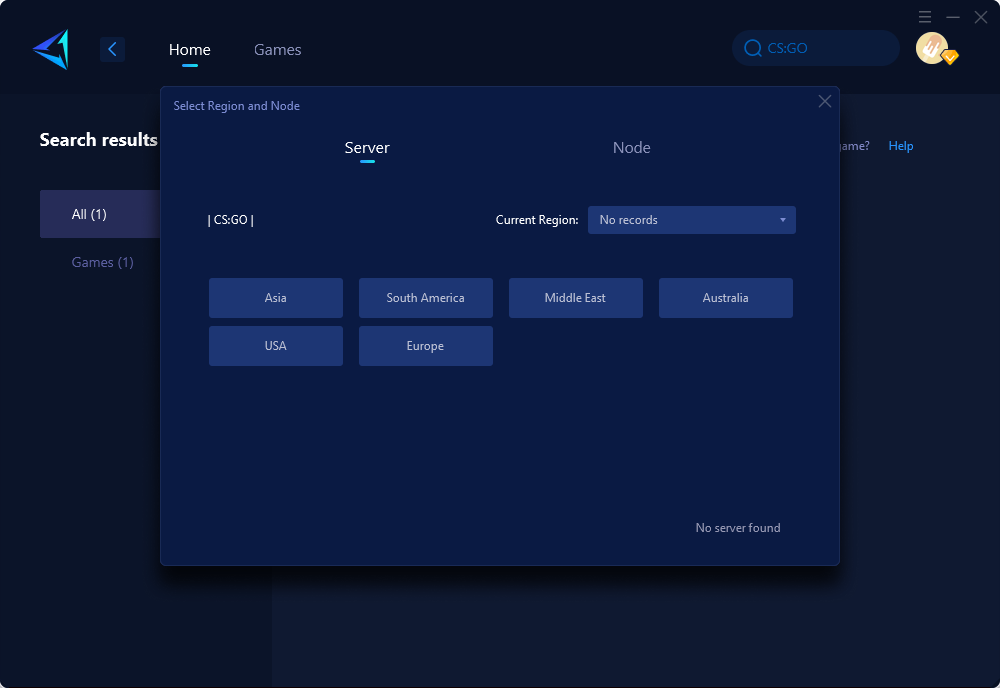
Step 4.Click "Confirm," and GearUP will optimize your network for you.
What Other Methods Can You Try to Solve the CS2 Update Failed Problem?
Besides using GearUP Booster, you can also try some other methods to solve the CS2 update failed problem. However, some of these methods require more professional network knowledge and may cause your computer to crash. They are not as simple and convenient as GearUP Booster. Here are some of them:
- Ensure a Stable Internet Connection: Before initiating an update, ensure you have a stable and robust internet connection. Consider using a wired connection for more reliability.
- Verify Game Files Integrity: Most gaming platforms, like Steam, offer an option to verify the integrity of game files. This process checks for corrupted or missing files and replaces them.
- Clear Cache and Temporary Files: Over time, temporary files can accumulate and interfere with updates. Clearing them can often resolve update issues.
- Reinstall the Game: If all else fails, consider reinstalling CS2. Remember to back up your game data before doing so.
- Reinstall Steam: If the game is not the problem, maybe the Steam launcher is what causes this issue. Thus, if nothing else works, just reinstall Steam.
- Seek Official Patches: Sometimes, the game developers release patches to address specific update issues. Always check the official CS2 website or forums for such patches.
Conclusion
In this article, we have explained what causes the CS2 update failed problem and how to solve it using GearUP Booster or other methods. We hope this article has been helpful for you and you can enjoy the new features of CS2 without any hassle. If you have any questions or feedback, please leave a comment below or contact us through our website.
About The Author
The End
