How to Solve Palworld XGP Store Errors?
Palworld" is an incredibly free-form game, allowing players to roam a vast world, collect enigmatic "Palu," engage in battles, construction, farming, and other activities, creating a unique gameplay experience. It supports multiplayer gameplay for friends to explore together. Here are specific ways to solve the issue of XGP store errors in Palworld and how to address the problem of being unable to open it.
Palworld XGP Store Error - Unable to Open, What to Do?
1.Release System Resources
When the Palworld XGP store encounters an error and cannot open, it is typically due to system resource occupation or errors. Releasing system resources can resolve this issue by closing programs or processes occupying resources, enabling the Palworld XGP store to restart. This process can clear temporary files or other caches causing the error and restore normal store operation.
2.Check Local Network Connection
The issue of being unable to open the Palworld XGP store often stems from local network abnormalities due to unstable connections, DNS resolution issues, or firewall settings.
3.Enhance Network
Server congestion and network congestions can cause Palworld XGP store errors preventing its launch.
How to Enjoy a Smoother Experience in Palworld?
Consider using GearUP Booster with its adaptive smart routing technology that automatically ensures a more stable network by avoiding peak fluctuations through intelligent algorithms during updates and maintaining stable connections for playing Palworld daily. This minimizes ping and packet loss—the tool of choice for many players. Download GearUP Booster now for a free trial to fully experience smoother gaming performance.
GearUP's Advantages:
- Free trial.
- Easy-to-use.
- Support for global servers.
- Cross-region gaming support.
- Data security assurance.
Step 1: Download GearUP Booster
Step 2: Search Palworld.
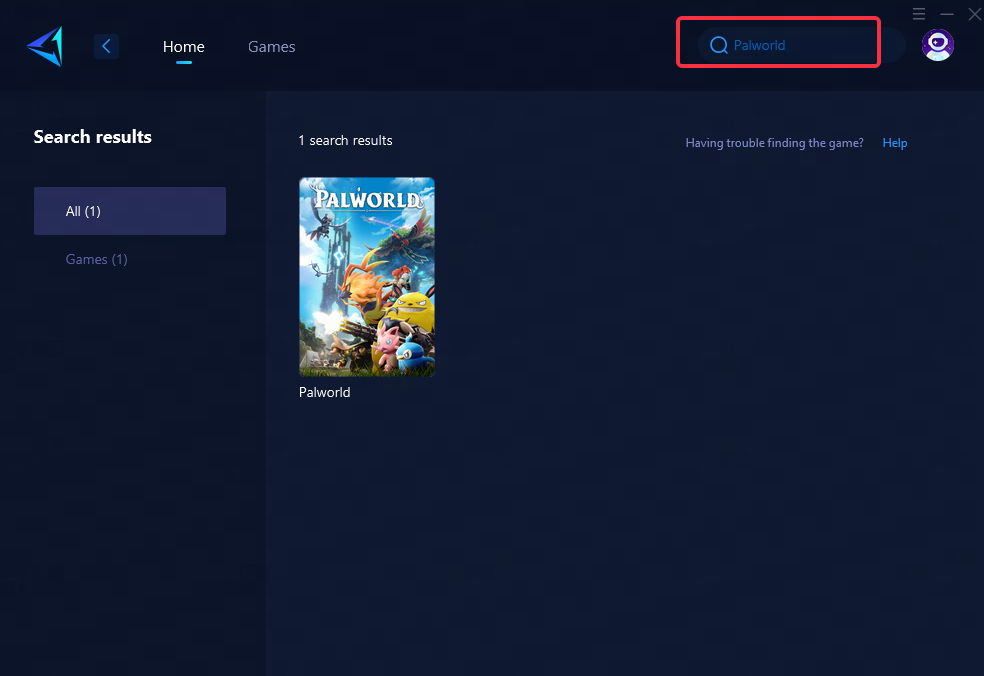
Step 3: Select Game Server and Node.
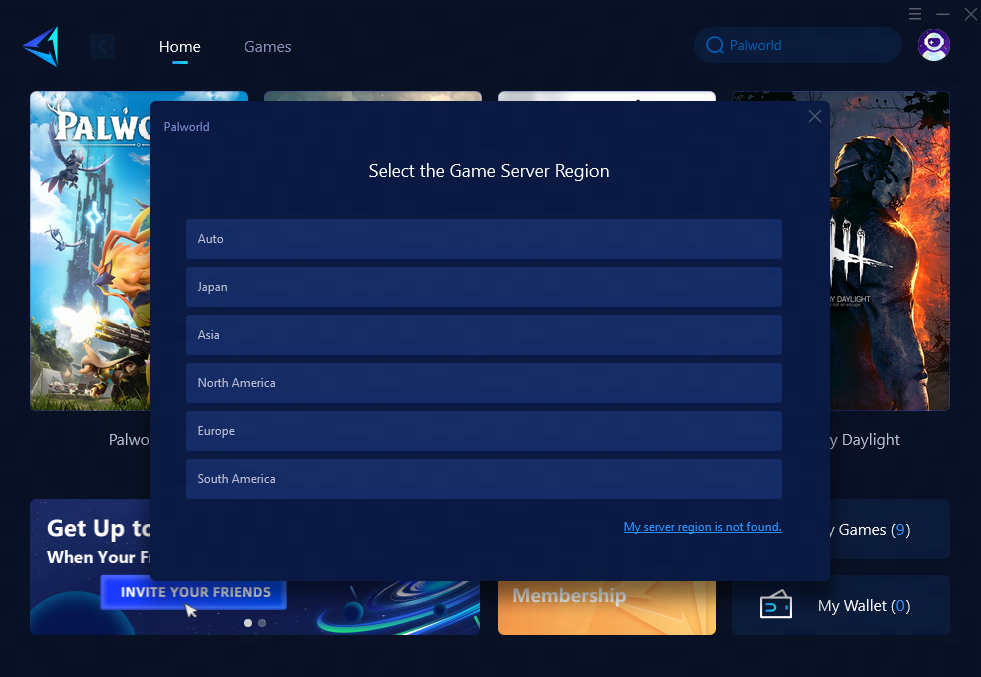
Step 4: Remember Click on the "Confirm" first, and then launch the game.
Conclusion
In conclusion, when encountering XGP store errors in Palworld or being unable to start it – release system resources, check local network stability as well as consider enhancing your network using GearUP Booster for an improved gaming experience.
About The Author
The End
