How to Fix It Takes Two Lost Connection?
Since its release, It Takes Two has captured the hearts of players around the world. The game's unique feature that allows two players to enjoy the full game with only one person needing to purchase it, combined with its engaging level design and heartwarming story, has garnered widespread acclaim. However, players embarking on this fairy-tale adventure might face a notable issue - It Takes Two lost connection, a problem not uncommon in EA’s lineup, which can significantly dampen the gaming experience. This article will delve into the causes and solutions for this issue.
Causes of It Takes Two Lost Connection
The reasons behind It Takes Two lost connection issues are varied and can stem from EA server problems to network issues between players. These include:
- Server Overload: Elevated traffic can cause disruptions on EA's servers.
- ISP Issues: Fluctuations in ISP services may lead to unstable connections.
- Wi-Fi Interference: Wireless connectivity can introduce interference, causing connections to drop.
- Firewall/Antivirus Settings: Restrictive settings may inadvertently block the game's online functionalities.
Solving It Takes Two Connection Issues with GearUP Booster
For those frequently facing lost connections in It Takes Two, particularly when struggling to even complete the initial levels, addressing network issues promptly is crucial. GearUP Booster offers an ideal solution, standing out from conventional VPNs by focusing solely on resolving gaming network issues without impeding other internet functions. GearUP Booster's proprietary smart algorithm automatically identifies the optimal server connection routes, avoiding network congestion and buffering against fluctuations for dynamic, real-time protection. A simple setup process eliminates the need for any technical know-how, enabling a one-click boost to your gaming connection.
To download GearUP Booster and test its effectiveness, follow these steps:
Step 1: Download GearUP Booster
Step 2: Search for It Takes Two.
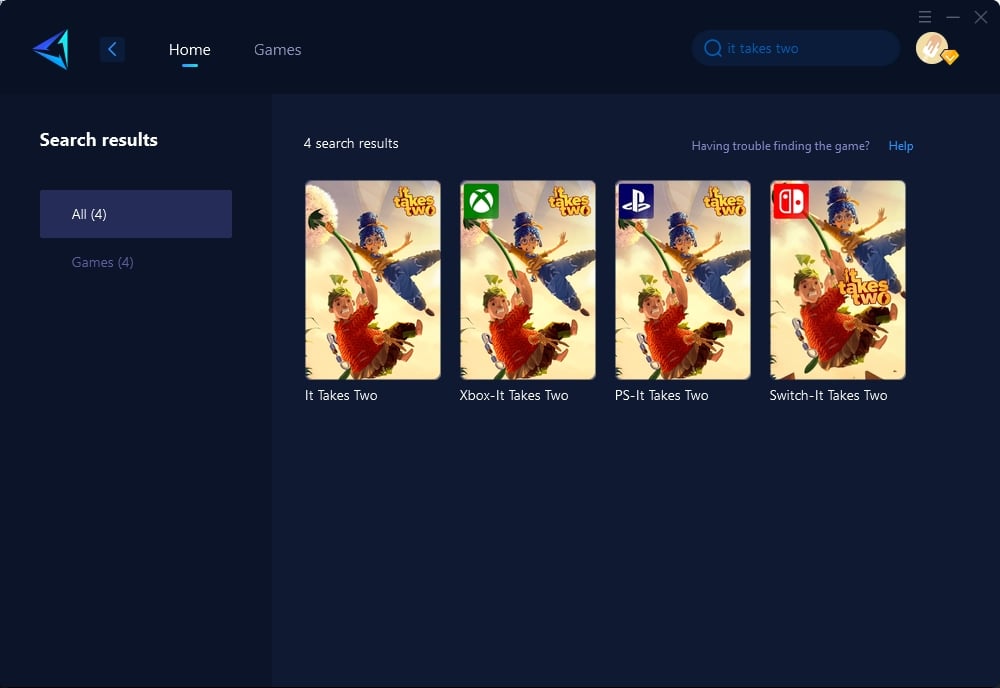
Step 3: Select Game Server and Node.
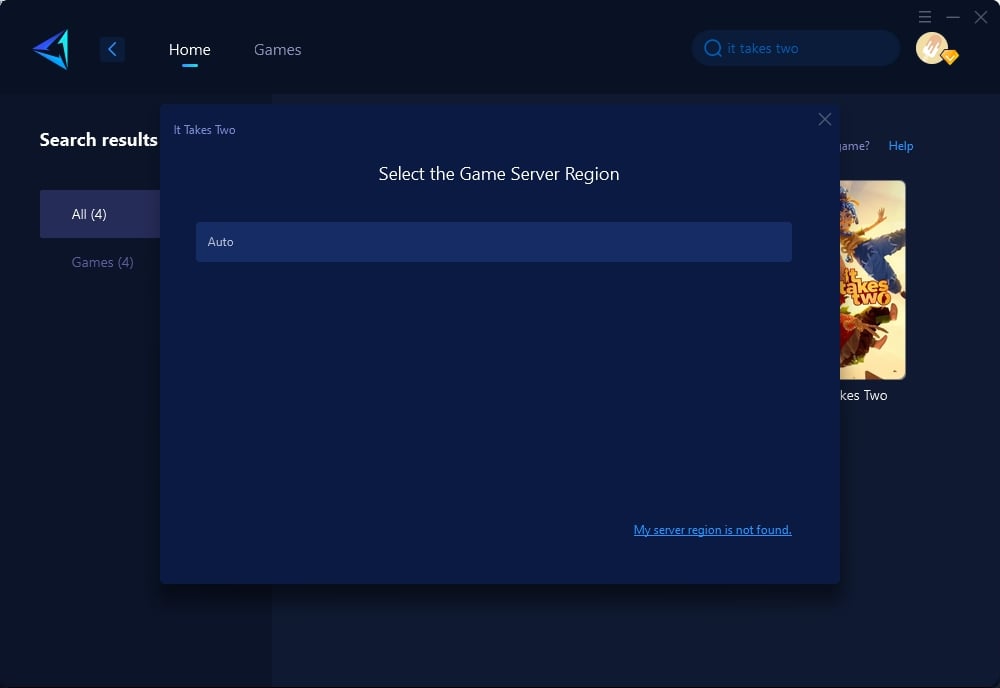
Step 4: Click to boost, and then launch your game.
Trying Other Methods to Resolve It Takes Two Connection Issues
In addition to GearUP Booster, several other methods might aid in resolving It Takes Two lost connection problems, albeit with varying degrees of success:
1. Opt for a Wired Connection
This can ensure a more reliable internet connection than Wi-Fi.
- Use an Ethernet cable to connect your gaming device directly to the router.
- Deactivate Wi-Fi to switch to the wired connection.
2. Update Network Drivers and Game
Keeping your network drivers and the game itself up-to-date is essential.
- Visit your device manufacturer’s website for the latest driver updates.
- Update It Takes Two through the game platform.
3. Adjust Firewall/Antivirus Settings
Make necessary changes to permit It Takes Two through your firewall or antivirus.
- Consult the help section of your software for guidance on adding game exceptions.
Conclusion
Overcoming lost connection issues in It Takes Two is key to enjoying uninterrupted co-op gameplay. By leveraging GearUP Booster or exploring the alternative methods detailed above, players can significantly improve their gaming sessions, ensuring a stable connection throughout their adventure. Addressing these connection issues not only enhances the experience in It Takes Two but also benefits your overall online gaming activities.
About The Author
The End

