How to Solve Genshin Impact Crashing?
Genshin Impact is an open-world action role-playing game developed and published by miHoYo. It has gained immense popularity for its visually stunning graphics, immersive gameplay, and captivating storyline. With a vast and intricately designed game world, Genshin Impact offers players a rich and diverse gaming experience.
However, due to the game's complex and demanding nature, both hardware and software configurations play a crucial role in ensuring a smooth and enjoyable gameplay experience. Genshin Impact's expansive world, detailed graphics, and intricate mechanics require certain system specifications to run optimally.
For some players, encountering Genshin crashes is a frustrating experience. Genshin Impact crashes can disrupt gameplay, interrupt progress. Understanding the reasons behind Genshin Impact crashes is essential to finding effective solutions and ensuring a stable gaming experience.
Common Reasons of Genshin Impact Crashes
There are many reasons that can cause Genshin Impact to crash. We have compiled some of the common ones, but it's important to note that these are just common causes and not an exhaustive list. The specific reasons for Genshin Impact crashing can vary depending on individual circumstances.
- Hardware configuration issues: Inadequate hardware specifications may lead to occasional crashes.
- Outdated graphics drivers: Crashes can occur if graphic drivers are outdated, corrupt, or faulty.
- Overclocking and turbo-boosting: Increasing your PC's clock speed may enhance gaming performance but can cause overheating and stability issues, resulting in crashes.
- High graphic settings: If the graphic settings in Genshin Impact are set too high for your PC to handle, crashes may occur.
- Outdated DirectX or Windows: Running outdated system updates or DirectX versions can lead to crashes.
- Administrative issues: Lack of necessary permissions for Genshin Impact can cause unexpected crashes.
- Background application interference: Certain applications running in the background can consume PC resources, leading to crashes in Genshin Impact.
Solutions to Resolve Genshin Impact Crashes
In this regard, we have also found some solutions to address Genshin Impact crashing. However, it's important to note that everyone's situation is different, and these solutions may only serve as a basic starting point and may not guarantee effectiveness. If Genshin Impact crashing persists, we would recommend exploring troubleshooting from a software and network perspective. Here are the ways:
- Lower game graphics settings.
- Update your graphics card driver.
- Set the game's priority to high in the task manager.
- Run the game with administrative privileges.
If the above methods don't work, why not try optimizing your network situation with GearUP Booster? This tool is specifically designed as an accelerator for gaming and can effectively reduce latency and packet loss in Genshin Impact. It helps you avoid congested network paths by leveraging its global network nodes and intelligent routing capabilities. Like a designer, it automatically finds the most suitable path for you, even if you prefer connecting to servers in distant regions while playing Genshin Impact. GearUP Booster can achieve the best ping. Additionally, GearUP Booster has many other advantages.
Furthermore, if you enjoy playing Genshin Impact on PlayStation, you can also try our hardware boosting device, HYPEREV. It is an intelligent game router product that provides a more stable and efficient connection through Ethernet. With the GearUP Console Booster APP, you can easily achieve one-click boosting.
Features:
- Resolves Genshin Impact crashes effectively.
- Reduces latency and packet loss in Genshin Impact.
- Provides a free trial for new users.
- Compatible with PC, PlayStation, and mobile devices.
- Affordable and user-friendly subscription-based payment model.
Step 1: Download GearUP Booster.
Step 2: Search for Genshin Impact.
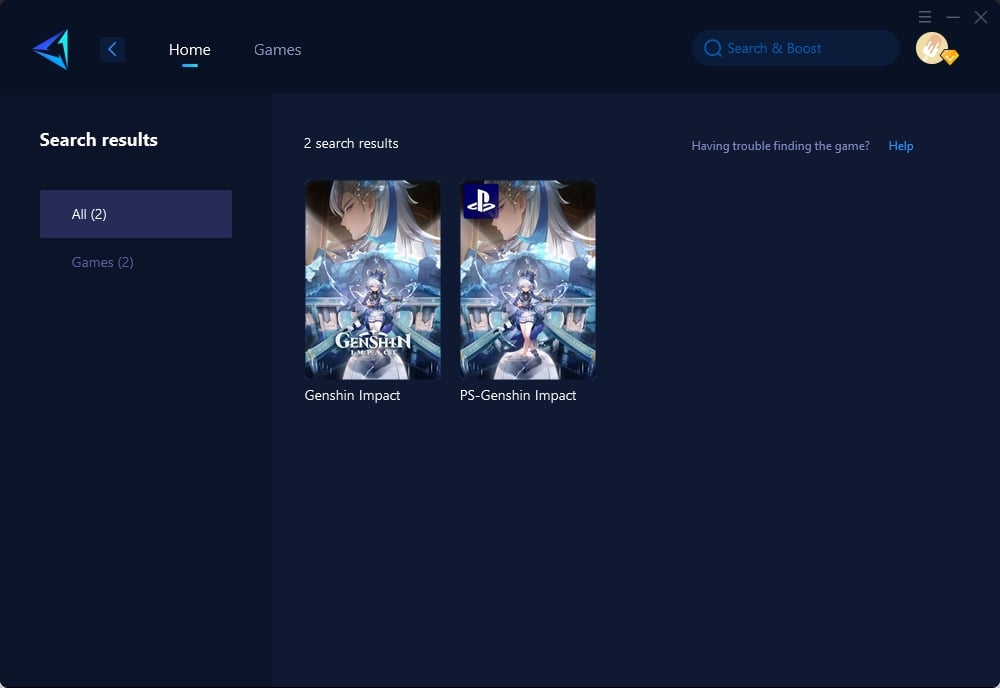
Step 3: Select a server and node, or you can use the automatic node selection feature.
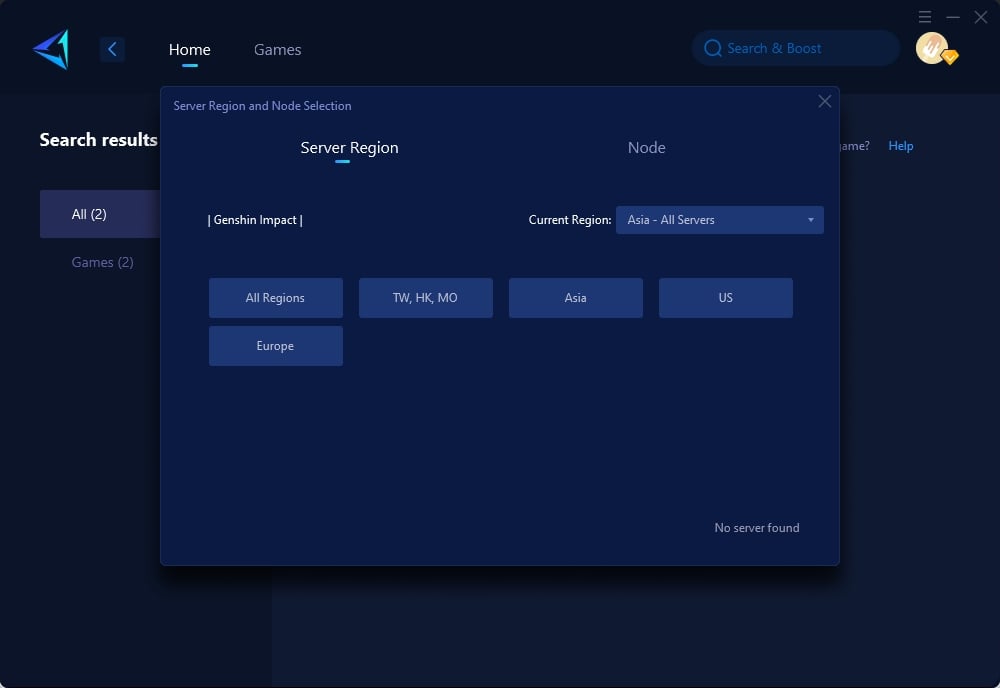
Step 4: Confirm the boost and then launch the game.
In conclusion, Genshin Impact crashing issues can be resolved by addressing hardware and software configurations, updating drivers, adjusting game settings, and utilizing tools like GearUP Booster for network optimization. By following these steps, players can enjoy a smoother and more stable gaming experience in Genshin Impact.
About The Author
The End
