How to See Ping in EA FC25
EA Sports' famed football franchise returns as FC25 with a swag of changes, new features and gameplay improvements.From new five-a-side modes, to tactical overhauls and the ability to deliberately foul your opponent - FC 25 promises to be a step-up from its previous iteration. However, the rich content also demands high network conditions for online play. Many players encounter FC25 high ping issues, severely impacting the gaming experience.
Have you ever wondered how to check ping in FC25 to diagnose the cause when the game is lagging?
Part 1. The Way to see Ping in FC25
Part 2. What Causes FC25 High Ping
Part 3. Best Way to Fix FC25 High Ping
The Way to see Ping in FC25
How to customize the connection monitoring icons?
1.Go to Customise.
2.Open up Settings.
3.Go to Game Settings.
4.Go to Visual.
Near the bottom of the list, go to Connection Monitoring.
Once you've gone into Customisation for the connection indicators, you'll see four different options:
- Ping only - Displays your current roundtrip ping in milliseconds on the screen at all times during an applicable match. This value will update every second.
- Connection indicators only - This Displays icons on-screen during an applicable match, when certain connection thresholds are met.
- Ping and connection indicators - Displays both the ping number and the connection indicators on the screen in appropriate situations during an applicable match.
- Off - Neither the ping number nor the connection indicators will be displayed on the screen during a match.
What Causes FC25 High Ping
When your FC25 ping is too high, player movement becomes very laggy, and your commands aren't executed accurately. It feels like you're trying to kick a lead ball, and often, high ping and packet loss can cause your players to constantly rubber-band. The reasons for these issues are usually as follows:
- Network Congestion: Your internet connection might be slow due to high traffic.
- Distance from Servers: The further you are from the game server, the higher the latency.
- Inadequate Hardware: Outdated or inadequate hardware can struggle to keep up with the game's demands, impacting your network performance.
Best Way to Fix FC25 High Ping
GearUP Booster is the best game booster for solving high ping issues in FC25. It uses a unique algorithm to test and diagnose your current network conditions, identifying hidden causes of high ping. GearUP Booster’s multi-route technology can automatically adjust your connection path based on these causes, avoiding peak times and congestion, ensuring a stable connection to FC25 servers. GearUP's anti-packet loss technology is also highly effective, reducing ping to as low as 4ms with a 0% packet loss rate in some regions, showing remarkable results. You can enjoy smooth gameplay with just a few simple steps.
Step 1: Ckick the following button to download GearUP Booster
Step2. Launch and search for FC 25.
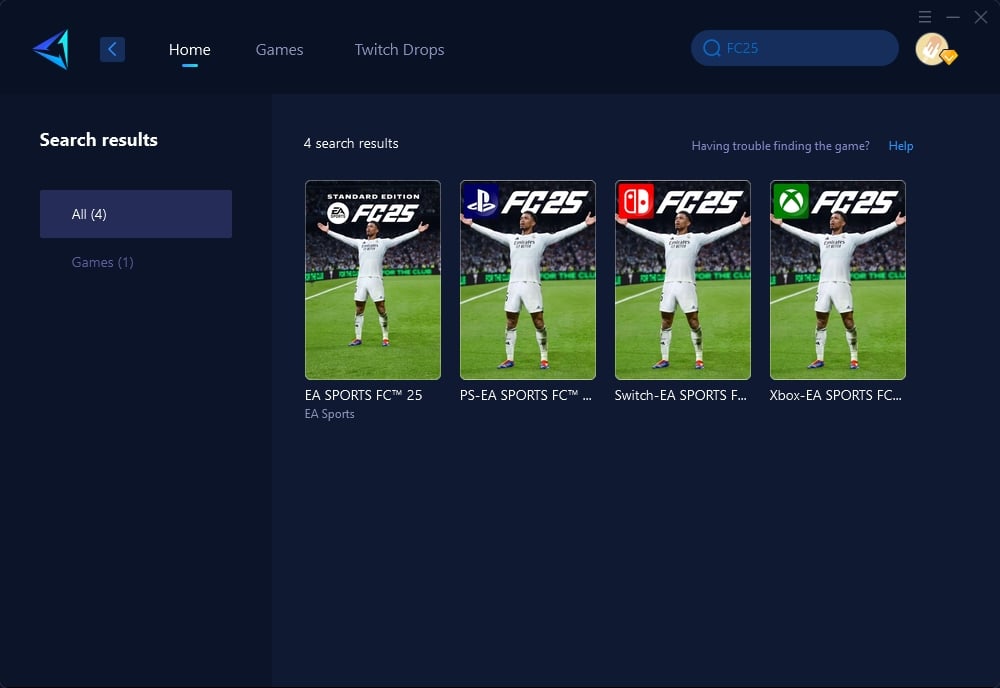
Step 3: Choose Servers, in some regions, you can connect to servers in specific countries.
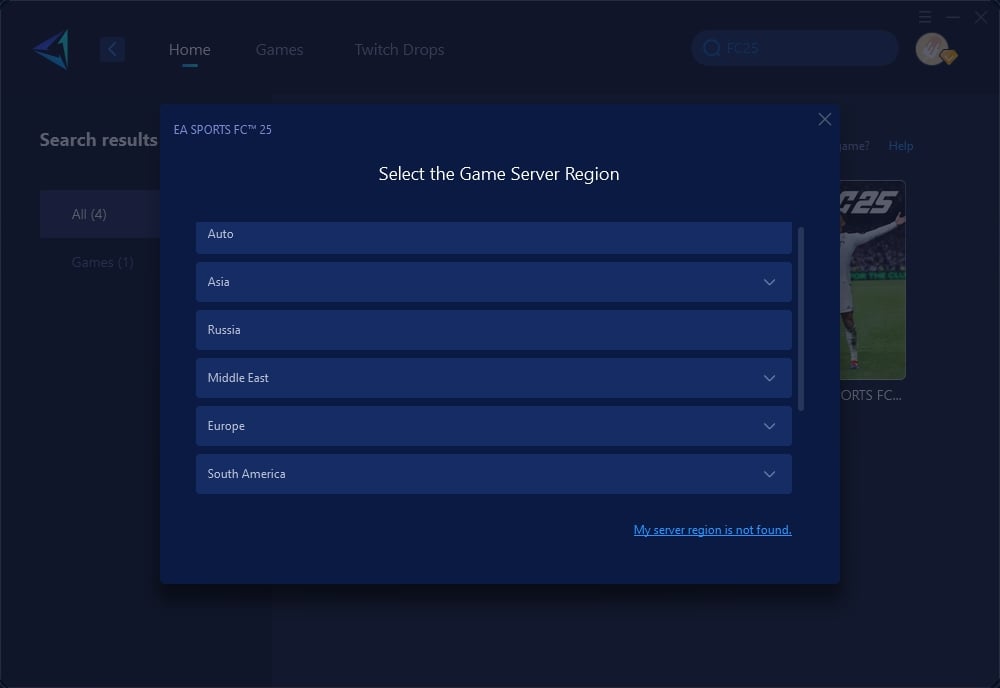
Step4. On the boost interface, you can view current network information and optimization effects. You can also switch servers and nodes at any time. Then, launch FC 25 and enjoy your game!
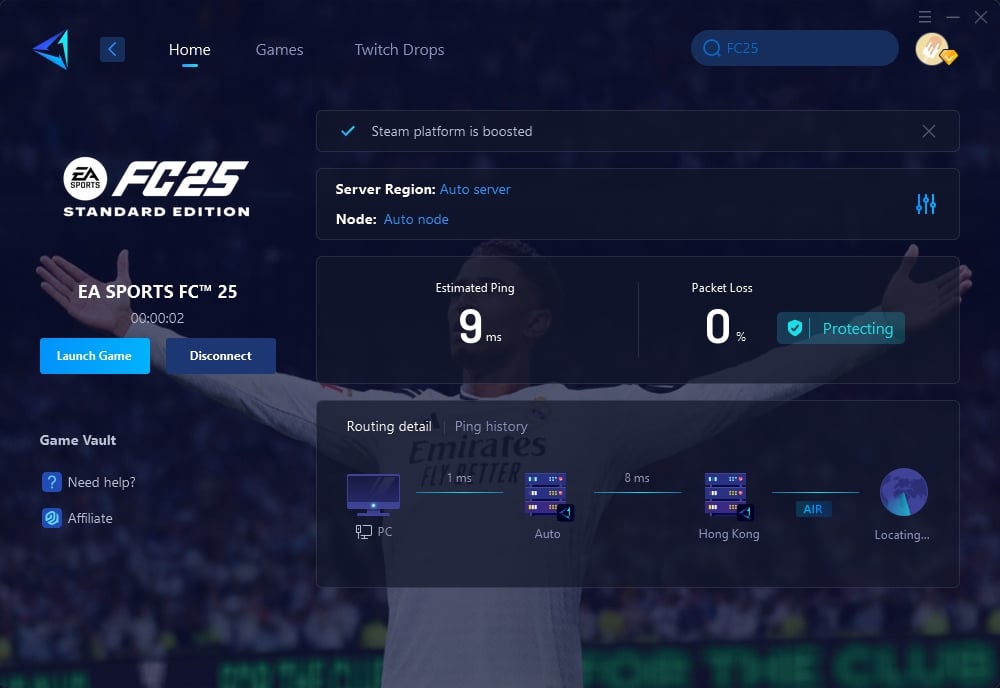
If you're an FC25 console player, GearUP HYPEREV offers an excellent solution. Without needing a specialized gaming router, simply connect HYPEREV to your main router to achieve powerful network optimization. HYPEREV provides dual-mode connectivity and a mobile app for WiFi management, and you can even use it as a WiFi extender. The included two Ethernet cables offer more versatile usage scenarios, making it highly cost-effective for both gaming network optimization and daily use. Check out the HYPEREV usage guide.
Conclusion
Your gameplay experience can be seriously disrupted by high ping in FC25, however there is a workaround available if you use a specialist tool like GearUP Booster or HYPEREV. Its clever routing technology and automatic optimization allow you to play games with minimal latency and ping times without having to deal with complicated manual network modifications. While other solutions can help, GearUP Booster is the most straightforward and dependable solution for online gaming.
About The Author
The End


