How to Resolve Warframe Matchmaking Failed?
Warframe, a game rivaling the likes of Destiny 2 in popularity, owes much of its allure to its multiplayer gameplay. Whether teaming up with friends or joining forces with unfamiliar players, the game promises an abundance of enjoyment. Nevertheless, some players encounter matchmaking failures. Fret not; this article will guide you through resolving these issues.
Why Does Warframe Matchmaking Failed?
At times, you might find yourself stuck on the matchmaking screen with no response or receive a direct notification of matchmaking failure. Undoubtedly, this could result from server issues or personal network malfunctions. Data congestion or loss, as well as peak fluctuations in networks, can impede successful matchmaking.
How to Resolve Warframe Matchmaking Failures?
Before attempting the following methods, it's advisable to check Warframe's server status through forums or social media channels.
Method 1: Use GearUP Booster
GearUP Booster is a network optimization tool favored by numerous gaming influencers. Its simplicity and ability to address diverse network issues stand out. The tool's intelligent algorithm deploys global network nodes to optimize the best connection routes for each player in your team—assuming your teammates also have stable connections or are utilizing GearUP Booster.
Additionally, GearUP Booster effectively reduces Warframe's ping, diminishing packet loss and latency occurrences. This ensures not only successful matchmaking but also a smoother overall gaming experience.
Advantages of GearUP:
- Endorsed by numerous influencers
- Resolves Warframe matchmaking failures
- Offers a free trial
- Flexible subscription-based payment options
- Supports thousands of games
Step 1: Download GearUP Booster
Step 2: Launch and search Warframe.
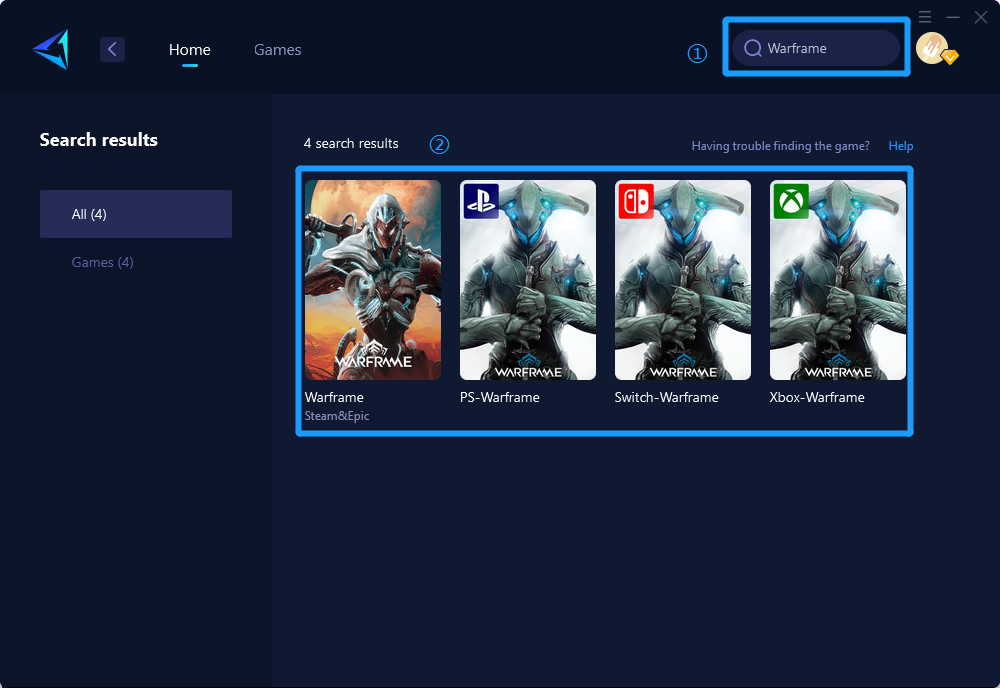
Step 3: Select Game Server and Node.
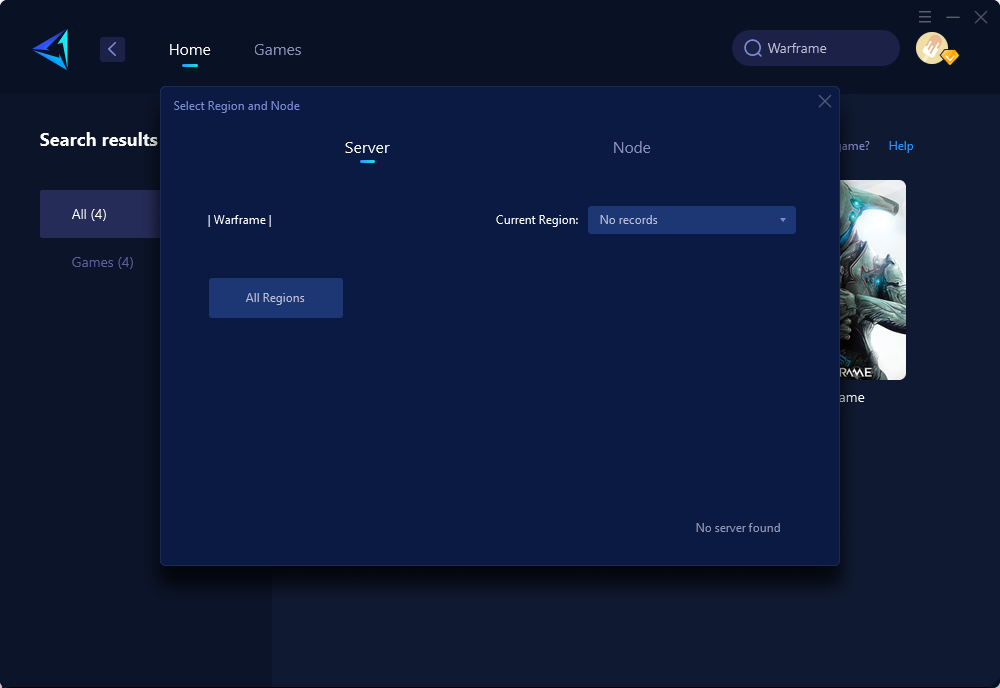
Step 4: Click "Confirm" first, then launch Warframe.
Method 2: Verify Game Files
- Launch the Warframe game client.
- Access the settings or options menu where you can find a tool to verify game files.
- Initiate the file verification process, allowing the client to check for any corrupted or missing files and repair them automatically if needed.
Method 3: Restart Your System and Networking Devices
- Power down your gaming system: Shut down your computer or console completely.
- Turn off your networking devices: Power off your router and modem by disconnecting them from the power source.
- Wait for a few minutes: Allow a pause of at least 30 seconds to 1 minute to ensure that all electrical charge is dissipated.
- Restart your networking devices: Plug in and turn on your modem first, allowing it to fully boot up, then do the same for your router.
- Reboot your gaming system: Turn on your computer or console and launch Warframe again.
In Conclusion
Overcoming Warframe's matchmaking failures is essential for a seamless gaming experience. By utilizing tools like GearUP Booster or considering basic troubleshooting steps, such as verifying game files or restarting networking devices, you can significantly improve your chances of successful matchmaking and enjoy uninterrupted gameplay.
About The Author
The End
