How to Reduce Remnant 2 High Ping
Following the success of Remnant: From the Ashes, Remnant 2 quickly became popular among players after its release. It continues the magical world story, challenging combat, rich skill design, and fun multiplayer online play, especially with several updates introducing more new content. However, high ping issues have continuously troubled some Remnant 2 players, leading to mistakes and failures during cooperative play and battles against tough enemies, significantly affecting the gaming experience. In this blog, we will analyze the causes of high ping in Remnant 2 and find effective solutions.
What Happens with High Ping in Remnant 2?
High ping in Remnant 2 manifests in several noticeable ways that can detract from the overall gaming experience. These include:
- Lag in Movement and Actions: There's a noticeable delay between the player's input (like moving or shooting) and the game's response. This can make dodging attacks or aiming accurately exceptionally challenging.
- Desynchronization: Players may find themselves or enemies teleporting or suddenly changing positions due to lag, making it difficult to track movements and react appropriately.
- Delayed Damage Registration: The impact of attacks might register with a delay, confusing players about whether their shots have hit the target.
- Communication Issues in Co-op Play: High ping can also interfere with voice chat and strategy coordination among team members, hindering effective teamwork.
Several factors can contribute to high ping in Remnant 2, including:
- Distance from Game Servers: The farther you are from the game's servers, the longer it takes for data to travel back and forth, resulting in higher ping.
- Network Congestion: Heavy traffic on your network – from other devices streaming, downloading, or uploading – can slow down your internet speed.
- Wireless Connection Issues: Wi-Fi networks are generally less stable and slower than wired connections, leading to increased ping.
- Background Applications: Programs running in the background, especially those using the internet, can increase network usage and ping.
Reducing Remnant 2 High Ping with GearUP Booster
GearUP Booster is a gaming-specific network optimization tool that has been proven effective across many games with its exclusive adaptive intelligent routing and anti-packet loss technologies. It utilizes a network of global nodes to match each player's real-world network conditions with the best connection route. This means your data can be transferred most efficiently without being affected by network fluctuations, thereby achieving lower ping and latency, and saying goodbye to packet loss. Of course, such a useful tool also comes with a very simple operating method, requiring only a few easy steps to achieve automated boosting.
Advantages of GearUP Booster:
- Offers a free trial.
- Supports over 2000 games.
- Simple and easy to use.
- Facilitates cross-region gaming.
- Does not consume computer performance.
Step 1: Download GearUP Booster
Step 2: Search for Remnant 2.
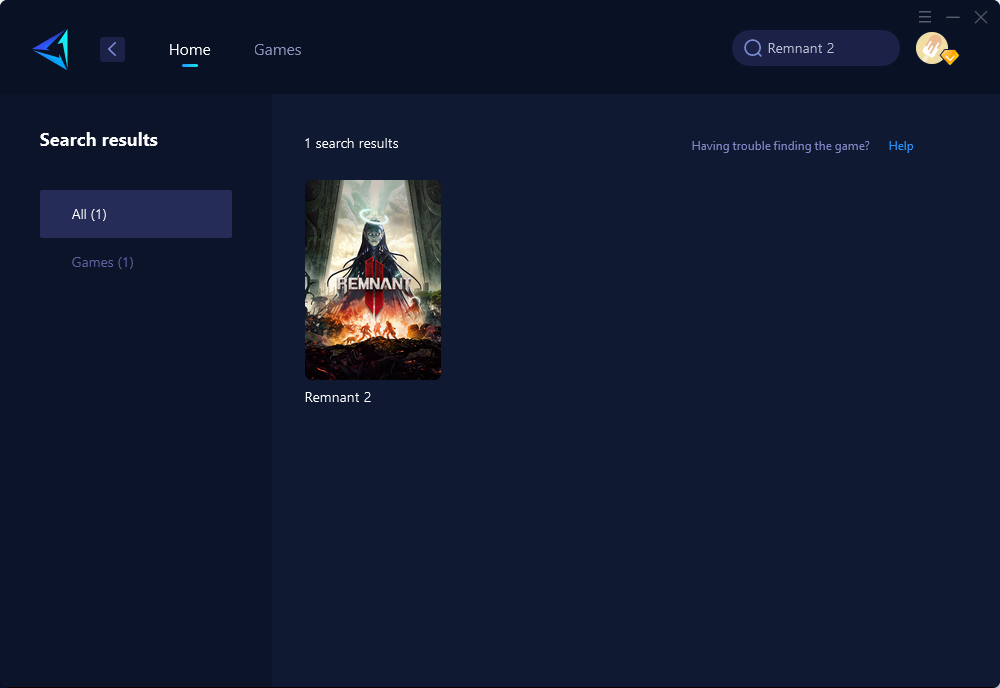
Step 3: Select Game Server and Node.
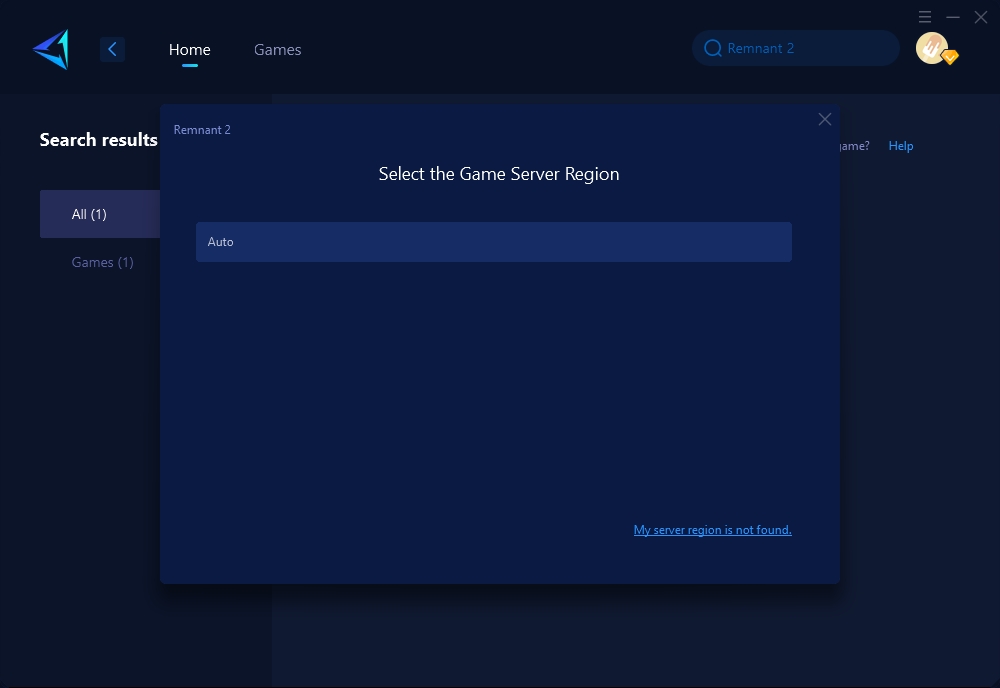
Step 4: Click to boost, and then launch your game.
Other Methods to Solve Remnant 2 Network Issues
1. Optimize Your Internet Connection
- Step 1: Connect to the Internet via an Ethernet cable instead of using Wi-Fi to ensure a more stable and faster connection.
- Step 2: Close any unnecessary programs or devices connected to your network that might be consuming bandwidth, such as streaming services, other games, or downloads.
- Step 3: Contact your Internet Service Provider (ISP) to check if there are any issues on their end or if a plan upgrade is necessary for better bandwidth.
2. Adjust In-Game Settings
- Step 1: Lower the game’s graphical settings to reduce the stress on your system, which can sometimes help decrease ping by ensuring smoother gameplay.
- Step 2: Limit the FPS (frames per second) to a stable value. Sometimes, an uncapped frame rate can lead to network desynchronization.
- Step 3: If Remnant 2 offers server selection, choose the server closest to your geographical location to minimize latency.
3. Update Network Drivers
Keeping your network drivers updated is crucial for maintaining an optimal internet connection. Outdated drivers can lead to inefficiencies and higher ping times.
- Step 1: Press the Windows key on your keyboard, type "Device Manager," and press Enter to open the Device Manager.
- Step 2: Expand the "Network adapters" section to see all network devices.
- Step 3: Right-click on your primary network device (look for something like "Ethernet Controller," "Wi-Fi Adapter," or a specific brand name) and select "Update driver."
- Step 4: Select "Search automatically for updated driver software" and follow the on-screen instructions to allow Windows to look for and install any available updates.
- Step 5: After the update, restart your computer to ensure all changes take effect.
Conclusion
In conclusion, reducing network latency in Remnant 2 is crucial for an optimal gaming experience. With the upcoming release of the game, players should address high ping and packet loss issues. GearUP Booster offers a comprehensive solution, and supplementing it with the mentioned methods can greatly enhance network performance, resulting in smoother gameplay.
About The Author
The End

