How to Prevent Disconnection in FC25
Every year, players around the world eagerly await one important moment – the release of the new installment of the legendary game from EA Sports. This year, there’s a lot of buzz surrounding the highly anticipated release of EA Sports FC25.
However, Disconnection can be a major hindrance to enjoying FC25 to its fullest potential. many players reported that they experienced the FC25 Disconnection. Why does FC25 get Disconnection and how to fix these become one of the most important problems to FC 25 players.
Part 1. What Causes FC25 Disconnection
Part 2. Best Way For Fixing FC25 Disconnection
Part 1. What Causes FC25 Disconnection
The reasons for FC25 disconnections are more complex than you might think. You need to understand them one by one, as this will help you find the most accurate solution:
- Unstable internet connection - Fluctuating speeds, high latency, and packet loss can cause disconnections during online gaming.
- Server issues - Problems with the game's servers, such as during high traffic or maintenance, can lead to disconnections.
- Wi-Fi interference - Wireless connections can be disrupted by interference from other devices or physical barriers, causing disconnections.
- Outdated network drivers - Incompatible or outdated network drivers can contribute to connection problems.
- Firewall/antivirus restrictions - Overly strict security settings may block the game's connection, resulting in disconnections.
- In-game bugs or glitches - Occasional issues with the game itself can sometimes cause disconnections.
Part 2. Best Way For Fixing FC25 Disconnection
To resolve disconnection in FC 25, we do not recommend non-professionals to adjust network configurations manually. You can leave it to specialized FC25 game VPN to handle. For example, we recommend GearUP Booster. It's an expert in network optimization, connecting to global network nodes through multi-line technology to test and automatically select the best route to the server. By avoiding peak times and congestion, your network stability greatly improves. Compared to other game boosters, GearUP Booster offers more comprehensive features and value. In some regions, your FC25 ping can even be reduced to 4ms with nearly no packet loss, all at an affordable subscription price.
Step 1: Ckick the following button to download GearUP Booster
Step2. Launch and search for FC 25.
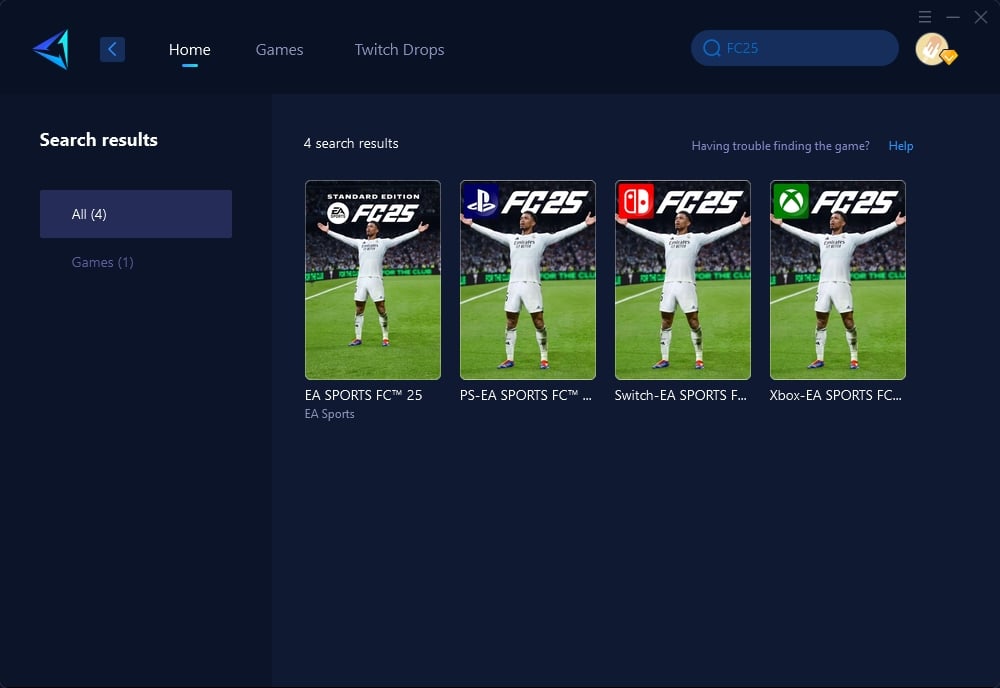
Step 3: Choose Servers, in some regions, you can connect to servers in specific countries.
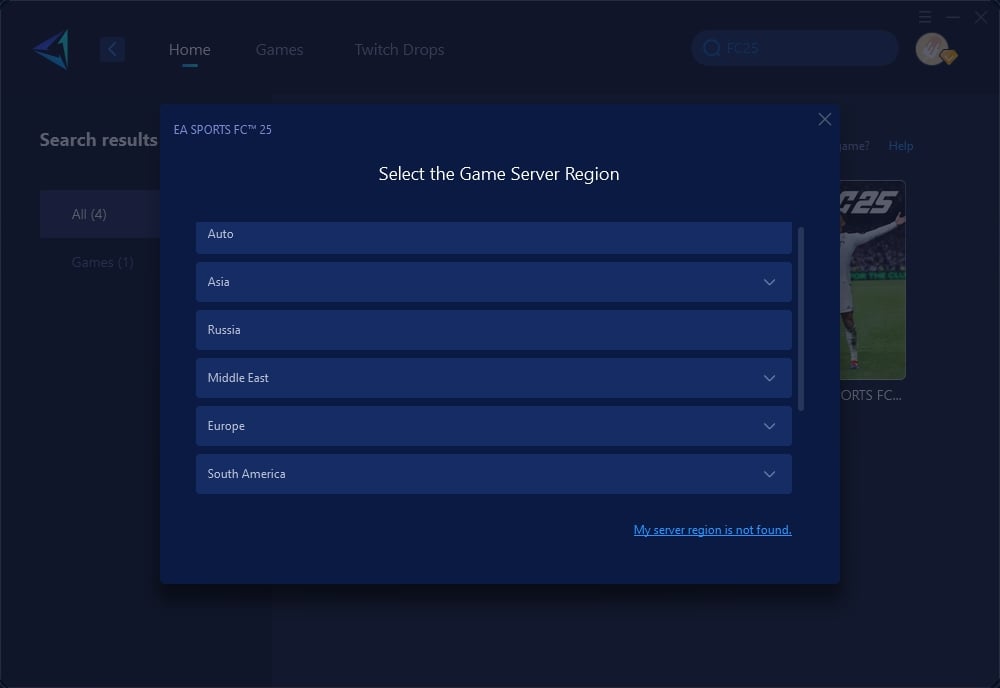
Step4. On the boost interface, you can view current network information and optimization effects. You can also switch servers and nodes at any time. Then, launch FC 25 and enjoy your game!
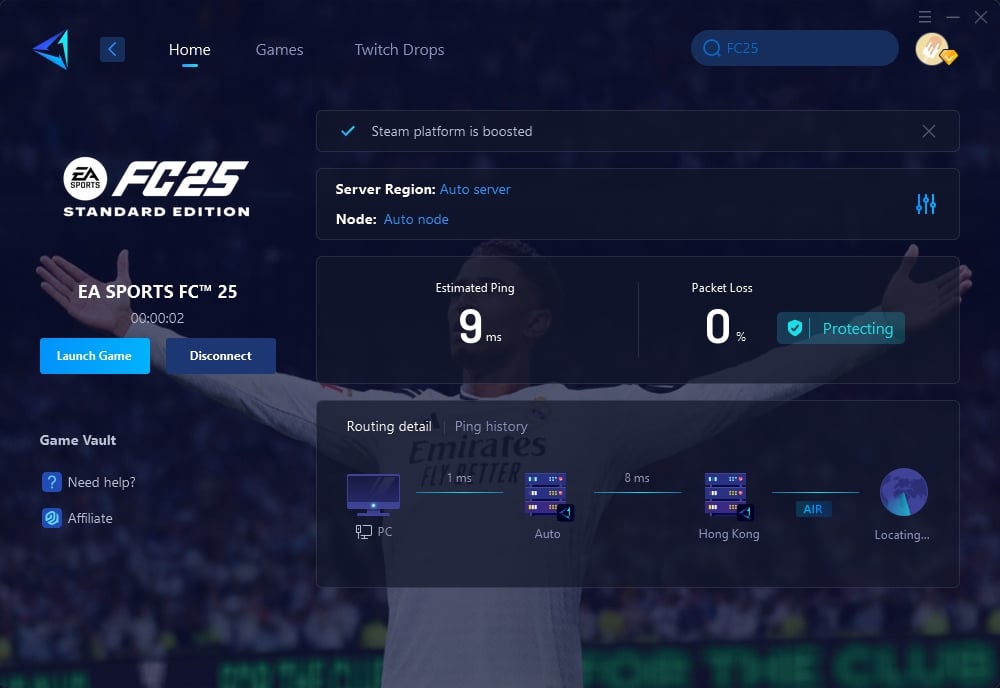
If you're playing FC 25 on PS5 or Xbox, there's no need to worry about the closed nature of console systems. You can opt for GearUP HYPEREV, a gaming router dedicated to network optimization. Controlled via a mobile app and connected through an Ethernet cable, it offers high stability and delivers professional-level performance when paired with any router. HYPEREV can also be used as a Wi-Fi extender, providing network connectivity to any device with its dual Wi-Fi and Ethernet connection modes. The included Ethernet cables support a wide range of usage scenarios. If you're interested, the following video showcases its features in detail:
Part 3. Other Methods for Disconnection in FC25
Here are the other steps you should follow if you want to fix or improve your connection:
Method 1: Check and Optimize Your Internet Connection:
- Ensure your internet connection is stable. Use a wired connection instead of Wi-Fi for better stability.
- Restart your router to refresh the connection.
- Close any background applications that might be consuming bandwidth.
Method 2: Update Game and System Software:
- Ensure that FC25 and your console or PC are running the latest software versions. Updates often fix bugs and improve connectivity.
- Check for updates in the game's settings menu or your system’s update section.
Method 3: Adjust Network Settings:
- Configure Quality of Service (QoS) settings on your router to prioritize gaming traffic.
- Consider using a gaming VPN or booster like GearUP to optimize your connection path.
- Set a static IP for your gaming device to avoid IP conflicts.
Conclusion
In conclusion, encountering the disconnection error in FC 25 can be resolved by optimizing your network through tools like GearUP Booster or HYPEREV. Remember to exercise caution while attempting alternative approaches as they carry risks associated with system settings or connections.
About The Author
The End


