How to Log Out of Fortnite?
Fortnite has become one of the most popular battle royale games on the market today, with its rich gameplay accessible across multiple platforms, and many players possess more than one account. But how should you proceed if you want to switch accounts? Here is a detailed step-by-step guide that we hope will be of assistance to you.
Content
1. How to Log Out on Xbox or PS4/PS5
3. How to Switch Fortnite Account
4. Fix Fortnite Network Issues

How to Log Out Fortnite Account on Xbox or PS4/PS5
If you're looking to log out from your Fortnite account on Xbox or PlayStation 4/PlayStation 5:
- Open the web browser on your console and visit the Epic Games website.
- Click "Sign In" at the top right, choose "Xbox Live" or "PlayStation Network," and complete the authentication.
- After logging in, select your username at the top right and go to "Account."
- Find "Connections," click on "Accounts," and press "Disconnect" next to the account you want to log out from.
How to Log Out of Fortnite on PC/MAC
To log out of Fortnite on PC/MAC:
- Open the Epic Games Launcher.
- At the bottom of the page, click on "Account."
- Select "Logout" to sign out of your account.
How to Switch Fortnite Account?
After logging out, switching Fortnite accounts is simple: Just restart the game and log in with a different account.
Note: To switch accounts on Xbox or PS4/PS5, you need to switch your respective console accounts before logging into the game.
Fix Fortnite Network Issues with GearUP Booster
Fortnite is a highly demanding online battle royale game with a large number of players at any given time. Some players may experience latency issues, packet loss, or long queue times. GearUP Booster is a user-friendly network optimization tool designed to enhance your gaming experience effortlessly.
GearUP Booster has global network nodes strategically deployed worldwide and uses intelligent algorithms to analyze server matching and find optimal connection paths while minimizing latency and reducing packet loss. It doesn't require any technical expertise—both beginners and experienced users can enjoy its immersive benefits.
Benefits of GearUP Booster:
- Industry-leading technology
- Free trial
- Supports thousands of games
- Professional customer support
- Effectively optimizes Fortnite's network performance
Step 1: Download GearUP Booster
Step 2: Search for Fortnite
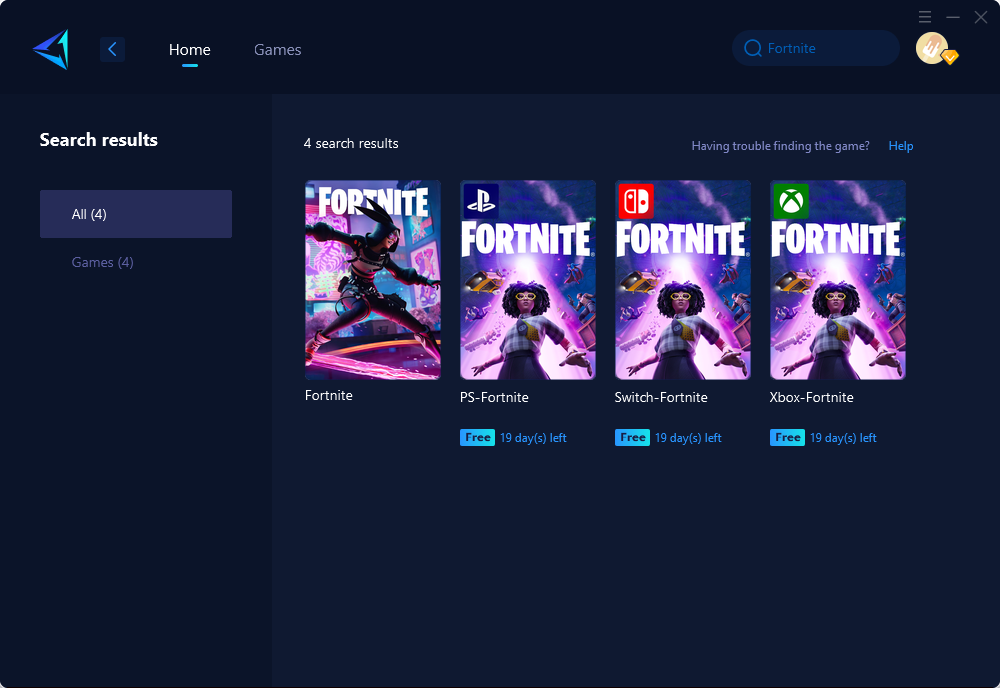
Step 3: Choose the desired server and node for optimizing your network connection.
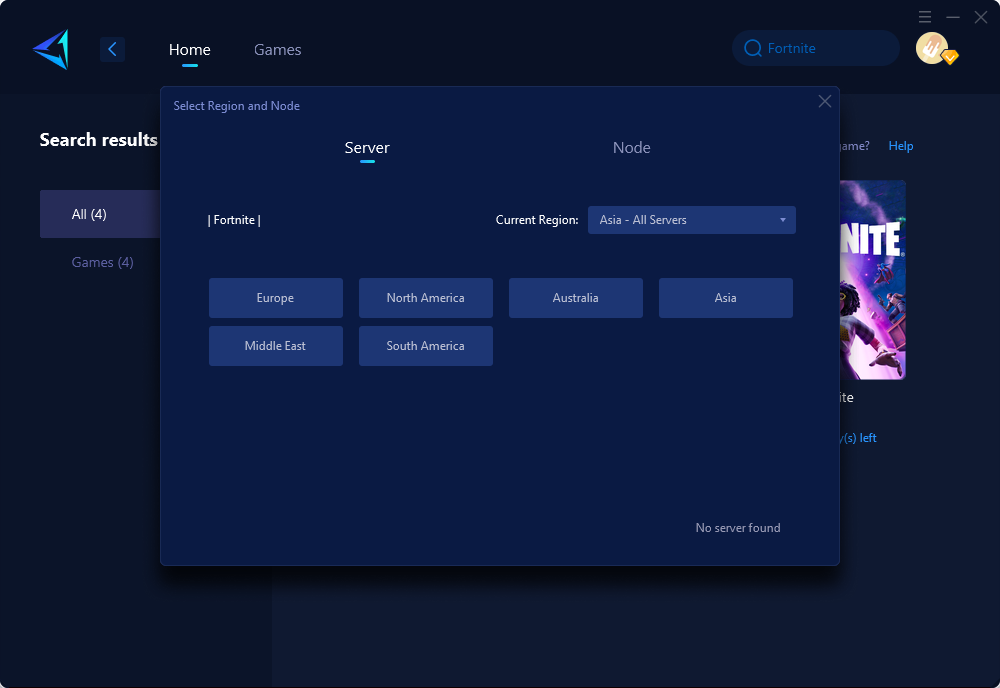
Step 4: Remember Click "Confirm" first, and then launch your game.
Conclusion
In summary, this article discussed how to log out of a Fortnite account and provided instructions for doing so on Xbox, PS4/PS5, and PC/MAC. It also explained the process of switching Fortnite accounts. Additionally, it introduced GearUP Booster as a tool to optimize Fortnite's network connection, highlighting its advantages and benefits. Whether you need to log out, switch accounts, or improve your gaming experience, this article provided helpful guidance for Fortnite players.
About The Author
The End
