How to Lock PUBG Server
PUBG is a globally popular battle royale game where players must scavenge for weapons and survive on vast, open-world maps. Its international player base brings varied strategies, creating a unique competitive edge. But for certain players, the game is almost unplayable due to significant ping problems, which frequently surpass 200 ms. In an attempt to resolve these connectivity problems, some players attempt to lock the server, giving them a major edge over rivals who could be experiencing severe ping and latency. In this post, we will look at how to lock PUBG servers for a more seamless gameplay experience.
- Why Lock PUBG Server Regions?
- Use GearUP Booster to Lock Your PUBG Server
- The Servers Location in PUBG
Why Lock PUBG Server Regions?
- Avoid Unstable Auto-Matchmaking: PUBG's default matchmaking sometimes connects you to distant servers if your region has low player counts, causing high ping. Locking ensures you only play on your preferred server, reducing lag spikes.
- Play with Friends in Other Regions: If your squad is spread across different regions (e.g., NA + EU), forcing a middle-ground server (like Asia) can balance ping for everyone.
- Smoother Ranked Matches: Some servers (e.g., Asia) have more competitive players, while others (e.g., OCE) may have longer queue times. Locking lets you choose the best server for your playstyle.
- Avoid "Server Hopping" Exploiters: Some players abuse VPNs to join easier lobbies (e.g., Bronze-tier players switching to less competitive regions). Locking your server ensures fairer matches.


Use GearUP Booster to Lock Your PUBG Server
If you want to maintain a stable connection to a specific server, you inevitably need to rely on tools. While traditional VPNs can change your virtual location, they also affect the entire device's network access. GearUP Booster, however, is different—it only targets the game in question. Through its global server node coverage and real-time network diagnostics, it creates the optimal route to your desired server and ensures a consistently stable connection. This not only locks your server but also reduces PUBG ping and enhances your experience. GearUP Booster requires no manual network configuration; you can establish a server connection in just 20 seconds, making it extremely convenient.
Step 1: Click this button to download GearUP Booster.
Step 2: Search for PUBG - you can select different platforms and versions.
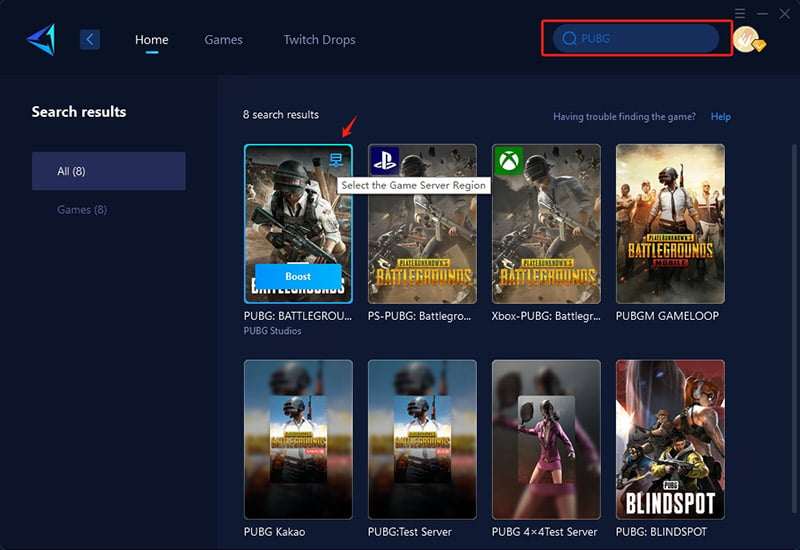
Step 3: Choose your server - GearUP Booster connects you to PUBG servers worldwide.
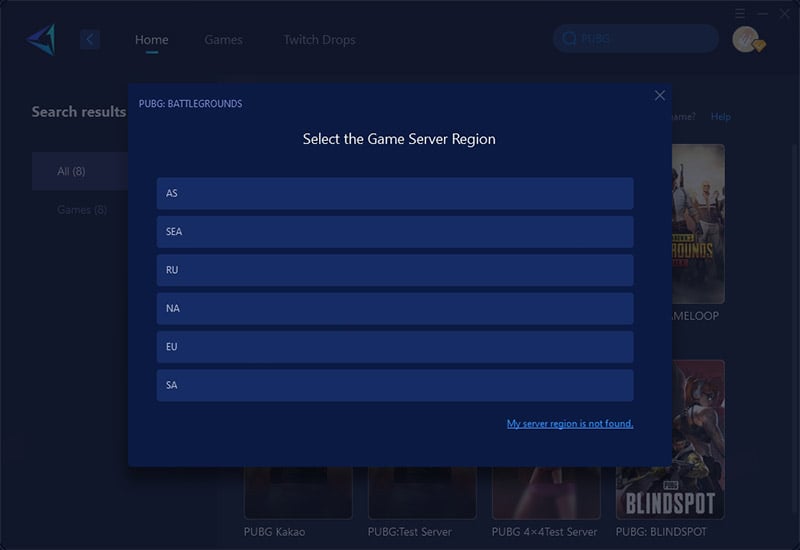
Step 4: Start boosting! See real-time network optimization results, then launch the game and go claim that #1 spot!
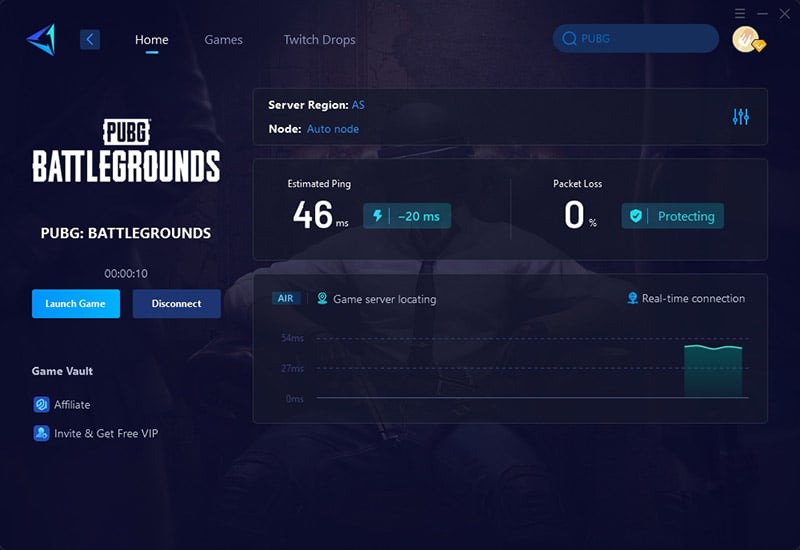
For console gamers, the HYPEREV hardware from GearUP Booster provides a streamlined solution for optimizing network performance. This game router device connects directly to your console over Ethernet and is simply handled via a companion mobile app, providing a hassle-free experience. Aside from strengthening your gaming connection, HYPEREV also serves as a WiFi extender, improving overall network coverage and seamlessly integrating into your gaming setup. Its dual use makes it a vital piece of equipment for lag-free gaming.
The Servers Location in PUBG
Currently, PUBG provides the following servers worldwide. We recommend choosing a server closer to your location, as increased physical distance will lead to higher ping.
1. Asia (AS)
- Tokyo, Japan (Primary)
- Singapore (SEA coverage)
- Hong Kong, China (Secondary)
2. North America (NA)
- Dallas, USA (Central)
- Los Angeles, USA (West)
- Ashburn, USA (East)
3. Europe (EU)
- Frankfurt, Germany (Primary)
- London, UK (Secondary)
4. South America (SA)
- São Paulo, Brazil (Primary)
5. Oceania (OCE)
- Sydney, Australia
6. Other Regions
- Mumbai, India (Limited support for South Asia)
- Dubai, UAE (Middle East)
About The Author
The End



