How to Get Bot Lobbies(Easy Lobbies) in Call of Duty On PC?
How to Improve Your Performance in Call of Duty? If you're a dedicated player of Call of Duty multiplayer games, you certainly aim to achieve more kills. However, you might not be a pro at the game and often find yourself facing tougher opponents. Now, we have a better way for you to achieve bot lobbies. Keep reading to learn more.
Main content
How to increase the chances of getting a Bot Lobby/Usage Notice?
How to Confirm if the “Bot Lobby” Is Active??
What is Call of Duty Bot Lobby?
Can I Definitely be Matched with a Bot Lobby?
Usage Notice
- Before using the robot hall, it is recommended to turn off VPN, clear DNS, and disable network proxy software to avoid network conflicts.
- Please use the GearUP Booster to boost your game before starting the game.
- If there is no successful matching for a long time, please restart the matching.
- We recommend selecting a Boosting region where it is currently late at night or early morning.
- If you notice that enemies are becoming more skilled or the current region is ineffective, please switch to a different region.
- After achieving a high number of kills or one victory, we recommend turning off Bot Lobby and playing normally for a while before reactivating it.
How to Confirm if the "Bot Lobbies" Is Active?
As of February 2025, Call of Duty has implemented a new matchmaking system, so we need to further check if Bot Lobbies are activated in the game. Once activation is confirmed, GearUP Booster can intelligently route your connection through its global network nodes, allowing you to stably access designated region Bot Lobbies and minimize Call of Duty ping to the greatest extent possible.
GearUP's advantages:
- Stable matching with Call of Duty bot lobbies
- Resolving network issues in Call of Duty
- Simple usage
- Endorsed by numerous influencers
- Free trial
- Support for multiple platforms
Please follow the steps below:
Step 1: Download GearUP Booster (free trial) and select game server.
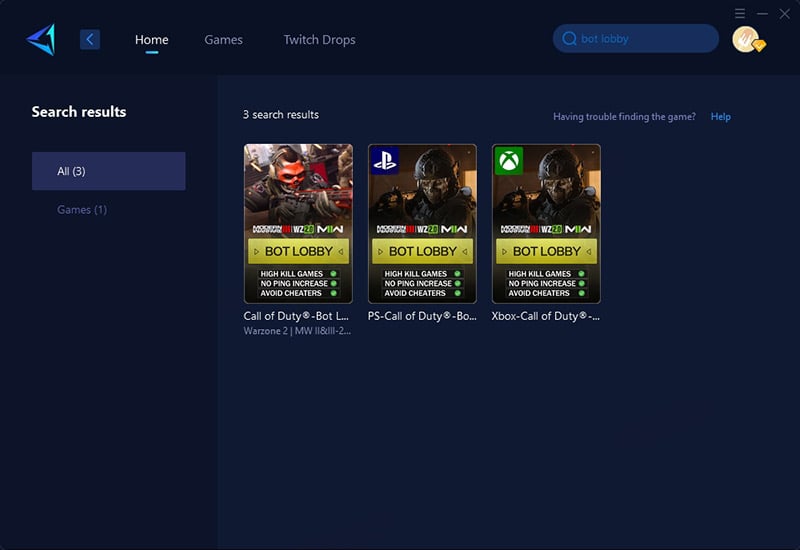
Step 2: Launch Call of Duty and go to "Settings" in the upper right corner of the main interface, then select the "Account & Network" tab.
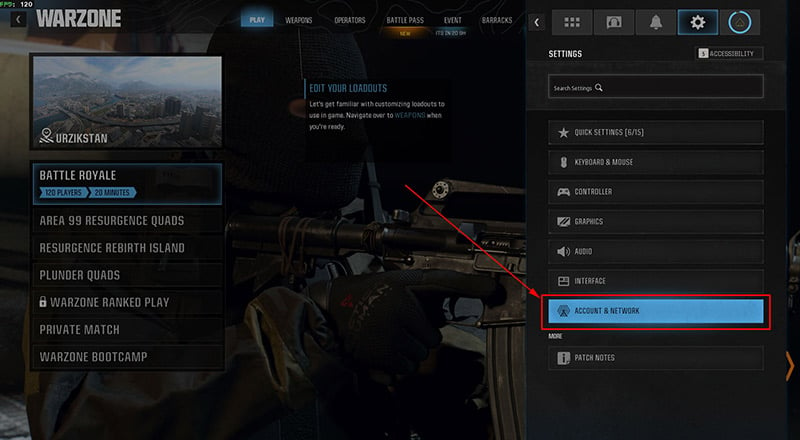
Step 3: Select "Network" - "Network Info."
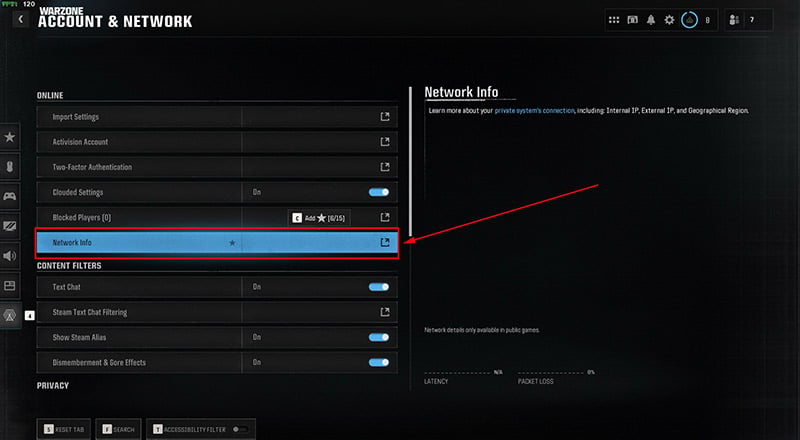
Step 4: Confirm whether your in-game region matches the one selected by GearUP Booster. If they match, it means Bot Lobbies have been activated.
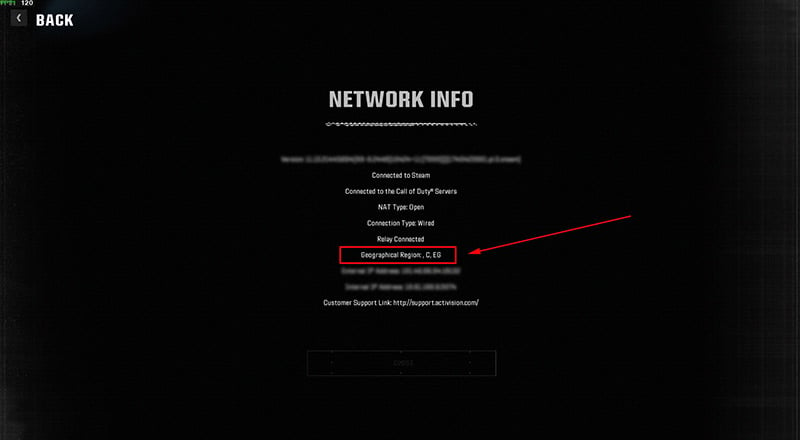
What is Call of Duty Bot Lobby?
The global presence of Call of Duty means that Activision has servers distributed across different regions. These servers host varying numbers of players and exhibit diverse skill levels. Some servers have fewer players or cater to less experienced gamers, and the players also have lower K/D score, creating opportunities for increased success. These types of servers within the player community are known as "bot lobbies" or "easy lobbies"
Can I Definitely be Matched with a Bot Lobby?
Due to restrictions in Call of Duty's matchmaking logic, the game's matchmaking is still affected by your own K/D, matchmaking time, server status, among other factors. In a few cases, you may still be placed in a lobby with similar K/D ratios. However, in most cases, GearUP Booster can ensure that you are connected to the desired low K/D bot lobby.
Other FAQs for Bot Lobby
Is there any risk in using GearUP Booster to match bot lobbies?
There is no risk. As mentioned above, GearUP functions within the official rules and does not violate Call of Duty or Activision rules.
Why is my ping get higher?
The servers for the matched bot lobbies may be further from your region, causing an increase in ping compared to when you typically connect to nearby servers. However, GearUP booster will intelligently seek the best connection route for you and minimize the impact of geographical distance on your ping as much as possible while maximizing connection stability.
Can I use a VPN to match an bot lobby?
You can, but VPNs are not solely used for gaming traffic and have unstable IPs, especially free public VPNs; this can significantly reduce the likelihood of matching with an easy lobby in Call of Duty due to their impact on matchmaking. Therefore, we do not recommend using VPN.
Why do I keep encountering high K/D lobbies?
Call of Duty's matchmaking mechanism is known as SBMM (skill-based matchmaking), influenced by factors such as server distance, player skill levels in the lobby, and matchmaking time. Therefore, we recommend:
- Play during off-peak times if possible.
- Matchmake with non-full teams such as solo/duo/trio when possible; this makes it easier to connect with an bot lobby.
What is SBMM?
Skill-Based Match Making (SBMM) segregates players based on their skill level, placing highly skilled individuals in matches with similarly skilled players, and doing the same for those with lower skill levels. The intention is to ensure fair gameplay across different skill brackets. While this seems beneficial in theory, it often fails in practice. It can result in professional streamers being matched with inexperienced players, and less skilled individuals being pitted against highly competitive opponents. Additionally, SBMM's strictness can force players into matches against excessively skilled opponents, disrupting casual play or hindering content creators from achieving high-scoring victories and creating compelling highlight videos.
I encountered issues using GearUP Booster.
If you encounter unresolved issues, you can contact us through our official social channels located at the bottom right corner of this webpage.
Conclusion
In conclusion, accessing bot lobbies in Call of Duty has become feasible thanks to GearUP Booster's innovative solution. By leveraging this tool's capabilities, players can significantly enhance their gaming experience and increase their odds of success within these specialized server environments. GearUP Booster remains a reliable and secure method for finding easier matching conditions while adhering to game regulations. For passionate gamers seeking an edge in achieving success within the world of Call of Duty multiplayer matches, GearUP Booster offers an indispensable solution.
About The Author
The End
