How to Fix WoW 51900127 Server Error?
World of Warcraft, one of the most popular MMORPG games globally, boasts a massive player base. However, players often face server-related issues, with the WoW 51900127 error being a common problem that prevents them from enjoying the game. Fortunately, there are methods to resolve this issue and get back to the immersive world of Azeroth.
The WoW 51900127 error typically occurs due to server shutdowns, personal network issues, or corrupted game files. These issues can cause frustration among players as they impede their ability to enjoy the game.
Methods for Fixing WoW 51900127 Error
Method 1: Check Your Internet Connection
One common reason for encountering the WoW 51900127 error is a faulty internet connection. To troubleshoot this:
- Check if your system is connected by attempting to browse a website.
- If you use a multiband Wi-Fi (5GHz and 2.4GHz), try switching between them to check for improvements in connectivity.
- If wireless connectivity appears weak, consider using an ethernet cable for a more stable connection.
- Use an internet speed checker to assess your network's speed and ping performance.
- If you find issues with your internet quality, attempt disconnecting and reconnecting to your network.
Method 2: Utilize GearUP Booster
When encountering the WoW 51900127 error, consider employing GearUP Booster as an efficient and simple resolution:
GearUP Booster is a specialized network optimization software tailored for gaming purposes. It operates by globally deploying a network of nodes and optimizing the connection routes. This ensures stability during gameplay through its adaptive intelligent routing technology. The exclusive self-adjusting routing technique allows real-time adjustments to network fluctuations, guaranteeing an optimal connection to the game servers.
Most notably, GearUP Booster automates the entire optimization process, eliminating the need for user intervention. Players merely need to designate their server and nodes to fully immerse themselves in the game. Notably, GearUP Booster prioritizes data security and privacy and has received acclaim from numerous satisfied users for its seamless performance.
Step 1: Download GearUP Booster from this button:
Step 2: Search World of Warcraft.
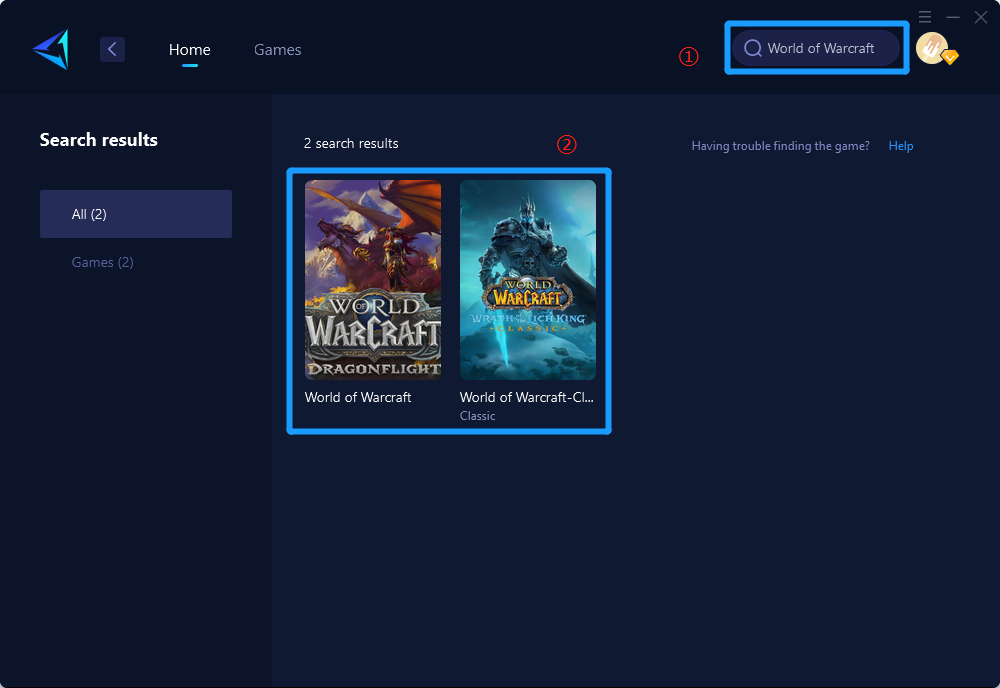
Step 3: Select Server and Node.
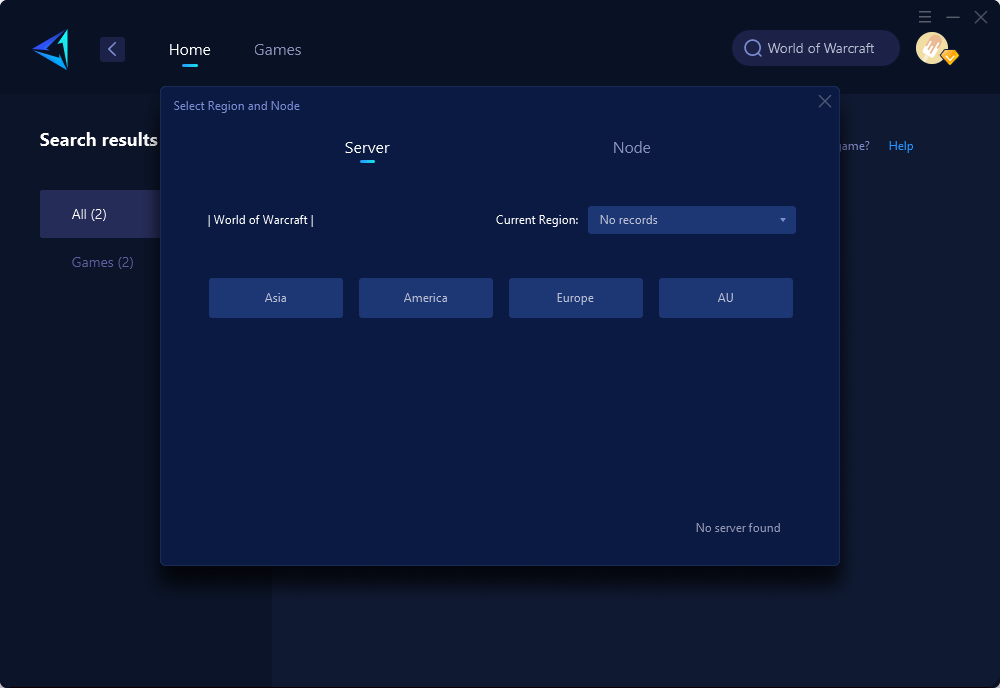
Step 4: Click "Confirm" first, and then launch World of Warcraft.
Method 3: Update Necessary Drivers
Ensure all essential drivers are up to date as outdated drivers could lead to the WoW 51900127 error. To achieve this:
- Regularly update graphics drivers for visuals, audio drivers for sound effects, USB controller drivers for peripherals, and network adapter drivers to maintain online connectivity.
- Consider using an automatic tool such as Advanced Driver Updater that scans your PC for outdated drivers and fetches necessary updates.
Method 4: Scan & Repair Game Files
If you suspect that corrupt game files are causing the issue, utilize Battle.net's integrated scan and repair tool specially designed for fixing such problems.
Conclusion
Encountering the WoW 51900127 error can be frustrating but utilizing these methods can help resolve this issue effectively. From simple internet checks to leveraging specialized software tools like GearUP Booster or driver updaters—these solutions offer players options tailored to their specific needs while ensuring an enhanced experience within World of Warcraft's expansive universe.
About The Author
The End
