How to Fix Wayfinder Login Failed Error
Wayfinder is an immersive online game set in the shattered world of Evenor. Players become Wayfinders, harnessing their powers to Control the Chaos and embarking on endless adventures with friends. However, many players have encountered login failures while attempting to access the game. This article explores the common causes of Wayfinder login failed and presents GearUP Booster as the ideal solution.
The World of Evenor is in chaos, and players must become Wayfinders to restore balance. By customizing their playstyle and joining forces with friends, players can explore the immersive world, collect materials, and craft their own adventures. Unfortunately, numerous players have reported experiencing Wayfinder login failed while attempting to access the game.
Best Way to Fix Wayfinder login failed
One of the most prevalent causes of login failures in Wayfinder is attributed to network issues. Fluctuating network connectivity, unstable connections, and slow speeds can all contribute to the frustration of encountering a "Wayfinder login failed" message. Fortunately, there is a highly effective solution available – GearUP Booster.
GearUP Booster is a powerful tool designed to address network-related problems and optimize the gaming experience. It leverages a global network of nodes and intelligent routes across numerous countries and regions. By intelligently rerouting traffic and bypassing congested pathways, GearUP Booster ensures a stable and reliable connection for Wayfinder players. This robust solution effectively mitigates login failures and offers several notable advantages.
Notable Benefits of GearUP Booster:
- Global Network: GearUP Booster boasts an extensive network with coverage across hundreds of countries and regions. It ensures that players can access Wayfinder from anywhere in the world without worrying about login failures caused by regional restrictions or limited server availability.
- Enhanced Speed: With GearUP Booster, players can enjoy faster and more responsive gameplay. By optimizing the connection and reducing latency, the tool significantly reduces the chances of encountering login failures due to slow network speeds.
- Network Stability: GearUP Booster proactively tackles connection instability by bypassing congested routes. This ensures a stable and consistent network connection, minimizing the occurrence of login failures caused by network fluctuations.
Step 1: Download GearUP Booster
Step 2: Launch the program, search Wayfinders.
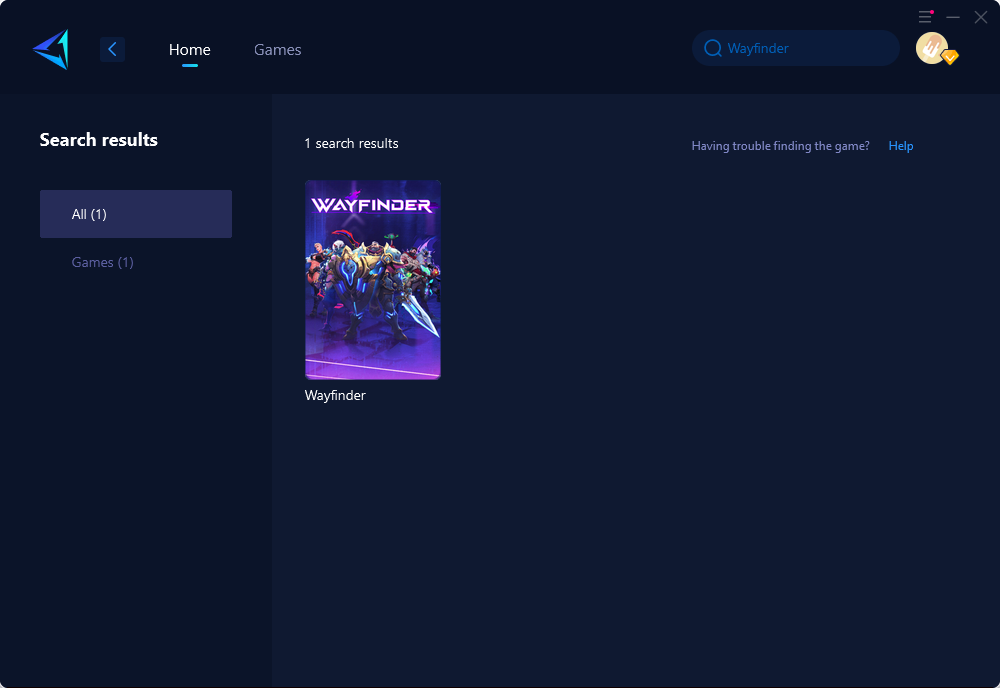
Step 3: Select Server and Node.
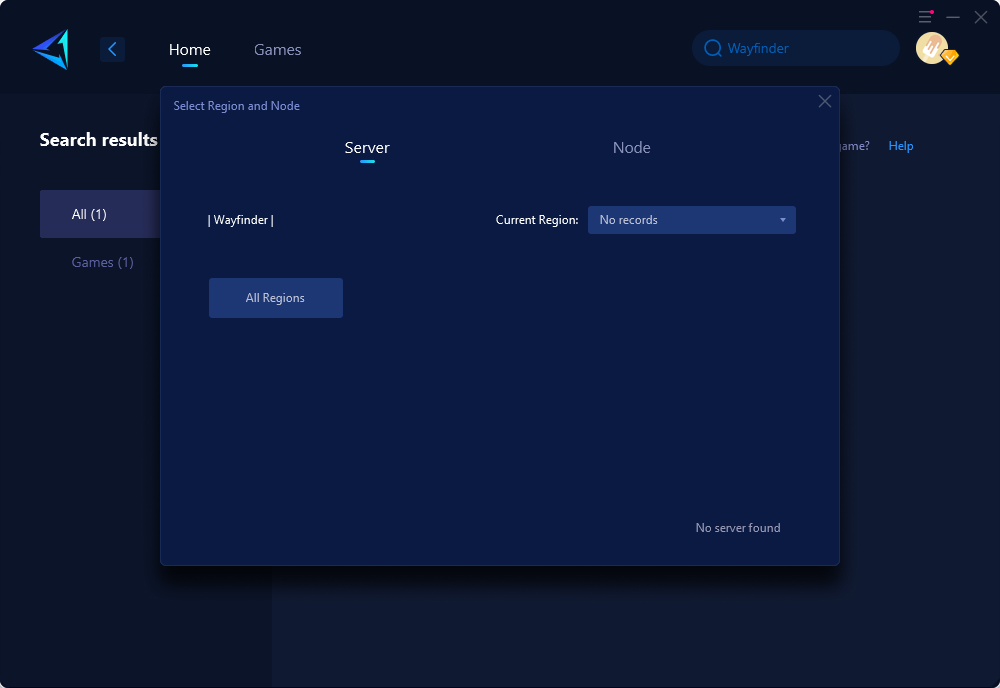
Step 4: Click on the "Confirm" button, and GearUP Booster will optimize your network.
Other Ways to resolve Wayfinder login failed
While GearUP Booster is a highly recommended solution, there are alternative methods that players can try to address Wayfinder login failures. These methods include:
- Reinstalling the Game: Sometimes, login failures can occur due to corrupted game files. Uninstalling and reinstalling Wayfinder can help resolve such issues by ensuring a clean installation.
- Resetting the Router: A simple yet effective step is to reset the router. This can help clear any temporary connection issues or conflicts that might be causing login failures.
- Checking Network Settings: Reviewing the network settings on the computer can help identify any misconfigurations or conflicts that may be interfering with the login process. Ensure that the network settings are correctly configured and compatible with Wayfinder's requirements.
- Verifying Game Server Status: Occasionally, login failures may arise from server-related issues. Checking the official Wayfinder website or forums for any server maintenance or downtime notifications can provide insights into the status of the game's servers.
Conclusion:
Wayfinder login failed can be frustrating, but by employing the reliable GearUP Booster tool or trying alternative methods, players can effectively troubleshoot and overcome these issues. Whether it's optimizing network connectivity with GearUP Booster or exploring other troubleshooting options, players can resume their immersive adventures in the World of Evenor without any login complications.
About The Author
The End
