How to Fix Warframe Crashing Issue?
Have you been troubled by unexplained crashes while playing Warframe? If so, worry no more. This comprehensive article will guide you through the identification of underlying issues and provide effective solutions to ensure a seamless gaming experience.
Reasons of Warframe Crashing
The crashing issues in Warframe can stem from various reasons including:
- Outdated or incompatible graphics drivers
- Corrupted game files
- Overheating of computer hardware
- Network instability and congestion
How to Fix Warframe Crashing by Optimizing Network?
Network issues are one of the primary causes of Warframe crashes. Peak fluctuations and network congestion can disrupt data transmission, leading to the game's inability to run smoothly. If you seek a swift solution, consider trying GearUP Booster, a highly acclaimed game network optimization tool among influencers. It assists in identifying the best server connections, ensuring stable data transmission, thus preventing occurrences of Warframe crashes.
Using GearUP Booster is extremely straightforward. It is highly automated and intelligent. With simple server selection, it optimizes based on actual network conditions, effectively reducing ping, packet loss, and latency as per your requirements.
Advantages:
- Easy to use.
- Offers a free trial.
- Recommended by numerous influencers.
- Supports thousands of games.
Step 1: Download GearUP Booster
Step 2: Launch and search Warframe.
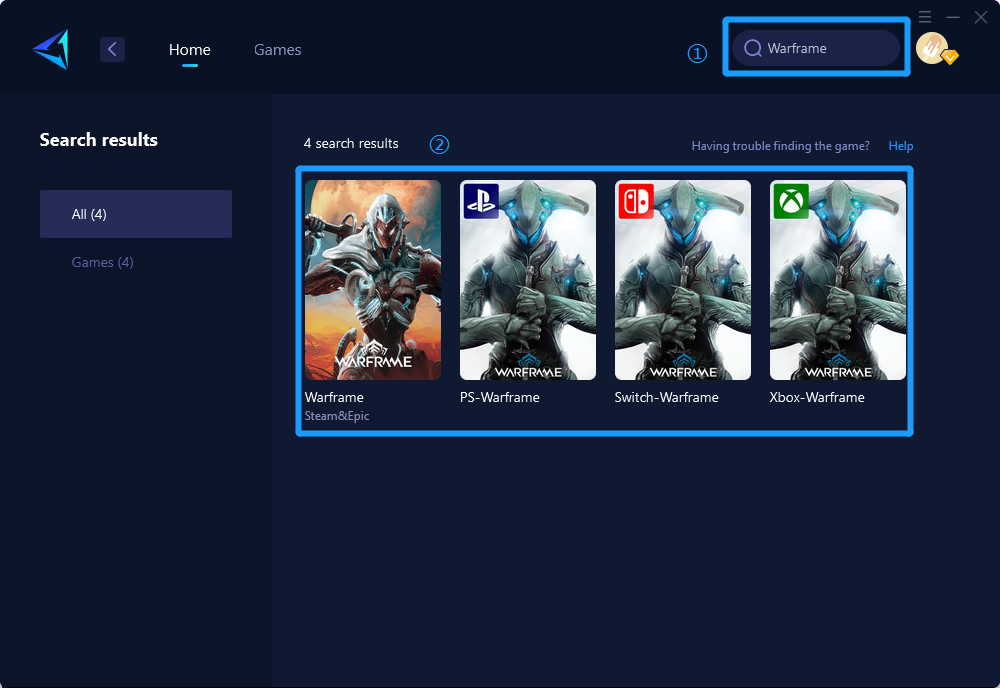
Step 3: Select Game Server and Node.
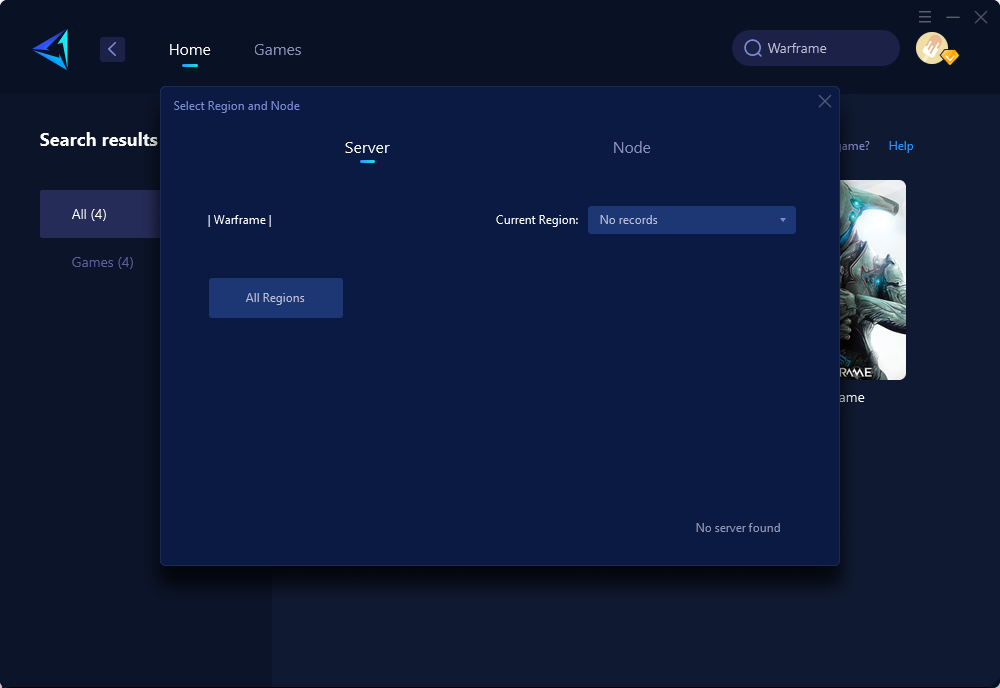
Step 4: Click "Confirm" first, then launch Warframe.
Other Methods to Address Warframe Crashes
1. Update Graphics Drivers:
Regularly updating your GPU's drivers minimizes potential conflicts with the game and enhances system stability. You can obtain these updates directly from your GPU manufacturer's website.
2. Verify Game Files:
Most gaming platforms offer an option to validate the integrity of game files. This process identifies and rectifies any corrupted files that might be causing stability issues within the game.
3. Monitor Hardware Temperature:
Overheating is a common cause of sudden system shutdowns during intense gaming sessions. Utilize monitoring software to track hardware temperatures and ensure adequate cooling for optimized performance.
4. Adjust In-Game Settings:
For older or less powerful systems, reducing graphical settings within the game can ease strain on hardware components, potentially resolving crashing problems.
Conclusion
By identifying potential causes such as network instability and outdated drivers alongside employing optimization tools like GearUP Booster, players can significantly reduce incidents of crashing in Warframe. By combining these measures with regular maintenance of hardware and software settings ensures an enjoyable gaming experience with minimal interruptions.
About The Author
The End
