How to Fix Valorant Won't Download Issue
As one of the most popular competitive shooting games worldwide, Valorant continuously attracts both new and veteran players with its rich skill and weapon designs, diverse game modes, and frequent version updates. However, whether you are updating to a new version or downloading Valorant for the first time, you may encounter issues where the download progress stalls at 0% or the download speed is extremely slow (e.g., 0.1kb/s), a problem that has troubled Valorant players for years.
In fact, this situation indicates that there are some issues with your network. If you are searching for "why can't I download Valorant" or "how to make Valorant download faster", you can check out this blog. We will provide you with detailed guidance on resolving Valorant download issues and teach you how to further enhance your gaming experience.
Possible Reasons for Valorant Won't Download
In most cases, the inability to download Valorant is related to network issues, but the specifics can vary. Before attempting the solutions below, you need to understand the reasons behind the download failure to find the best method. Common Reasons for Valorant Not Downloading:
- Unstable Internet Connection: If your internet connection is unstable, the download may start and stop intermittently, causing the progress to stall or the speed to be extremely slow.
- Network Congestion: During peak hours, heavy network traffic can limit bandwidth, leading to slow download speeds.
- Firewall or Antivirus Interference: Certain firewall or antivirus settings may block the download process, mistaking it for a security threat.
- Inadequate Bandwidth: If other devices or activities are using significant bandwidth, there may not be enough left for the Valorant download.
The Best Solution to Fix Valorant Download Issue
For PC Version
If you're facing Valorant download issues, there's no need to search far and wide for solutions. All you need is an effective game VPN, like the highly recommended GearUP Booster. This tool has received praise from many players for its multi-line data transmission technology. Its algorithm protocol ensures a stable connection to game servers even during severe network fluctuations and provides efficient data transfer. Additionally, GearUP Booster can effectively reduce ping and latency in Valorant, further enhancing your gaming experience and increasing your chances of winning. All this can be achieved with just a few simple steps to select the appropriate server and network node. GearUP Booster makes it easy for every player to enjoy the smoothest gaming experience.
Pros:
- Offers a free trial.
- Incorporates multiple exclusive technologies.
- Ensures data and privacy security.
- Subscription-based payment with affordable pricing.
- Support changing Valorant servers.
Step 1: Download GearUP Booster
Step 2: Search for Valorant.
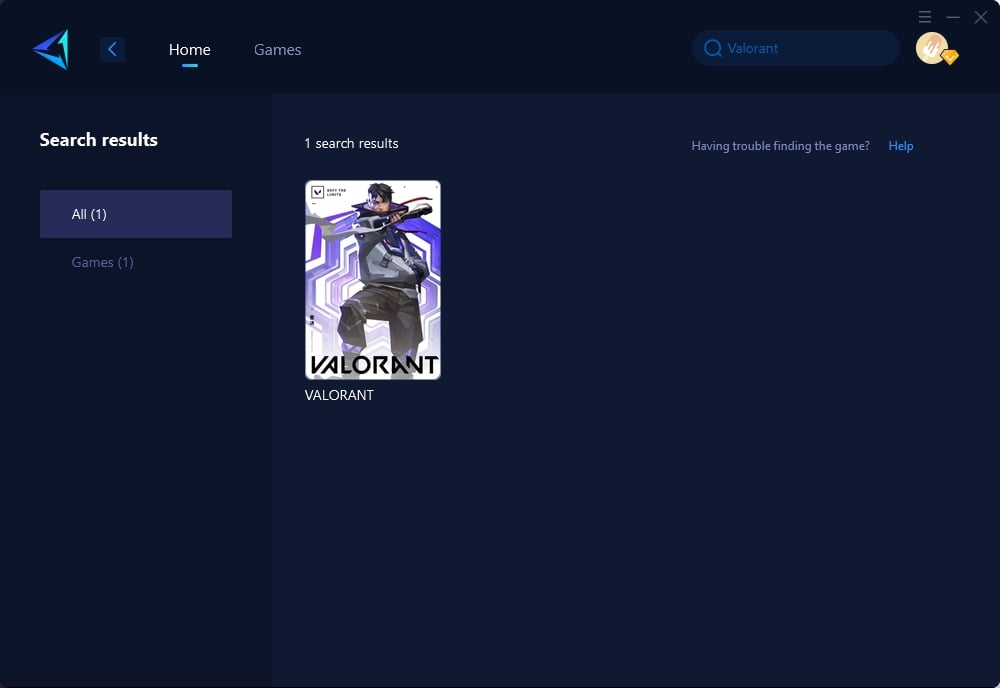
Step 3: Select Game Server, and you can select the nodes in the boosting interface.
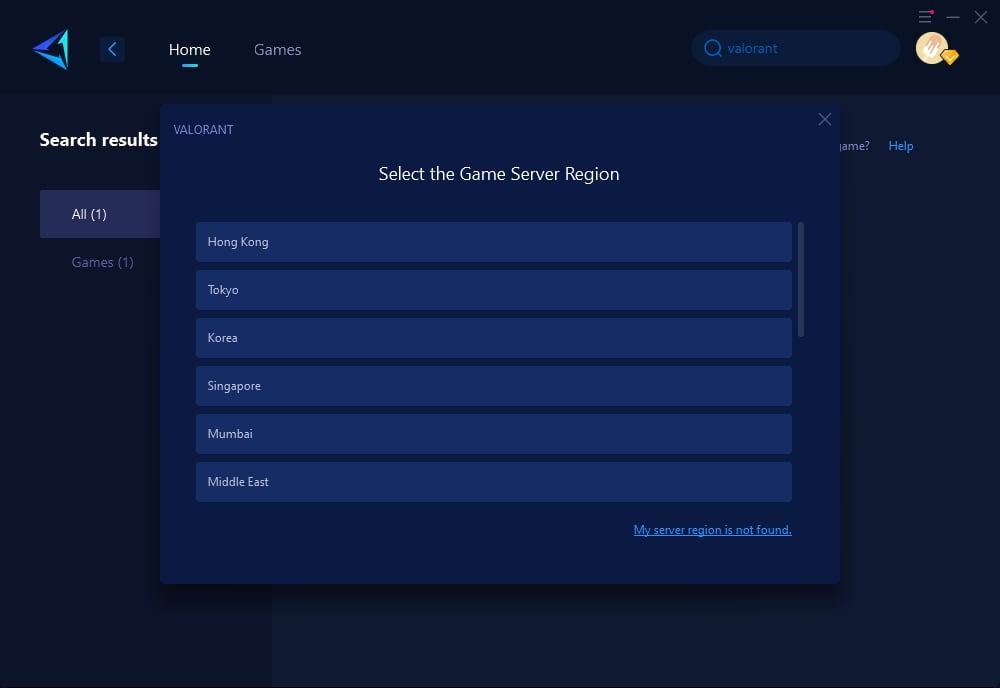
Step 4: Click to boost first, and then launch Valorant.
For Console Version
If you are playing the console version of Valorant, download issues may be more common. The closed system of consoles and complex network environments lead to more frequent faults. So, can GearUP Booster solve this? Of course, it can. GearUP Booster's gaming router HYPEREV can effectively resolve the issue of unstable network connections on consoles. It uses the same algorithm technology as GearUP Booster (PC version) and has a very simple connection method. It can provide network optimization for all mainstream console devices and even PCs, and is known for its high cost-performance ratio and high-tech appearance.
Advantages of HYPEREV:
- Supports both Ethernet and WiFi modes
- Supports WiFi management and extension
- Compact and portable
- High cost-performance router with gaming boosting features for under $100
- Can compete with professional gaming routers when paired with any router
- Controlled via a mobile app, simple and easy to use
Additional Solutions with Caveats
Other methods involve allowing Valorant through a firewall and closing unnecessary background programs. However, these approaches lack the simplicity and convenience of GearUP Booster's comprehensive solution for resolving Valorant download issues.
1. Disable Firewall or Antivirus Temporarily
Explanation: Firewalls and antivirus software can sometimes block the download process, mistaking it for a security threat.
Steps:
- Open your firewall or antivirus software settings.
- Temporarily disable the firewall or antivirus protection.
- Attempt to download Valorant again.
- Once the download is complete, re-enable your firewall or antivirus to ensure your system remains protected.
2. Close Unnecessary Background Programs
Explanation: Background programs can consume significant bandwidth and system resources, slowing down the download process.
Steps:
- Open Task Manager (Ctrl + Shift + Esc) on Windows.
- Identify any unnecessary programs or processes that are consuming bandwidth or system resources.
- Right-click on these programs and select "End Task" to close them.
- Retry the Valorant download to see if the speed improves.
3. Restart Your Router and Modem
Explanation: Restarting your router and modem can resolve network connectivity issues and improve download speeds.
Steps:
- Turn off your router and modem by unplugging them from the power source.
- Wait for about 30 seconds.
- Plug them back in and wait for the devices to fully restart.
- Once the internet connection is re-established, attempt to download Valorant again.
Conclusion
Resolving Valorant won't download issue demands sound technical knowledge and involves various steps that may not guarantee success. GearUP Booster stands out as a comprehensive solution that simplifies the optimization process for all types of players while offering wider support across platforms and games around the world.
About The Author
The End


