How to Fix Valorant Packet Loss
Valorant is currently the most popular game under Riot Games, its popularity even surpassing League of Legends at one point. Countless fans of first-person shooter competitive games have joined this title.
But Valorant still has some issues that trouble players, among which the packet loss problem significantly affects the gaming experience. This can lead to a large number of mistakes during matches, thus impacting the outcome. Therefore, in this blog, we will delve into the reasons for packet loss in Valorant, as well as effective solutions to resolve it.
Part 1. What Is Valorant Packet Loss
Part 2. Reasons for Packet Loss
Part 3. How to Fix (For PC Players)
Part 4. How to Fix (For Console Players)
What Is Valorant Packet Loss
Packet loss refers to the phenomenon where data packets being transmitted across a network fail to reach their destination. In a digital communication context, data is sent over the internet in small units called packets.
Reasons for Valorant Packet Loss
When you experience packet loss in Valorant, your shots might not register at all, characters may continuously rubberband, or you might even get killed by opponents seemingly out of nowhere. The causes of this issue are mostly related to the network, primarily being:
- Unstable Internet Connection: Fluctuations in your internet connection can lead to packet loss, affecting game performance.
- Network Congestion: High traffic on your network, especially during peak hours, can cause delays or loss of data packets.
- Outdated Network Hardware: Older routers and modems may not properly support the high-speed data transmission required by online games like Valorant.
- Distance from Servers: The further the data has to travel, the higher the chance of experiencing packet loss due to increased hops between your system and the game servers.
- Wi-Fi Interference: Wireless connections are more prone to interference and can be less stable than wired connections, leading to higher packet loss rates.
How Can I Fix Valorant Packet Loss
For PC Players
If you want to quickly and effectively solve packet loss in Valorant, the best solution is GearUP Booster, a game network optimization software, or we can call it game VPN(GPN). Unlike traditional VPNs, it focuses on optimizing game traffic. Its exclusive adaptive intelligent routing technology enables you to consistently connect to the best network routes, ensuring stable and efficient data transmission, thereby resolving Valorant packet loss.
Moreover, GearUP Booster can also address high ping and latency issues in Valorant, allowing you to win with milliseconds-level optimization. Additionally, using GearUP Booster is very simple; you can follow the steps below to easily achieve a smooth gaming experience.
Advantages:
- Resolve Valorant network issues
- Offers a free trial
- Ensures data privacy and security
- Supports thousands of games
- Easy to use


Step 1: Download GearUP Booster
Step 2: Search Valorant.
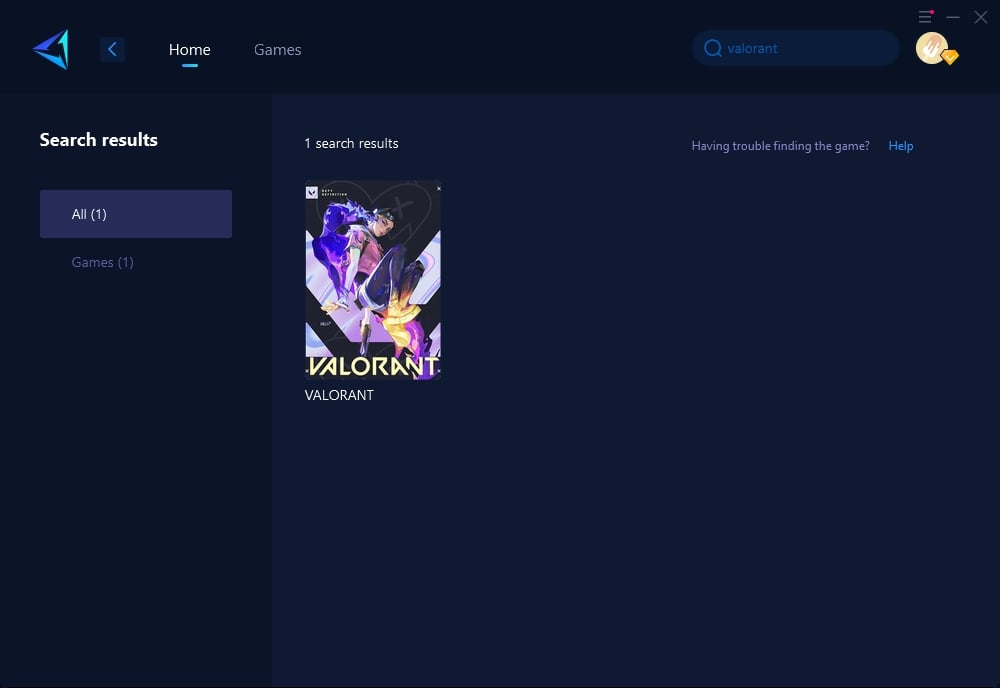
Step 3: Select Game Server you want to connect, and in the boosting interface, you can select the network nodes.
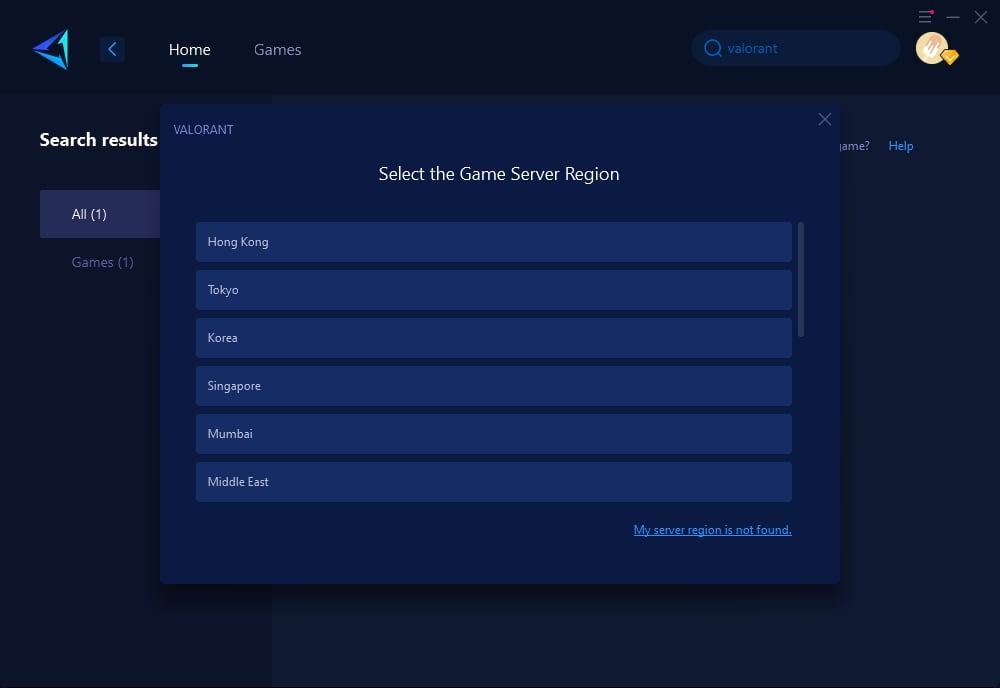
Step 4: Click to boost, you can enjoy smoother gaming experience.
For Console Players
What if the console version of Valorant also encounters packet loss? Don't worry, try GearUP's gaming router—HYPEREV. Simply connect it to your main router at home, and it can optimize the network for all console devices through its app control. It's easy to use, safe, and effective, so you don't have to worry about the closed system of consoles. HYPEREV features a tech-savvy design and powerful network optimization capabilities. It also includes Wi-Fi extension and management functions, providing stable network connections for your other devices even when you're not gaming. It is highly compatible with a wide range of devices.
Advantages of HYPEREV:
- Certified by the Italian Serie C League
- Optimizes every console game
- The most cost-effective gaming router under $100
- Can match professional gaming routers when paired with any main router
- Comes with two Ethernet cables
Using HYPEREV is very simple:
Other Methods for Resolving Valorant Packet Loss
- Upgrading your internet service plan: Consider upgrading to a higher-speed internet plan with greater bandwidth allocation to minimize network congestion and reduce packet loss during gameplay.
- Checking and updating network drivers: Outdated or malfunctioning network drivers can lead to packet loss. Regularly updating these drivers ensures smoother data transmission, minimizing potential losses.
- Utilizing a wired Ethernet connection instead of Wi-Fi: Switching from Wi-Fi to a wired Ethernet connection ensures more stable and reliable data transmission, reducing the likelihood of packet loss caused by wireless interference or signal fluctuations.
Conclusion
Valorant packet loss doesn't have to be an insurmountable obstacle. With simple yet efficient solutions like GearUP Booster and other recommended methods at your disposal, achieving an optimal gaming experience free from disruptive packet loss is both feasible and practical. Don't let packet loss compromise your gaming performance—empower yourself with these tools and techniques for seamless gameplay in Valorant.
About The Author
The End


