How to Fix Valorant Error Code 51?
For dedicated Valorant players, encountering Error Code 51 can be frustrating, leading to connection issues and potential penalties for frequent occurrences. Several factors can trigger Valorant Error Code 51, but this article will provide a detailed analysis and solutions.
Valorant Error Code 51
This error on Valorant often stems from antivirus software, client-side issues, network problems, or game server issues. Various solutions exist to address these problems.
Methods to Resolve Valorant Error Code 51
Method 1: Restart your Riot client
A quick fix involves restarting your Riot client—a fundamental step as the Riot client is essential for player interaction in VALORANT.
Method 2: Disable Your Antivirus
Temporarily disabling antivirus programs before launching Valorant has worked for many players. Re-enable the antivirus after finishing matches unless using only Windows Defender.
Method 3: Use GearUP Booster
Network connectivity issues are among the causes of Valorant Error Code 51. However, pinpointing network faults manually can be challenging for regular players and may lead to different errors. In such cases, utilizing GearUP Booster—a user-friendly game network optimization tool—can be highly effective. This tool focuses on helping players connect to servers via the best routes and resolves congestion and peak fluctuation issues, thus averting connection failures while reducing in-game ping and packet loss.
The optimization process doesn't require manual intervention from players; simply select servers and nodes, and GearUP Booster's adaptive intelligent routing technology automatically finds solutions. Even if fluctuations occur during gameplay, it resolves them seamlessly without affecting the gaming experience.
Benefits:
- Offers a free trial.
- Resolves various Valorant network issues.
- Ensures data privacy and security.
- User-friendly.
- Supported by a professional technical and customer support team.

Step 1: Download GearUP Booster
Step 2: Search Valorant.
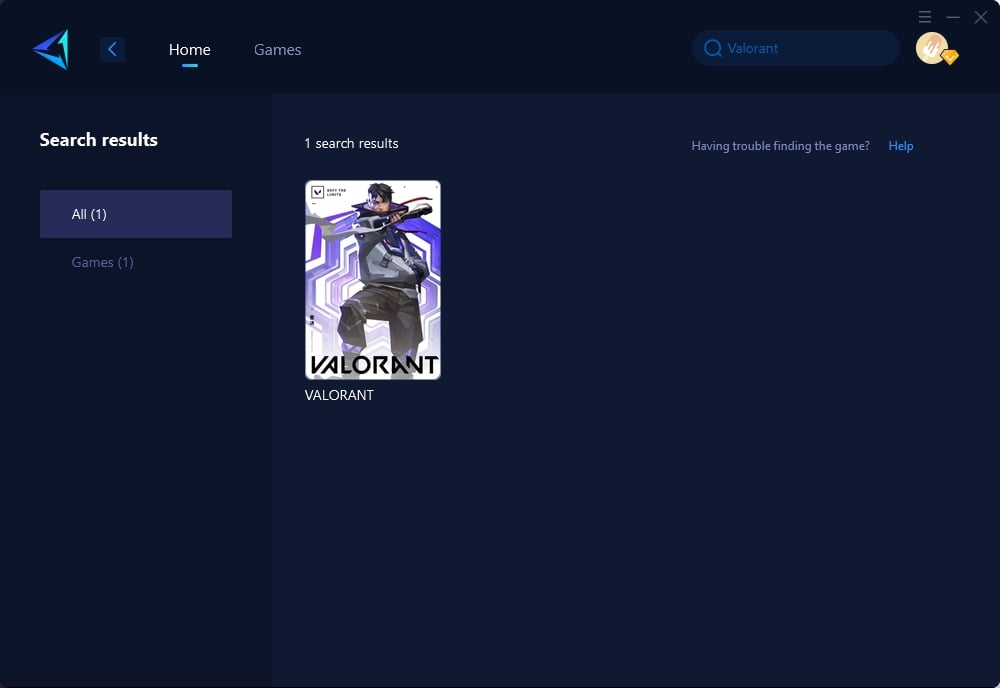
Step 3: Select Game Server and Node.
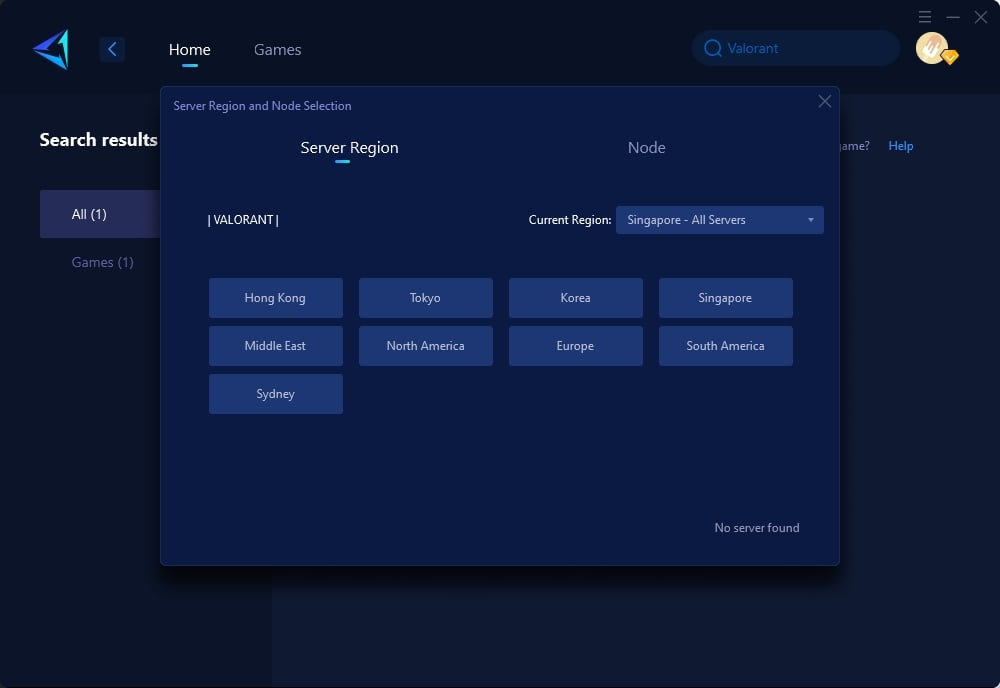
Step 4: Click on the "Confirm" first, and then launch Valorant.
Method 4: Check if the servers are down
Server disruptions can also trigger VAL 51 error codes in Valorant. To verify whether this is causing problems in your case, check the official Valorant website for server status updates or outages.
Method 5: Turn off DEP (Data Execution Prevention)
- Log in to Windows with Administrator privileges.
- Press ‘Windows+R,’ type "sysdm.cpl," and press Enter.
- Click on the ‘Advanced’ tab, followed by the ‘Settings’ button.
- Choose the Data Execution Protection tab, then select ‘Turn on DEP for all programs and services except those I select.’
- Select the ‘Add’ button, browse for the executable (.exe) files causing issues, and click ‘OK.’
- Restart your system after making these changes.
- Launch Valorant to check if the error has been resolved after turning off DEP.
Conclusion
Valorant Error Code 51 can disrupt gameplay experiences; however, by following these methods—restarting the Riot client, disabling antivirus software temporarily, utilizing GearUP Booster for network optimization, checking server status, and adjusting DEP settings—players can effectively troubleshoot and resolve this issue.
About The Author
The End
