How to Fix Valorant Crashing Issues
Over the span of just a few years, Valorant has attracted a vast number of players worldwide, establishing itself as a first-person shooter competitive game that rivals CS2. Its rich professional skill design and intense combat immerse everyone in the matches.
However, you need to be wary of a potential issue that could disrupt your gameplay. According to feedback from some players, they have encountered issues with Valorant crashing, which at times has dampened their enthusiasm for playing the game. So, why does Valorant crash? And how can you effectively prevent Valorant from crashing? Please read this blog for insights.
What Causes Valorant to Crash
Imagine when you're in the middle of an intense match when suddenly, your Valorant game shuts down, returning you to your computer desktop without any warning. This situation is undoubtedly frustrating. There are many reasons why Valorant might crash, stemming from network, hardware, and software issues. Generally, these include:
- Unstable Network: An unstable or slow internet connection can lead to Valorant crashing, especially if data packets are lost or delayed significantly during gameplay.
- Outdated Drivers: Crashes can occur if your graphics or network drivers are outdated, causing compatibility issues with Valorant.
- Corrupted Files: Valorant may crash if game files are corrupted or missing, often due to faulty installations or updates.
- Low System Specs: If your PC doesn't meet Valorant's minimum hardware requirements, the game may crash due to insufficient system resources.
How to Solve Valorant Crashes Caused by an Unstable Network
Perhaps you've tried many methods to resolve Valorant's network issues without success. In that case, you should consider trying GearUP Booster. Unlike other methods that require manual adjustments to network settings, this software offers automated network optimization. Its adaptive smart routing technology can dynamically match the best network route, ensuring that sudden network fluctuations during gameplay don't affect you, thus preventing crash issues.
Moreover, GearUP Booster also reduces game ping and minimizes packet loss, features that have received widespread praise from many players. If you're interested, you can try it for free now by following these steps:
Advantages include:
- Resolving Valorant network issues.
- Offering a free trial.
- Supporting thousands of games.
- Guaranteeing data privacy and security.
- Boasting multiple proprietary technologies.
1. Download and install GearUP Booster.
2. Search for VALORANT in the supported game list.
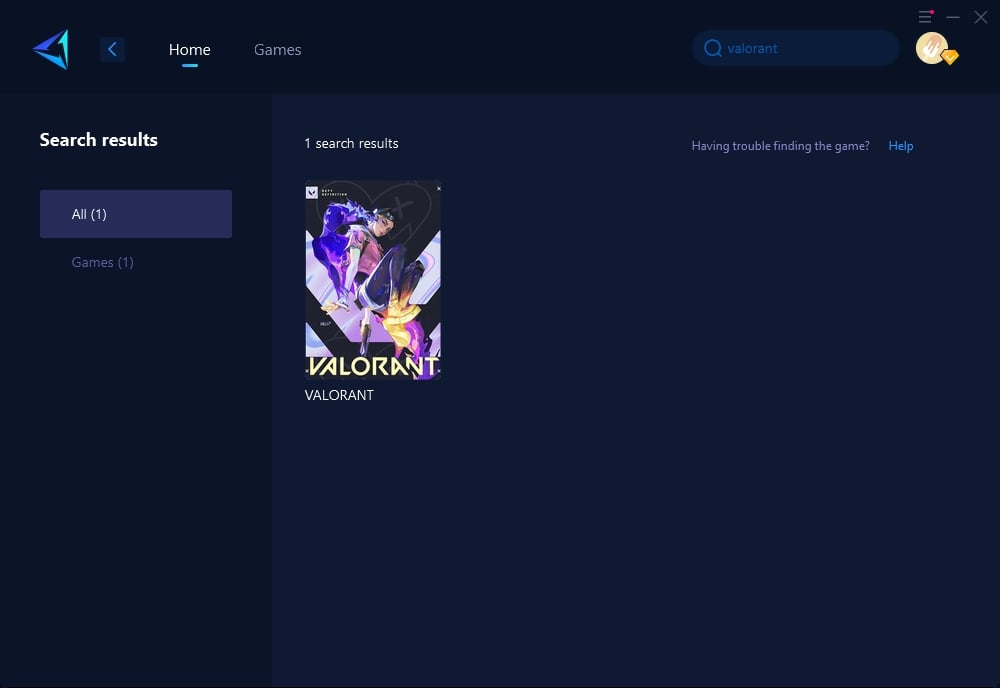
3. Once VALORANT is found, select the optimal server and node for an optimized connection.
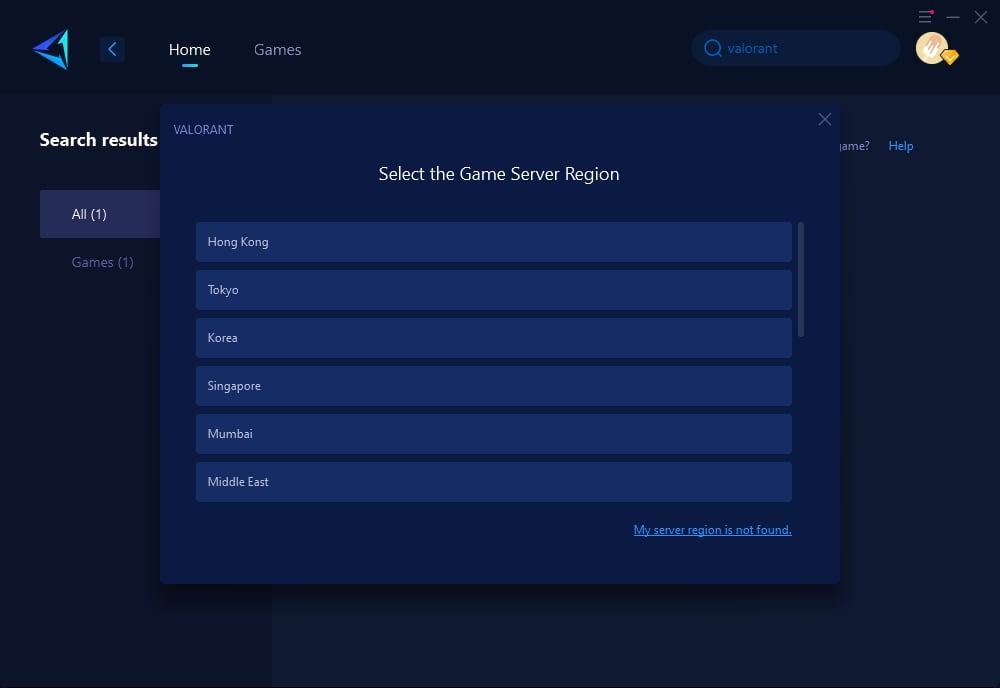
4. Click to boost, and then launch the game.
Other Methods to Avoid Valorant Crashes
- Update Drivers: Valorant crashes can often be attributed to outdated drivers. Ensure that your graphics card and network adapter drivers are up to date. Manufacturers like NVIDIA, AMD, and Intel regularly release updates that can improve performance and compatibility with games like Valorant.
- Optimize Game Settings: High graphics settings can strain your system, leading to crashes. Lower the game’s resolution, textures, and effects to reduce the load on your hardware. Adjusting these settings to match your system's capabilities can provide a smoother gaming experience.
- Check Internet Connection: An unstable or slow internet connection can cause game crashes. Use a wired connection instead of Wi-Fi for a more stable and faster internet connection. Additionally, close any background applications that might be consuming your bandwidth, such as streaming services or large downloads.
- Verify Game Files: Corrupted or missing game files can lead to crashes. Most game launchers, including Riot’s client, offer the option to verify and repair game files. This process can detect and replace corrupted files, resolving issues that may cause the game to crash.
In conclusion
Valorant crashing issues can be frustrating but are not insurmountable. By understanding the root causes behind these crashes and leveraging tools like GearUP Booster along with other methods mentioned above, gamers can elevate their gameplay experience while minimizing unexpected interruptions. Remember that troubleshooting technical issues often requires patience but reaps substantial rewards in achieving smoother gaming sessions for all enthusiasts out there.
About The Author
The End

