How to Fix Valorant Can't Connect to Match?
Valorant's intense matches have captivated numerous players, thanks to its highly fair matchmaking system, even though at times, the wait for a match can be lengthy. Yet, according to player feedback, there are instances where Valorant can't connect to a match, leaving players without any results after waiting for several minutes. This article aims to share solutions for resolving the issue of being unable to connect to a match in Valorant.
Reasons Why Valorant Can't Connect to Match
Players may encounter the "Valorant can't connect to match" issue due to various reasons, including:
- Network Connectivity Issues: Unstable network connections, Wi-Fi interference, or insufficient bandwidth may prevent Valorant from establishing a stable connection with the game servers.
- Server Problems: Occasionally, the game servers themselves may experience issues or undergo maintenance, leading to connectivity problems for players.
- Firewall or Antivirus Interference: Overly restrictive firewall settings or antivirus software blocking Valorant's access to the internet can result in connection failure between the game and its servers.
Get Stable Connections in Valorant
For devoted Valorant players, ensuring stable matchmaking and connectivity is paramount. While adjusting complex network settings manually is an option, there is now a better solution—GearUP Booster. It is a game-specific network traffic optimization tool known for its adaptive intelligent routing technology, which dynamically matches global network server nodes. Regardless of your location, GearUP can intelligently find the best connection path for you, providing stable connections in Valorant while reducing latency and ping.
Using GearUP Booster comes with no barriers; it boasts an intuitive interface where you only need to select a server—the rest is handled automatically. It prioritizes game traffic and ensures data transmission security.

Advantages:
- free trial
- Resolves Valorant network issues
- Exclusive leading-edge technology compared to other boosters
- Supports thousands of games
- Professional technical and customer support team
Step 1: Download GearUP Booster
Step 2: Search for Valorant.
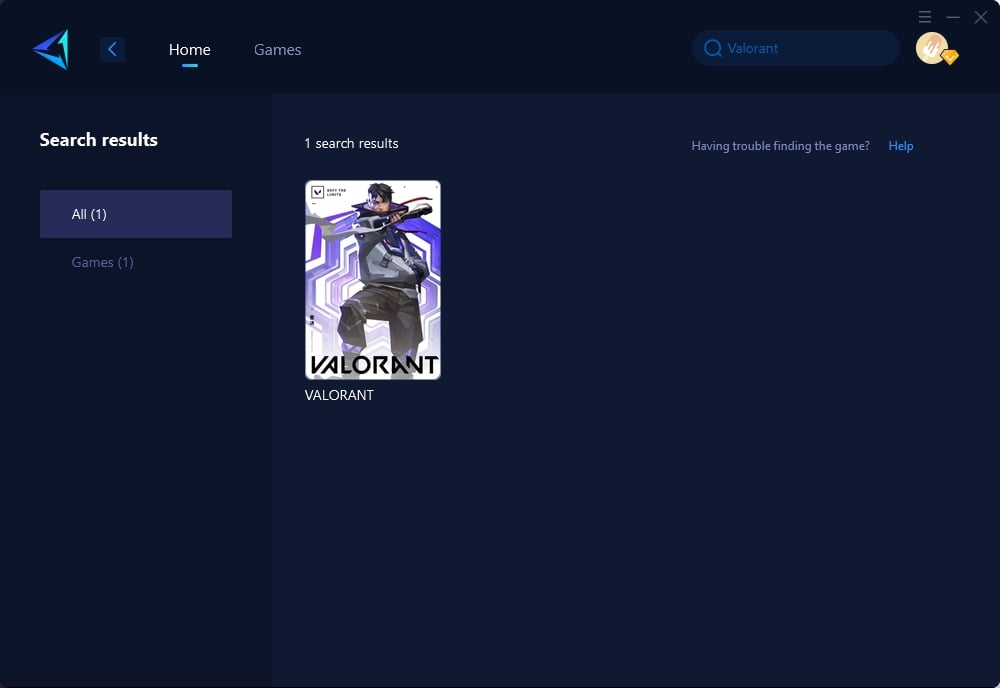
Step 3: Select Game Server and Node.
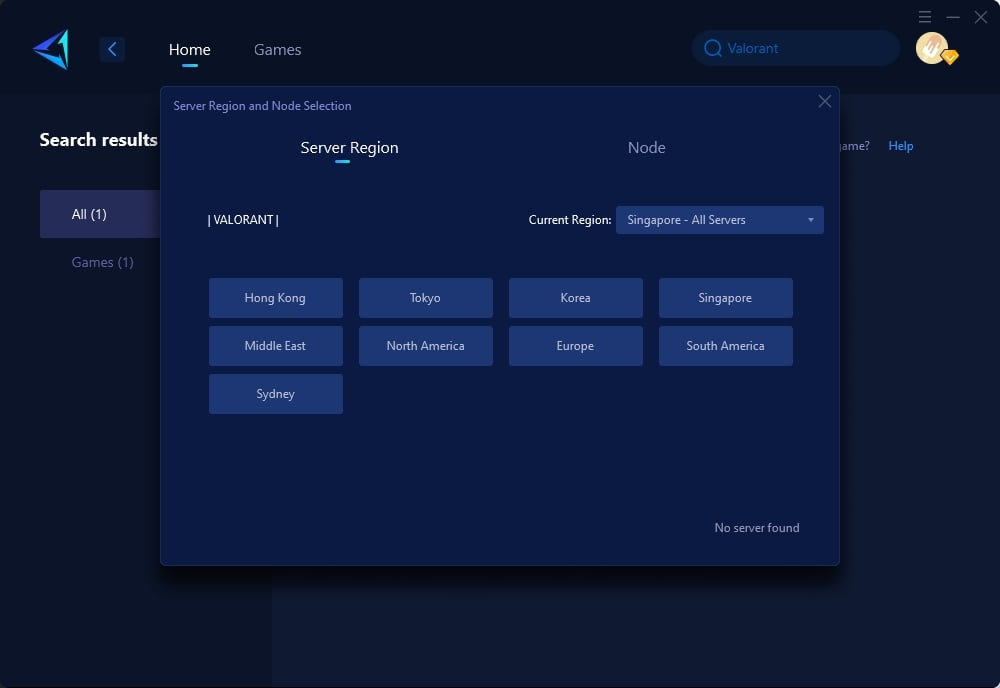
Step 4: Click on the "Confirm" first, and then launch Valorant.
Other Methods to Resolve Valorant Can't Connect to Match
Method 1: Restart Your Router and Computer
- Turn off your router and wait for at least 30 seconds before turning it back on.
- Restart your computer.
- Launch Valorant and check if the issue is resolved.
Method 2: Check for Software Updates
- Ensure that both your operating system and Valorant game client are up to date.
- Update any pending system or game software updates.
- Attempt connecting to a match in Valorant.
Method 3: Disable Firewall or Antivirus Software Temporarily
- Temporarily disable your firewall and antivirus software.
- Launch Valorant and attempt to join a match.
- If successful, re-enable your firewall and antivirus software with adjusted settings as needed.
Conclusion
Having trouble connecting to matches can be frustrating but using solutions like GearUP Booster can significantly enhance your gaming experience in Valorant by resolving connection issues and optimizing network performance. By understanding the reasons behind connection problems and utilizing the right tools and techniques, players can enjoy more seamless gameplay while minimizing disruptions caused by connection failures.
About The Author
The End
