How to Fix Slow Download Speed for The Legend of Zelda: Tears of the Kingdom
The Legend of Zelda: Tears of the Kingdom is one of the most anticipated games of 2023, and many Nintendo Switch owners are eager to download and play it as soon as possible. However, some users may encounter slow download speed issues when trying to download the game from the Nintendo eShop. This can be very frustrating and affect your gaming experience.

Why is Zelda download speed slow?
There are many possible factors that can affect the download speed of your Nintendo Switch, such as:
- The speed and stability of your internet connection
- The distance and traffic between your device and the Nintendo server
- The settings and configuration of your router or modem
- The NAT type of your network
- The number of devices connected to your network
- The size and popularity of the game you are downloading
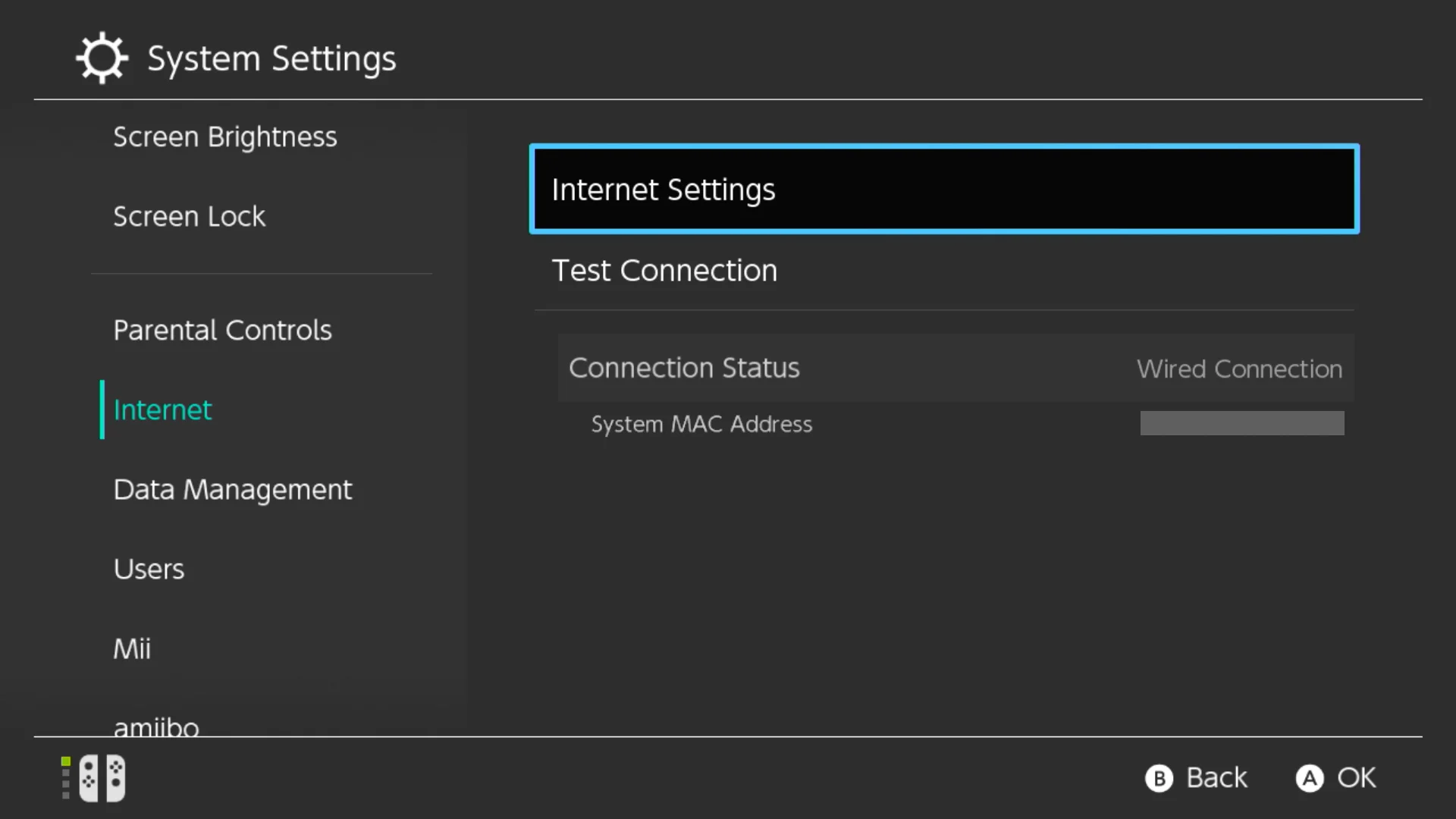
How to fix slow download speed?
If you are facing slow download speed issues for The Legend of Zelda: Tears of the Kingdom on Nintendo Switch, here are some tips and solutions that may help you:
- Pause and resume the download. Sometimes, this simple trick can refresh the connection and speed up the download process.
- Restart your Nintendo Switch. This can clear any temporary cache or data that may interfere with the download speed.
- Check your internet speed. You can use online tools or apps to test your internet speed and see if it meets the minimum requirements for downloading games on Nintendo Switch. If your internet speed is too slow, you may need to upgrade your plan or contact your service provider.
- Move closer to your router or modem. The closer you are to your router or modem, the stronger and faster your Wi-Fi signal will be. You can also try to reduce any physical obstacles or interferences that may block or weaken the signal, such as walls, doors, furniture, appliances, etc.
- Use a wired connection. If possible, you can use an Ethernet cable to connect your Nintendo Switch directly to your router or modem. This can provide a more stable and faster connection than Wi-Fi.
- Change your NAT type. NAT stands for Network Address Translation, and it determines how your device communicates with other devices on the internet. There are three types of NAT: open, moderate, and strict. Open NAT is the best for online gaming and downloading, as it allows you to connect with any other device without any restrictions. Moderate NAT is acceptable, but it may limit some connections or features. Strict NAT is the worst, as it blocks most connections and causes many issues. You can check your NAT type on your Nintendo Switch by going to Settings > Internet > Test Connection. If your NAT type is moderate or strict, you may need to change some settings on your router or modem to make it open.
- Use a download booster. If none of the above methods work for you, you can try using a download booster tool that can optimize your network and accelerate your download speed. One of the best tools for this purpose is GearUp Booster.

What is GearUp Booster?
GearUp Booster is a powerful and easy-to-use tool that can boost your download speed for The Legend of Zelda: Tears of the Kingdom on Nintendo Switch by up to 300%. It works by using advanced technology to find the best server for your location and device, bypass any network throttling or congestion, and increase the bandwidth and stability of your connection.
Some of the benefits of using GearUp Booster are:
- It supports all Nintendo Switch games and apps, not just The Legend of Zelda: Tears of the Kingdom
- It works with any internet service provider and any router or modem
- It does not require any installation or configuration on your device
- It does not affect your online security or privacy
- It offers a free trial

How to use GearUp Booster?
Using GearUp Booster is very simple and straightforward. All you need to do is:
- Visit GearUp Booster's Official Website
- Download and install GearUp Booster on your PC or Mac
- Connect your Nintendo Switch to your PC or Mac via USB cable
- Launch GearUp Booster and select The Legend of Zelda: Tears of the Kingdom from the list of games
- Click on Boost Now and enjoy faster download speed
Conclusion
The Legend of Zelda: Tears of the Kingdom is a game that you don't want to miss out on. However, if you are facing slow download speed issues on Nintendo Switch, you don't have to wait for hours or days to download the game. One of the best and easiest solutions is to use GearUp Booster, a tool that can boost your download speed by up to 300% and make your gaming experience smoother and better.
Don't let slow download speed ruin your excitement for The Legend of Zelda: Tears of the Kingdom. Use GearUp Booster today and download the game faster than ever before. You will be amazed by how much time and hassle you can save with this tool.
About The Author
The End