How to Fix Path of Exile Update Failed?
Path of Exile (PoE) has been releasing updates for many years, consistently bringing new content to players. However, based on community feedback, some players encounter issues such as getting stuck or failing during updates, preventing them from experiencing the latest version of the game. This blog aims to provide solutions to help address these issues and assist you in updating more efficiently.
Why Does Path of Exile Update Fail?
- Network instability causing data transmission issues.
- Incompatible system configurations leading to update errors.
- Interruptions during the updating process causing failures.
You may like: Fixes for Path of Exile Freezing on PC
How to Speed Up Path of Exile Updates?
To expedite updates for Path of Exile, it is crucial to address network-related issues. One recommended solution is leveraging GearUP Booster. This tool employs adaptive intelligent routing technology designed to automatically ensure a stable network connection by intelligently avoiding peak fluctuations, thus facilitating a smooth and stable update process.
Moreover, in addition to its update-related advantages, GearUP Booster can maintain a stable connection for Path of Exile during regular gameplay, reducing ping and minimizing packet loss. As a preferred tool for numerous Path of Exile online players, GearUP Booster offers a free trial period for users to fully experience its effects.
Advantages of GearUP include:
- free trial.
- User-friendly interface.
- Support for global servers and cross-region gaming.
- Data security assurance.
Step 1: Download GearUP Booster
Step 2: Search for Path of Exile.
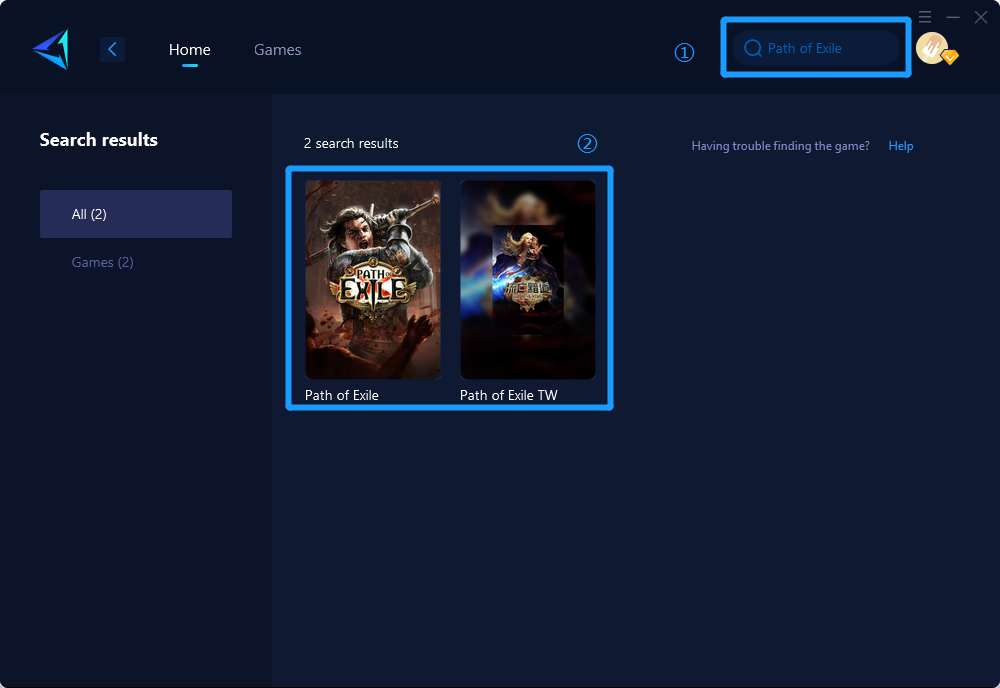
Step 3: Select Game Server and Node.
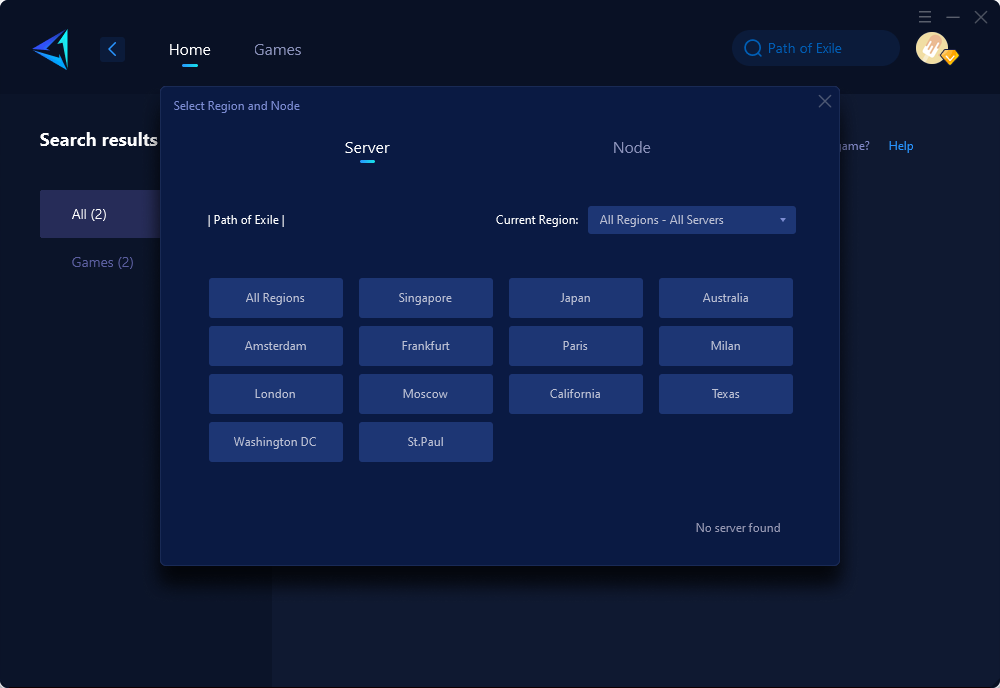
Step 4: Click boost first, and then launch Path of Exile.
Other Methods for Resolving Path of Exile Update Failures
Adjusting System Settings and Configurations
- Check firewall and antivirus settings to ensure they are not blocking the update process.
- Ensure that there is sufficient disk space available for the update.
- Verify that the system meets the minimum requirements for the latest Path of Exile update.
Reinstalling the Game Client after a Complete Uninstallation
- Uninstall Path of Exile from your computer.
- Download the latest version of the game client from the official website or a trusted source.
- Install the game client following the provided instructions.
Please note that these methods may involve complexities and potential risks, making them less straightforward compared to using GearUP Booster.
Conclusion
Updating Path of Exile should be a seamless experience allowing players to enjoy new content promptly. Addressing network issues through tools like GearUP Booster can significantly streamline the updating process and enhance the overall gaming experience for PoE enthusiasts.
About The Author
The End

