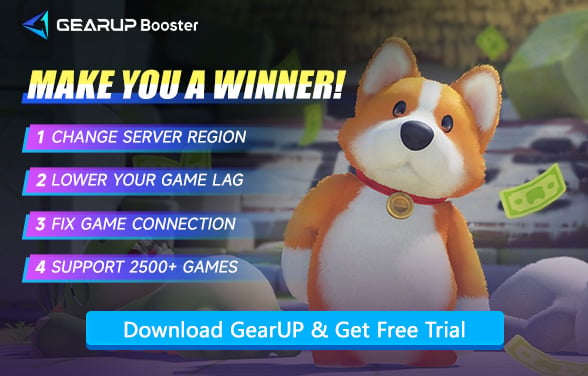Party Animals Lag Issues? Here’s How to Fix It for Good
Playing Party Animals with friends can be extremely frustrating when your character moves as if it’s swimming through water. You might go for a bridge toss, only for the screen to freeze while your friends laugh as your character flies off into space. The annoying stutter and delay and "lag" problems during gameplay will destroy the enjoyment of your most humorous matches. The following explanation will explain the source of this problem and provide a solution to eliminate it permanently.
What Is Lag and How Does It Show Up in Games?
In simple terms, “lag” means a delay between what you do and what actually happens in the game. When you press a key or move your controller, your action has to travel through your device, your internet connection, and finally reach the game server. If anything slows down along the way—like poor connection, unstable ping, or weak hardware—the game will freeze, skip frames, or delay your input.
In Party Animals, lag is especially obvious. Your character might keep running in place, teleport suddenly, or react seconds late. Sometimes you grab a friend and think you’ve got them cornered—only to realize your screen is lying to you.
Why Does Party Animals Lag So Much?
The reasons can usually be grouped into two main areas: network issues and hardware or settings problems.
1. Network-Related Causes
- Weak or unstable Wi-Fi signal
- Other apps or downloads eating up your bandwidth
- Connecting to a game server that’s physically far away
- Using outdated or unoptimized routers
When you’re playing a real-time online game, even a small network hiccup can create a noticeable delay. The farther you are from the server, the longer your data takes to travel—and that’s when lag kicks in.
2. Device or Game Settings
- Outdated graphics drivers
- High in-game resolution or unnecessary visual effects
- CPU or memory being overloaded
- Too many background programs running
Even with a perfect connection, poor optimization on your device can make the gameplay choppy.
How to Fix Lag in Party Animals
Here are three proven ways to make your game smoother and more responsive—no tech degree required.
Method 1: Use GearUP for a Faster Connection
GearUP is a dedicated gaming network accelerator, or you can call it a gaming VPN. It uses the simplest operation method to let you quickly fix network errors, especially when facing severe Party Animals lag. GearUP's intelligent multi-path technology ensures optimal server connection at all times, avoiding sudden network jitter from causing disruptions.
Even if you're playing the console version, you can easily optimize your network with GearUP's PC sharing mode or its dedicated gaming router HYPEREV with just one click. Yes, console game lag isn't that hard to fix.
Step 1: Click this button to download GearUP.
Step 2: Search for "Party Animals".
Step 3: Select a server – you can specifically choose a server in a particular country.
Step 4: Start the boost. You can view real-time ping and other network information, then launch the game.
Method 2: Optimize Your Game and System Settings
Sometimes the problem isn’t the internet, it’s your own setup. Try these quick fixes:
- Lower your graphics quality, resolution, and disable features like anti-aliasing or motion blur.
- Close unnecessary apps or downloads in the background.
- Update your graphics drivers and operating system regularly.
- Switch your power settings to “High Performance” mode.
Additionally, please check whether your device meets the Party Animals system requirements:
| Specification | Minimum Requirements | Recommended Requirements |
|---|---|---|
| Processor | 64-bit processor and OS required | 64-bit processor and OS required |
| Operating System | 64-bit Windows 10/11 | 64-bit Windows 10/11 |
| CPU | Intel Core i5 or AMD equivalent | Intel Core i5 7500K or AMD equivalent |
| Memory | 8 GB RAM | 16 GB RAM |
| Graphics | NVIDIA GTX 750-Ti / AMD RX 550 (2GB VRAM) | NVIDIA GTX 1060 / AMD RX 580 (4GB VRAM) or Intel Arc A380 |
| DirectX | Version 11 | Version 11 |
| Network | Broadband connection | Broadband connection |
| Storage | 12 GB available space | 12 GB available space |
Method 3: Improve Your Home Network Setup
If you’re playing over Wi-Fi, consider switching to a wired connection. Ethernet cables provide a more stable and faster link to your router, avoiding the interference that Wi-Fi sometimes suffers. Also:
- Restart your router to clear cached data.
- Avoid sharing the same network with too many devices.
- Update your router firmware or consider replacing outdated hardware.
A cleaner network setup means fewer dropped connections and smoother gameplay overall.
Frequently Asked Questions
Q1: Is GearUP a VPN?
Not exactly. Though it sends your traffic through prioritized channels, it does not modify your IP or encrypt everything you do online. For players, it makes the game safer and more efficient by concentrating only on enhancing the game data flow.
Q2: May I utilize GearUP on consoles like PlayStation or Xbox?
Yeah. PC, Xbox, PlayStation, and other platforms are all supported by the service. You can choose to accelerate your console through the sharing mode of the PC version of GearUP or the gaming router HYPEREV launched by GearUP. Additionally, GearUP also has a mobile version specifically designed for mobile games.
Q3: Though my ping appears good, the game still hiccups. Why?
Your device could be having difficulties managing the game's graphics or backdrop load if your ping is consistent, but the game still appears stuttering. Update your GPU drivers or attempt lowering the visual settings.
Q4: Do I have to pay for GearUP right away?
No. It offers a free trial so you can test how well it improves your connection before deciding whether to subscribe.
Final Thoughts
Party Animals is all about chaos, humor, and quick reactions. When lag breaks the flow, though, it kills fun. The excellent news is that: Fixing requires the appropriate tweaks and clever network optimization rather than costly equipment. Better setup and a more fluid link will allow your throws to land, your punches to hit, and your wins finally to be yours.
About The Author
The End