How to Fix Palworld Crashing Issue?
Have you played Palworld? This game, which has attracted over 6 million players in 2024, has garnered significant attention. However, some players have encountered the frustrating issue of Palworld crashing during online gameplay, adversely affecting their overall experience. In this article, we will analyze the causes of Palworld crashes and provide effective solutions in the hopes of assisting you.
Reasons for Palworld Crashes
- Network issues: Network disruptions, including high latency, packet loss, or unstable connections, are often a key cause of Palworld crashes.
- Hardware issues: Overheating, insufficient system resources, or outdated hardware components can lead to game instability.
- Software conflicts: Conflicting software applications running in the background may interfere with Palworld's processes and cause crashes.
- Game files corruption: Corrupted game files due to incomplete downloads or disk errors can trigger sudden game crashes.
How to Fix Palworld Crashes Caused by Network?
The best solution to fix Palworld crashes is addressing network problems. To address these issues effectively, consider using a dedicated network optimization tool like GearUP Booster. This smart tool can automatically find and connect with the most stable network routes, bypassing congestion and fluctuations to ensure a stable connection to the Palworld servers.
In addition to solving crash problems, GearUP Booster can also reduce ping and latency during your Palworld multiplayer experience, minimizing packet loss. If your gameplay has been affected by network issues, you can download and try GearUP for free now. Benefits of GearUP include:
- Support for thousands of games.
- Free trial available.
- Exclusive technologies.
- Minimal impact on computer performance.
- User-friendly interface.
Step 1: Download GearUP Booster
Step 2: Search Palworld.
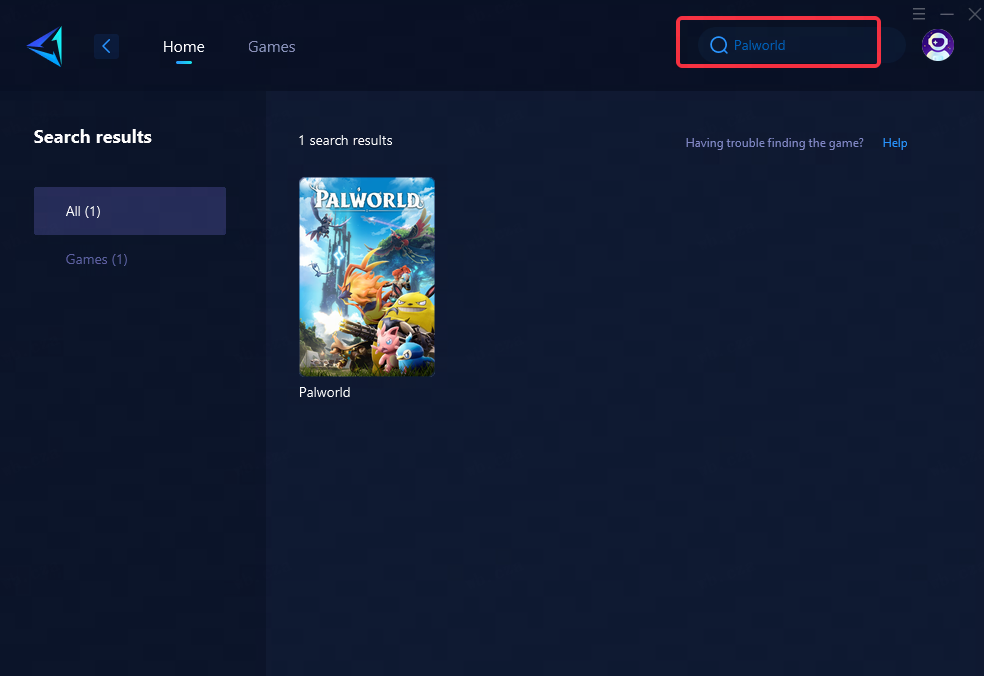
Step 3: Select Game Server and Node.
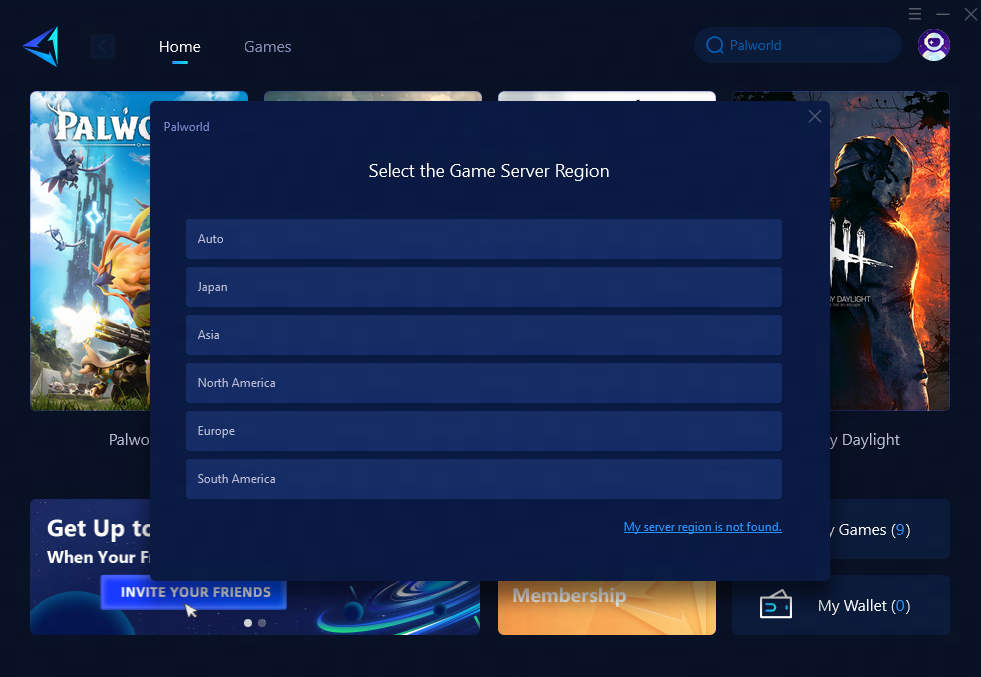
Step 4: Click to "Boost" first, and then launch Palworld.
Other Methods to Fix Palworld Crashing
Updating graphics drivers: Visit the official website of your graphics card manufacturer and download the latest driver that is compatible with your system. Install the updated driver to ensure optimal performance.
Verifying game files: Through the game client or platform, locate the option to verify the integrity of game files. This process will ensure that all game files are complete and free from corruption.
Checking for hardware overheating: Monitor your system's temperature using software tools and ensure that proper cooling mechanisms are in place to prevent overheating, which can lead to game instability.
In conclusion, resolving Palword crashing issues is crucial for an enjoyable gaming experience. While network problems are the primary culprits behind these crashes, utilizing tools like GearUP Booster and considering other methods such as updating drivers and verifying game files can significantly mitigate these problems and elevate your overall gameplay experience in Palworld.
About The Author
The End
