How to Fix Palworld 0x803F8001 Error Code?
Have you encountered the 0x803F8001 error code while playing Palworld? Don't worry, many players have faced the same issue. We've gathered some solutions that may help you.
3 Ways to Solve Palworld 0x803F8001 Error Code
Change Device Region to New Zealand
According to user feedback, changing your device's region to New Zealand can help avoid the 0x803F8001 error code. Follow these steps:
- Open Microsoft Store.
- Navigate to your account settings.
- Change your region to New Zealand.
It's important to note that changing your region may affect certain functionalities. Therefore, after resolving the issue, it is recommended to switch back to your original region.
If you encounter access failure or slow speeds when accessing New Zealand across regions, consider trying GearUP Booster, a game network optimization tool. It deploys servers worldwide to match you with the most stable and optimal connection lines, preventing various network issues. Even without specialized networking knowledge, it's easy to use.
Following the steps below to download and use will grant you a free trial.
Step 1: Download GearUP Booster
Step 2: Search for Palworld.
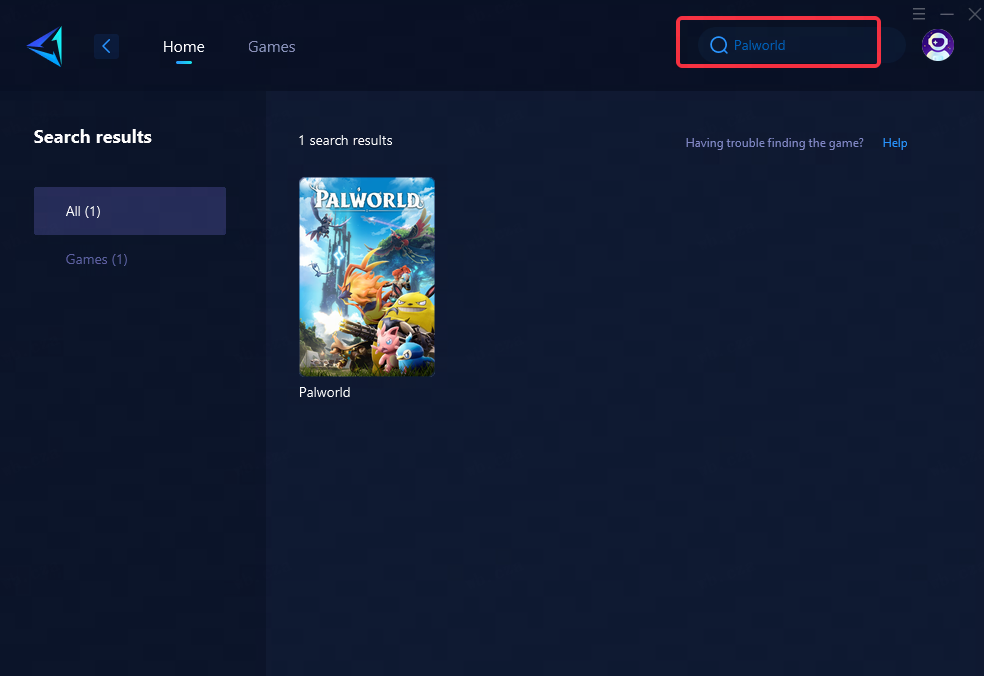
Step 3: Select Server and Node.
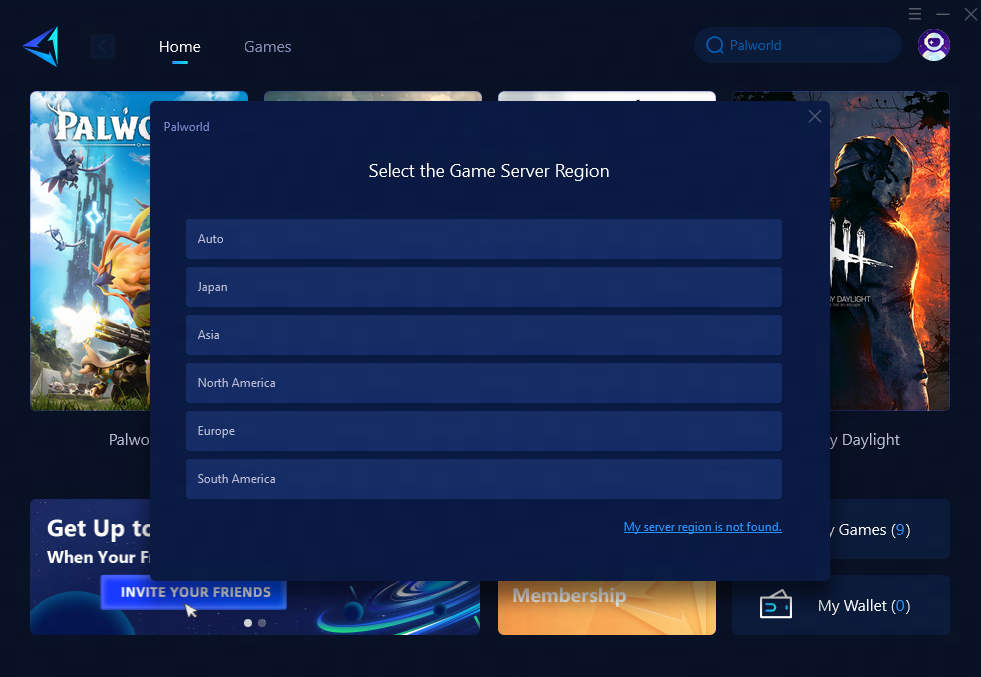
Step 4: Click "Boost" first, and then launch Palworld.
Reset Microsoft Store
- Open Windows Settings.
- Go to "Apps" and select "Apps & features."
- Locate and select the Microsoft Store app.
- Click on "Advanced options."
- Press the "Reset" button and confirm your choice.
Reset Console
If you're playing Palworld on Xbox, consider resetting your device:
- Open console settings.
- Go to "System" > "Console info" > "Reset console."
- Choose "Reset and keep my games & apps."
Summary
Encountering the Palworld 0x803F8001 error code can be frustrating for players, but solutions exist! Adjusting your device's region, utilizing network optimization tools like GearUP Booster, and performing resets in both the Microsoft Store and console settings are effective ways to troubleshoot this issue and get back into the game hassle-free!
About The Author
The End
