How to fix NARAKA: Bladepoint Lag
When playing Naraka: Bladepoint, players may encounter various latency issues that can hinder their gaming experience. These issues can be caused by hardware or network-related problems. In this article, we will discuss the different types of latency issues that players may face and suggest some solutions to overcome them.
Hardware-Related Latency Issues:
Slow Processor
If your computer's processor is slow, it can cause delays in the game's response time. To solve this issue, you can upgrade your processor to improve your computer's performance.
Insufficient RAM
If your computer does not have enough RAM, it can cause the game to run slowly, which can lead to latency issues. Adding more RAM can help to solve this problem.
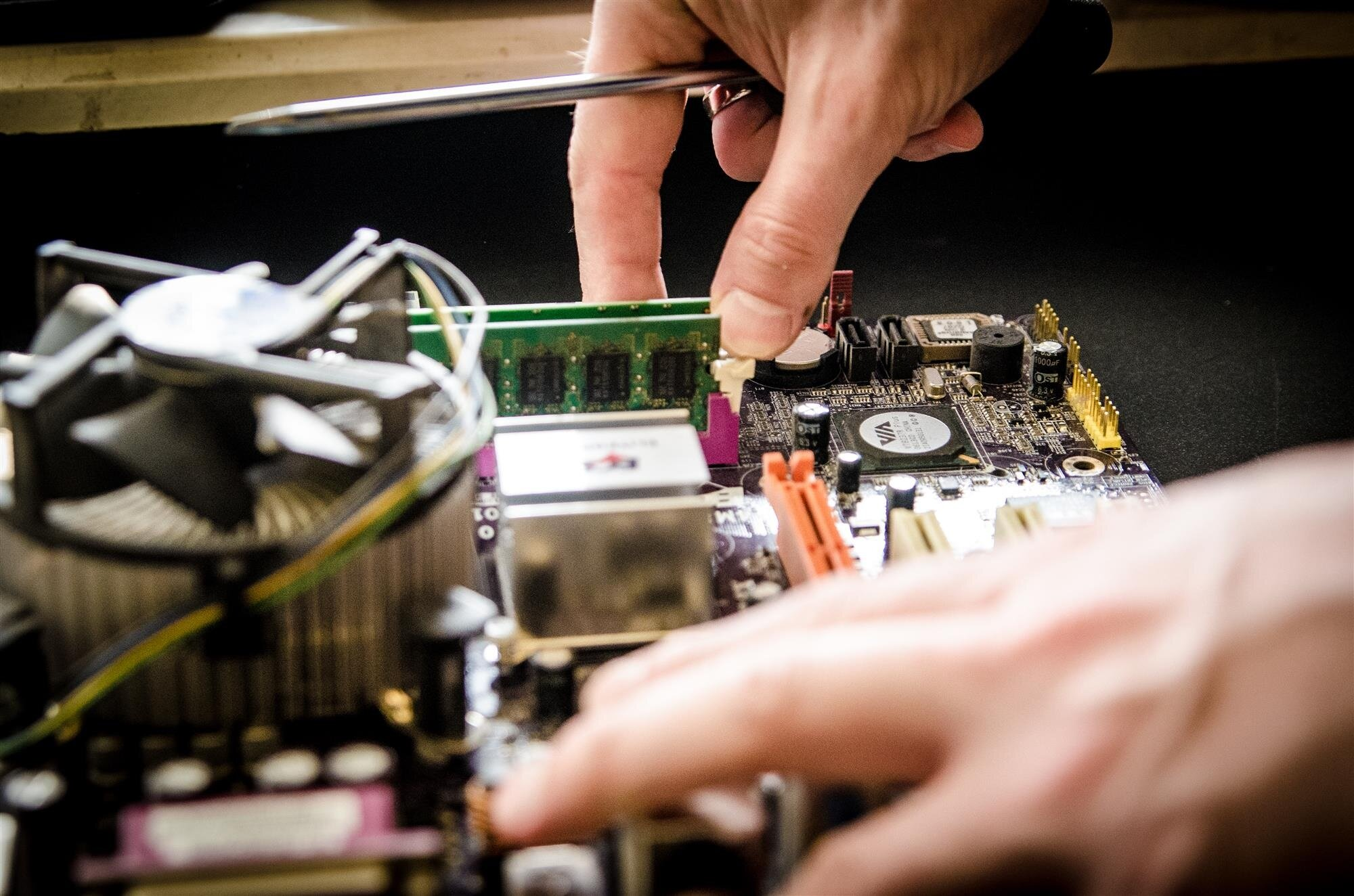
Outdated Graphics Card
If you have an outdated graphics card, it can cause the game to lag or freeze. Upgrading your graphics card can help to improve the game's performance.
To prevent lag in Naraka: Bladepoint, it's recommended to close unnecessary background programs such as web browsers, editing software, and any other unused programs before launching the game.
To avoid performance issues and lag, ensure that your drivers for GPU and OS are up to date, as manufacturers release regular updates to enhance product performance and remove bugs. These updates can significantly improve your framerate while playing Naraka: Bladepoint.
However, it's important to note that sometimes an update can cause lag due to issues with the new version. If you encounter lag after updating, consider reverting to a previous driver version.

Network-Related Latency Issues:
High Ping
High ping is one of the most common issues that players face when playing online games. A high ping can cause delays in the game's response time, which can lead to latency issues. To solve this issue, you can try connecting to a different server or using a VPN service.

Packet Loss
If your network is experiencing packet loss, it can cause the game to lag or freeze. You can solve this issue by resetting your router, checking your network cables or contacting your internet service provider (ISP) for assistance.
Bandwidth Limitations
If you have limited bandwidth, it can cause latency issues when playing online games. To solve this issue, you can try closing other applications that are using your internet connection or upgrading your internet plan.

GearUP Booster is a network optimization tool that can help players overcome latency issues when playing Naraka: Bladepoint. It uses advanced network optimization algorithms to reduce latency, improve game stability and enhance gaming performance. With GearUP Booster, players can enjoy a smooth and uninterrupted gaming experience, even when playing online games with high system requirements.
About The Author
The End