How to Fix Modern Warfare III 2023 Packet Errors?
Call of Duty: Modern Warfare III 2023, set to be officially released in November, has generated a significant amount of attention. However, this popularity has led to different problems. Some players have encountered packet errors but are unaware of the reasons behind them and how to resolve them. Don't worry; this article will help you find the easiest and most effective solutions.
Why Modern Warfare III Packet Errors?
MW3 packet errors occur when players experience disconnections from the game's servers, leading to frustrating interruptions in gameplay. In multiplayer games, these errors can have severe consequences as they can cause players to lose their progress or be at a disadvantage against opponents. There are two main factors that contribute to packet errors in MW3.
Firstly, high server loads can overwhelm the game servers, resulting in packet loss and disconnections. When the servers are under heavy demand due to a large number of active players, it puts strain on the network infrastructure and can lead to degraded performance and increased packet errors.
Secondly, personal network stability plays a crucial role in experiencing packet errors. If your internet connection is unreliable or prone to frequent disruptions, it can result in packet loss during gameplay sessions. Unstable connections make it challenging for data packets to reach their destination accurately, leading to disconnections and potential game-breaking issues.
Get Better Network Experience with GearUP Booster
To solve packet errors efficiently, consider using GearUP Booster. It deploys network nodes and intelligent routes worldwide, matching the best path based on your network conditions. While others may be stuck or disconnected on congested routes, GearUP finds a more suitable and faster path for you.
GearUP possesses numerous exclusive technologies like Adaptive Intelligent Routing (AIR), which automatically adjusts between different nodes based on network fluctuation. This not only resolves packet errors but also reduces game latency significantly, giving you an advantage in battles.
Using GearUP Booster doesn't require advanced networking knowledge. Even as a beginner player, you can easily boost your connection with simple steps guided by the software interface. Its encrypted data transmission protocol ensures game data and traffic security.
Advantages:
- Resolves MW3 packet errors.
- Ensures secure data transmission.
- Offers a free trial period of three days.
- Outperforms other game boosters.
- Supports thousands of games beyond MW3.
- User-friendly operations.
Step 1: Download and install GearUP Booster.
Step 2: Search for COD20.
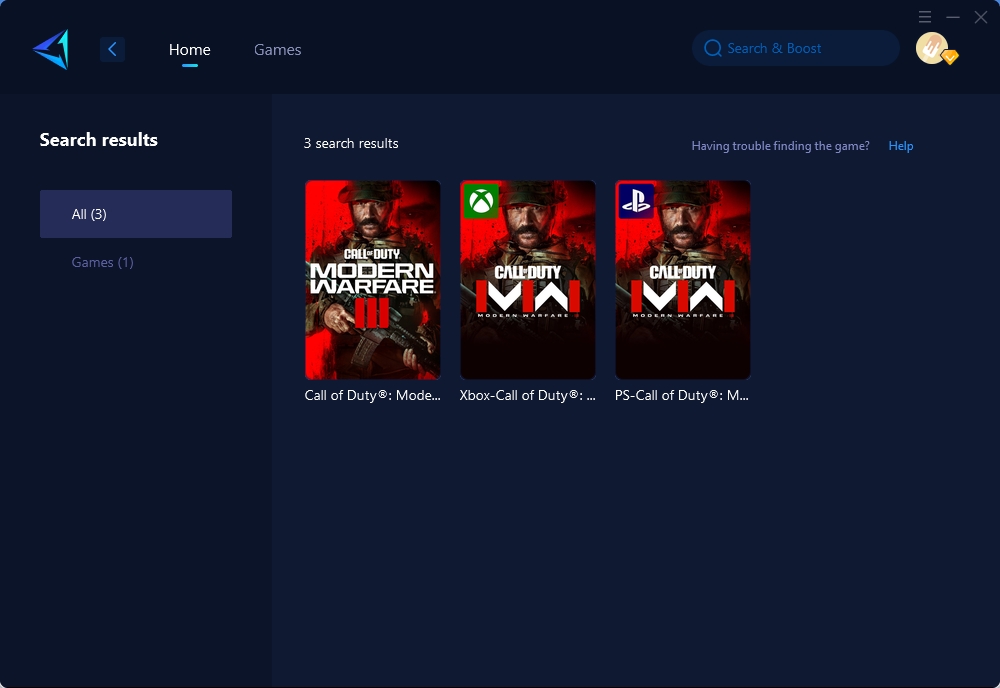
Step 3: Select the desired server and node.
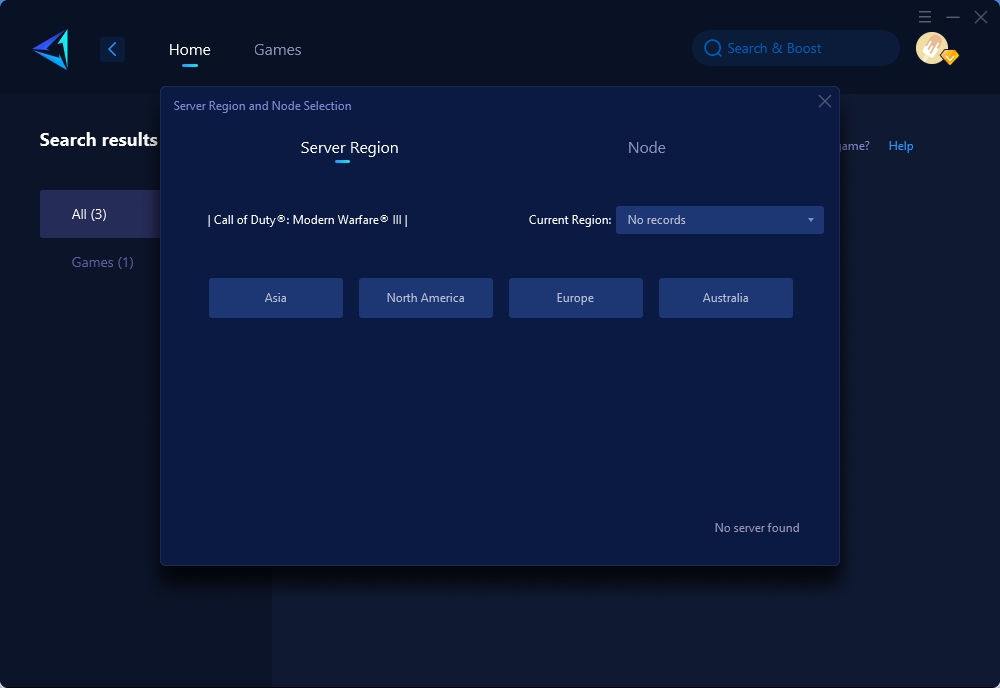
Step 4: Click confirm first, and then launch the game.
Other Methods
While restarting the game and disabling crossplay are potential methods to fix MW3 packet errors, they should be implemented with caution due to their associated risks.
Restarting the game is a simple yet effective troubleshooting step that can resolve various technical issues, including packet errors. When you restart the game, it establishes a fresh connection with the servers, potentially resolving any temporary glitches causing the packet errors. However, keep in mind that this method might not address underlying network infrastructure or personal internet connection issues.
Disabling crossplay is another option that has been found effective on both PlayStation 5 and Xbox Series X|S consoles. By turning off crossplay in MW3 settings (Account & Network section), you limit your matchmaking pool to players using the same platform as you. It reduces potential compatibility issues between different platforms and may alleviate some of the strain on the servers. However, note that disabling crossplay might result in longer matchmaking times or fewer available players for certain game modes.
It's important to mention that although restarting the game and disabling crossplay are commonly suggested solutions for MW3 packet errors, they do not directly address underlying network problems or overloaded servers. For more reliable and comprehensive results, using dedicated gaming boosters like GearUP Booster is recommended as they offer advanced optimization techniques specifically designed for gaming environments while minimizing risks associated with manual adjustments.
In conclusion, MW3 packet errors can be frustrating for players during gameplay, leading to disconnections and potentially impacting their gaming experience negatively. By using GearUP Booster or employing alternative methods cautiously, such as restarting the game or disabling crossplay, players can resolve these issues effectively and enjoy a smoother gaming experience in Call of Duty: Modern Warfare III 2023.
About The Author
The End
