How to Fix Modern Warfare 3 High Ping?
Modern Warfare 3's multiplayer mode requires a strong network connection, but many players experience high ping due to various uncertain factors. This not only affects the gaming experience but can also impact the outcome of battles. Don't worry, in this article, we will analyze and find solutions to address this problem.
Reasons of Modern Warfare 3 High Ping
- Insufficient network bandwidth.
- Network congestion or heavy traffic.
- Far away to game servers.
- Inadequate hardware specifications or outdated drivers.
- Network configuration issues.
Using GearUP Booster to Fix Modern Warfare 3 High Ping
Addressing network issues can be complex, especially for non-professionals. However, network optimization software like GearUP Booster simplifies this task by automating the optimization process with adaptive intelligent routing and other exclusive technologies. Players can easily select the game server or network node within GearUP Booster for automated optimization, reducing high ping, latency, and packet loss in Modern Warfare 3.
The advantage of GearUP Booster lies in its user-friendly interface that requires little to no technical knowledge. It mitigates the risk of network errors caused by user mistakes and has received positive feedback from numerous gamers.
Furthermore, GearUP secures data transmission by encrypting your game traffic, eliminating concerns about potential attacks or unauthorized access.
Advantages of GearUP Booster:
- Effectively resolves Modern Warfare 3 network latency issues.
- Incorporates exclusive technologies surpassing other boosters.
- Offers a free trial period of three days with subscription-based payment plans.
- Lightweight program that minimizes resource consumption on your computer.
- Supports thousands of games beyond MW3.
- Ensures data security.
Step 1: Download and install GearUP Booster.
Step 2: Search for COD20.
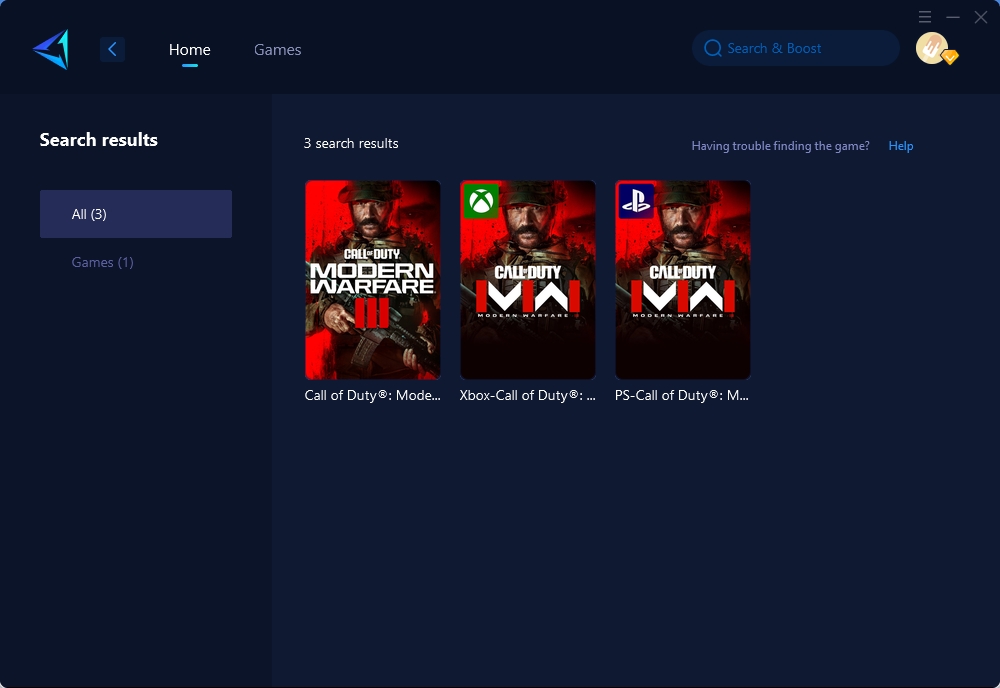
Step 3: Select the desired server and node.
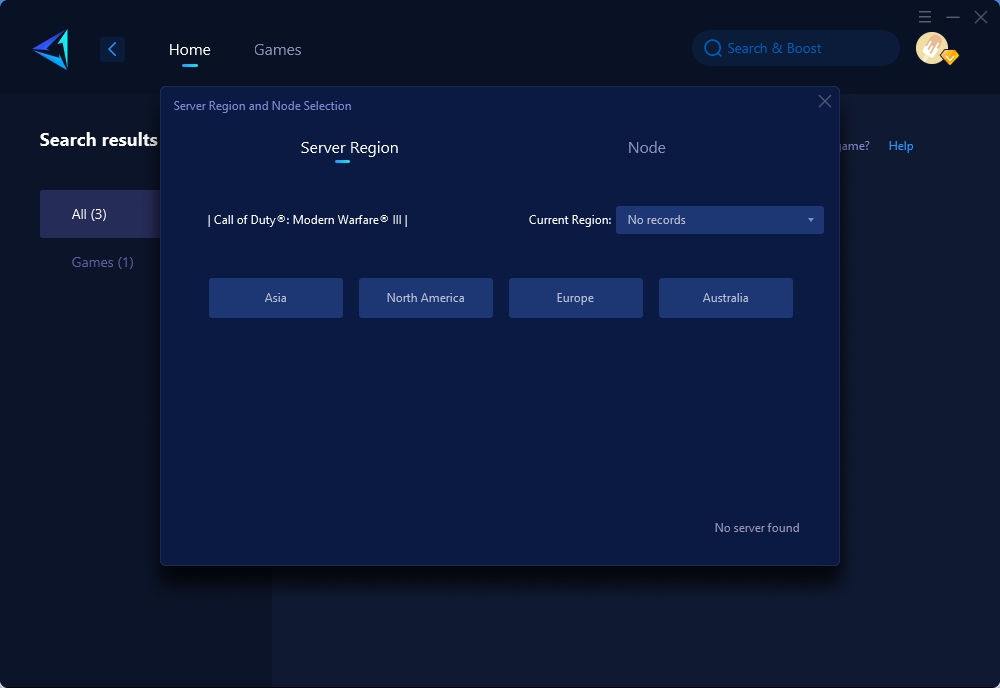
Step 4: Click confirm first, and then launch the game.
Other Methods to Reduce MW3 High Ping
While GearUP Booster offers a convenient and effective solution for reducing high ping in Modern Warfare 3, there are other methods that players can try. It's important to note that these methods may involve more complexity and potential risks compared to using specialized software like GearUP Booster.
- Optimize Network Settings: Adjusting network settings on your computer can help improve the overall network performance and reduce ping. Some optimizations include disabling unnecessary background processes, prioritizing game traffic over other applications, and ensuring the use of a wired Ethernet connection instead of Wi-Fi.
- Upgrade Internet Connection: If your current internet connection is causing high ping issues in MW3, consider upgrading to a higher-speed plan or switching to a more reliable internet service provider (ISP). A faster and more stable internet connection can significantly reduce latency and improve your gaming experience.
- Choose Nearest Game Servers: Selecting game servers located closer to your geographical location can help reduce the distance traveled by data packets, resulting in lower ping. In MW3, you can manually choose the appropriate game server or let the game automatically connect you based on your region.
- Close Background Applications: Running multiple applications or downloads in the background while playing MW3 can consume network bandwidth and cause high ping. Close unnecessary programs and ensure that no file downloads or updates are running in the background to minimize network congestion.
- Update Drivers and Firmware: Outdated network drivers or firmware on your computer's network adapter can negatively impact network performance and lead to high ping issues. Check for updates from the manufacturer's website and install the latest drivers and firmware for your network hardware.
- Contact Your ISP: If you consistently experience high ping despite trying various optimization methods, it might be worth contacting your ISP for assistance. They may be able to investigate any potential issues with your internet connection or provide further guidance on improving latency for online gaming.
However, it's important to keep in mind that these alternative methods may require more technical knowledge or carry some level of risk compared to using purpose-built software like GearUP Booster, which simplifies the optimization process through automated features specifically designed for mitigating latency issues in online games like Modern Warfare 3.
Conclusion
In conclusion, resolving Modern Warfare 3 high ping is crucial for an optimal gaming experience. The GearUP Booster software provides a comprehensive solution by simplifying the optimization process through intuitive features and specialized technologies. With its secure data transmission protocols and advantages over other methods, GearUP becomes an ideal choice for reducing high ping issues in MW3 and is highly recommended for gamers seeking seamless online gameplay experiences.
About The Author
The End
