How to Fix Lag in Mistfall Hunter
There's nothing more frustrating than gearing up for an intense hunt in Mistfall Hunter, only to be stopped in your tracks by lag. One moment you're lining up the perfect shot, the next your screen freezes, enemies jump across the map, and everything falls apart. Lag doesn't just ruin your timing — it shatters the whole experience. In a game built around atmosphere, precision, and fast reactions, even a small delay can mean game over. So what's causing game lag, and more importantly, how do you fix it? Let's dive into the real solutions that actually work.
What's Really Causing the Lag in Mistfall Hunter?
Lag can come from many places. Some are easy to fix. Others, not so much. Here's where the problem might be hiding:
1. Your Network
- High ping? It's usually your internet.
- Unstable connection? Wi-Fi might be your villain.
- Other devices streaming 4K Netflix? Say goodbye to smooth gameplay.
2. Your Hardware
- Is your PC older than the game itself?
- Running on integrated graphics?
- CPU maxing out the moment you open the game? Even a game as optimized as Mistfall Hunter needs decent hardware to run smoothly.
3. Background Programs
- Discord, Chrome, and ten other tabs?
- Torrent apps quietly eating bandwidth?
- Antivirus scans running mid-battle? It all adds up.


How to Fix Lag in Mistfall Hunter?
1. Adjust Your Game Settings
Tweaking your in-game settings isn't about settling for less—it's about playing smarter. For smoother performance, try dialing down graphics to Medium or Low, disabling or reducing shadows, and turning off motion blur. If FPS still struggles, consider dropping resolution from 4K to 1080p. You might sacrifice some visual polish, but the trade-off is buttery-smooth responsiveness—a win for competitive play.
2. Switch to a Wired Connection
Wi-Fi is convenient but often unstable. For a better connection, consider using an Ethernet cable for faster and more stable performance with less lag. Try to avoid gaming during peak household usage times, and remember to restart your router occasionally to maintain optimal performance. Wired connections generally offer superior reliability.
3. Close Background Apps
Multitasking might be great for productivity, but when it comes to gaming? Not so much. Background apps can silently hog your system resources, causing frustrating lag spikes. Before jumping into your game, take a moment to close unnecessary browser tabs, pause downloads, and disable automatic Windows updates. Also, turn off overlays from apps like Discord or Steam—they may seem harmless, but they add up. Freeing up RAM and CPU power can instantly smooth out your gameplay, giving you that extra edge when it matters most.
4. Use Game VPN
This is our most recommended solution because the vast majority of Mistfall Hunter lag is caused by network jitter—something that's extremely difficult to fix manually. GearUP Booster solves this by automatically optimizing routing nodes, improving the entire data transmission path. Best of all, these adjustments happen in real-time, meaning even if you encounter network instability mid-game, it will instantly correct the issue without interrupting your gameplay. Additionally, GearUP Booster enhances connection stability to all Mistfall Hunter servers while allowing seamless server switching—a game-changer for players who need cross-region connectivity.
Step 1: Click this button to download GearUP Booster.
Step 2: Search for Mistfall Hunter.
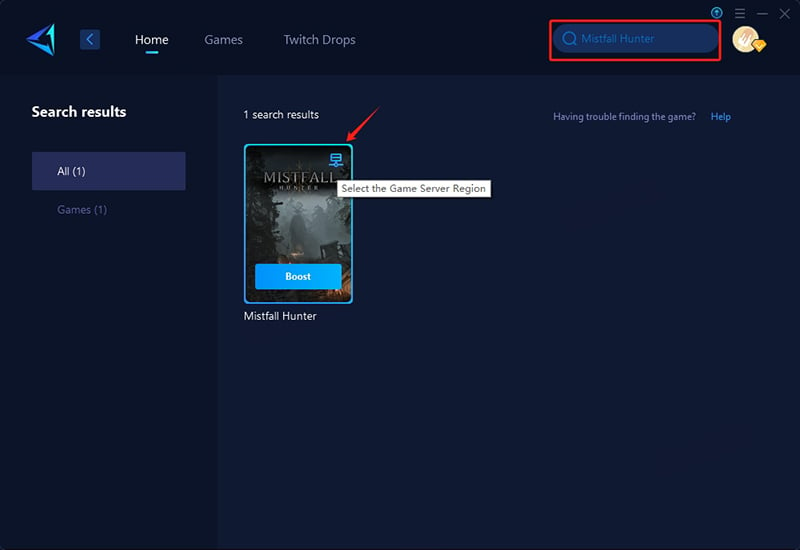
Step 3: Select your server. "Auto" means GearUP Booster will automatically connect you to the optimal server.
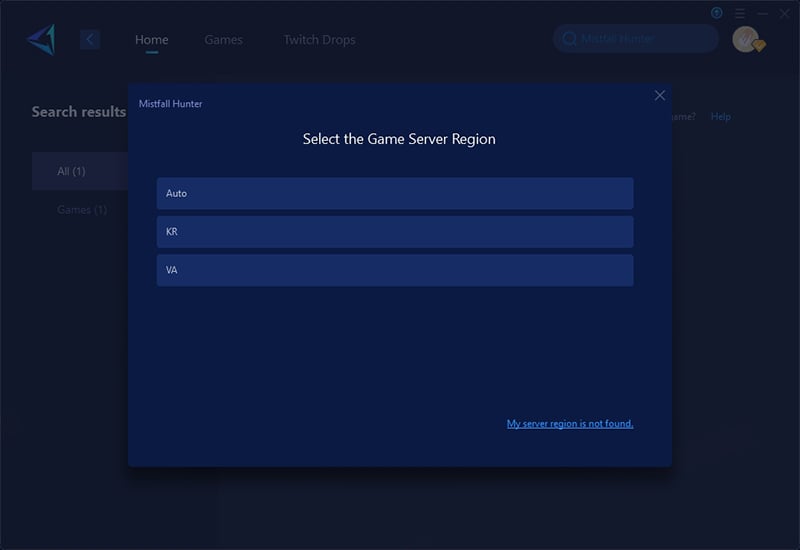
Step 4: Start boosting! You'll see real-time improvements in game ping, packet loss, and other metrics. Once optimized, launch the game and begin your adventure!
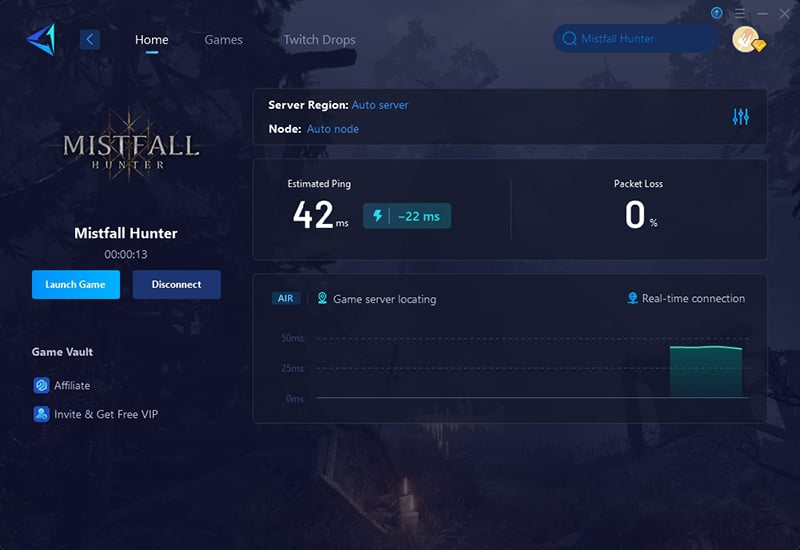
Conclusion
Mistfall Hunter lag is a problem that troubles many players, but the causes of lag are often overlooked. Most of the time, your network is directly responsible for this issue. But don't worry - there's now a very simple solution. With an effective game VPN, you can easily obtain smooth connectivity without even needing to understand the technical details.
About The Author
The End

