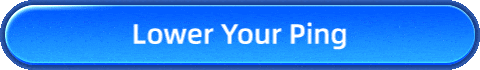How to Fix High Ping Issues in EA College Football 25
EA College Football 25 is EA Sports' latest installment in the college football franchise, focusing on realistic gameplay, advanced physics, and authentic team rosters. It allows players to immerse themselves in the college football atmosphere, controlling their favorite teams and strategizing plays to win championships. However, as an online multiplayer game, a stable network connection is crucial for a smooth gaming experience. Players may encounter high ping issues, leading to input delays, lag, or even disconnection from servers.
Understanding High Ping Issues in EA College Football 25
Ping refers to the time it takes for data to travel from your device to the game server and back, measured in milliseconds (ms). Ideally, a ping below 50ms is considered good, while anything above 150ms can result in noticeable delays and lag during gameplay. Common causes of high ping include:
- Unstable Internet Service Provider (ISP) network: Low speeds or insufficient bandwidth can slow down data transmission.
- Server location: The further the server is from your location, the higher the ping due to increased data travel distance.
- Wi-Fi interference: Wireless connections are prone to interference, causing fluctuations in ping.
- Outdated equipment: Older routers may not provide the necessary stability for online gaming.
What Will Happen When EA College Football 25 Ping too High?
High ping in EA College Football 25 can manifest as:
- Input delays: Player actions, such as passing or defending, may be delayed, disrupting gameplay flow.
- Screen stuttering: Sudden freezes or choppy visuals can occur, especially during critical match moments.
- Frequent disconnects: Players may experience unexpected disconnections from servers, resulting in penalties or lost matches.
- Prolonged matchmaking times: Finding opponents can take much longer due to server connection issues.
Solutions to Fix EA College Football 25 High Ping
Next, let's look at several effective methods commonly used to solve high ping issues in EA College Football 25:
1. GearUP Booster — A Professional Game VPN
GearUP Booster uses Adaptive Intelligent Routing technology to find the fastest server routes, ensuring minimal ping and a stable connection. Its Anti-Packet Loss technology reduces data loss, which helps prevent in-game lag. Additionally, GearUP Booster offers a server locking feature to stabilize your connection to target servers and avoid random latency spikes. With over 7,500 global acceleration nodes, it ensures smooth gameplay even for cross-region matches. Best of all, it's simple to use, with no complex setup required, making it ideal for gamers of all skill levels.
Step 1: Download and install GearUP Booster (free trial).
Step 2: Search for EA College Football 25.
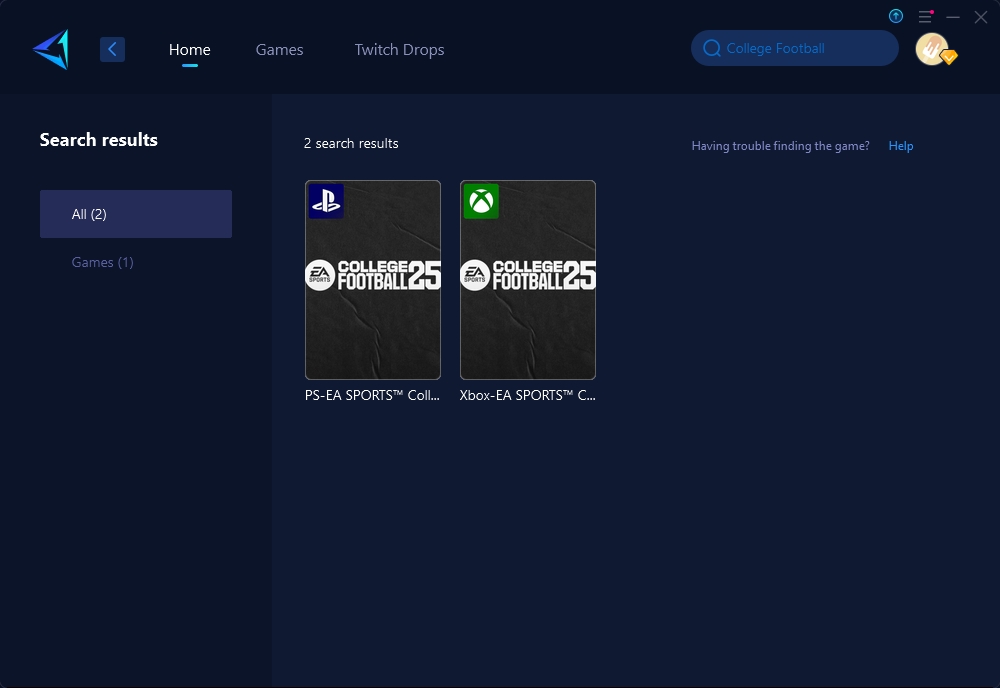
Step 3: Select the server. "Auto" means that GearUP Booster will automatically select the best route.
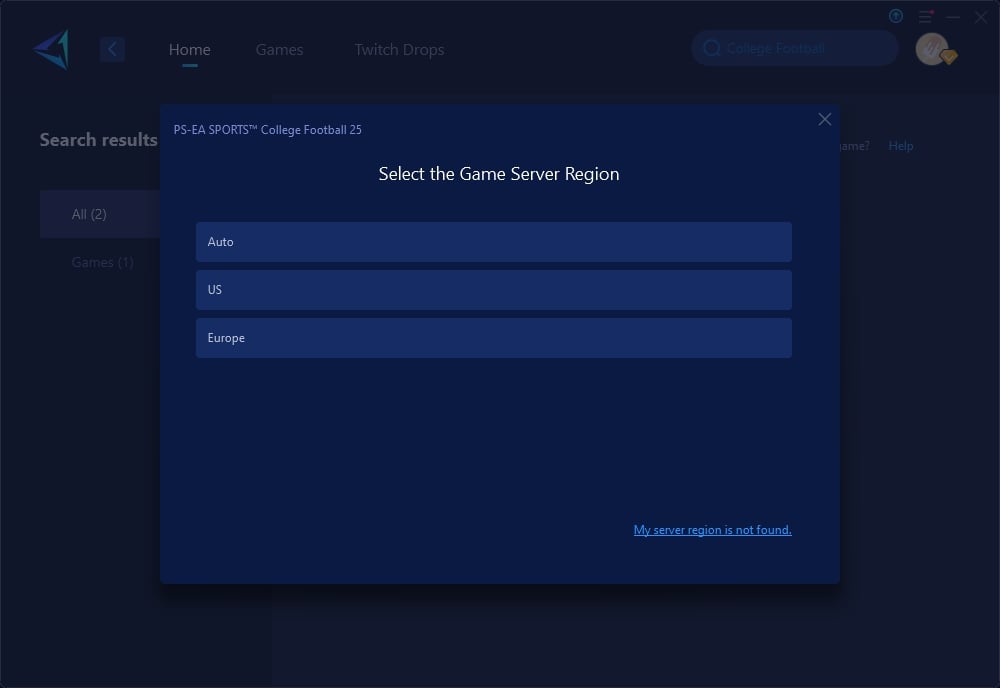
Step 4: Connect and set up your console network according to the guide to complete the optimization.
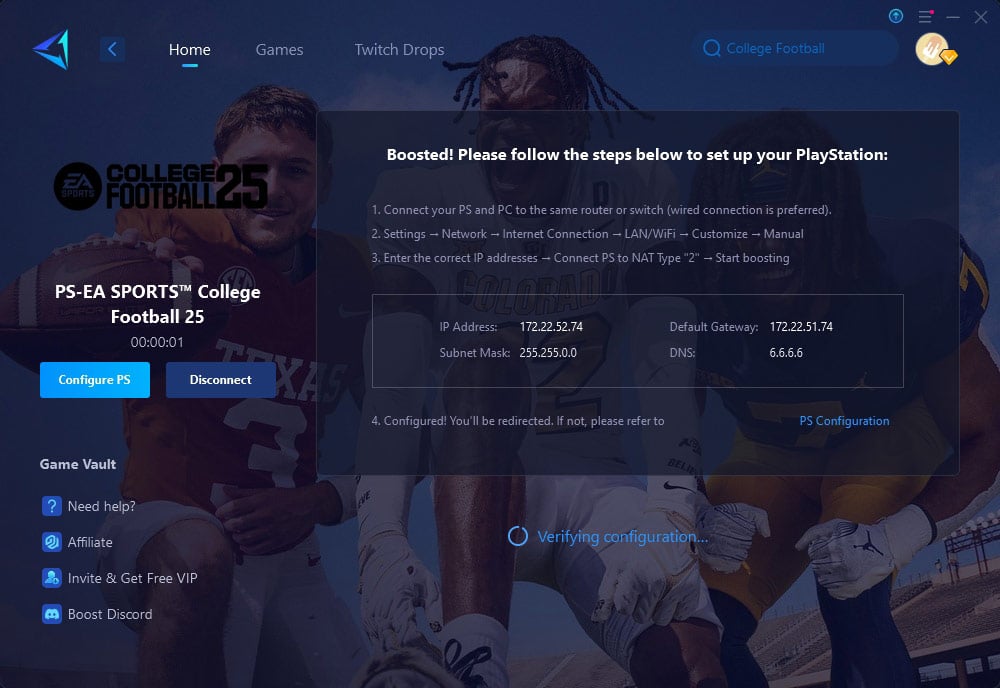
2. HYPEREV Router — The Perfect Choice for Console Players
If you find it too troublesome to start your PC, the HYPEREV Router is an excellent choice. Powered by GearUP Booster technology, it offers full-link boost to enhance connection stability from your console to the game servers. Its Digital Fence feature helps match players within a specific ping range, reducing ping spikes. The plug-and-play design ensures easy setup, and with dual-band Wi-Fi management (2.5G and 5G), it greatly enhances overall network performance.
3. Switch to a Wired Connection
Using a wireless network can lead to higher latency due to interference from walls, devices, and other Wi-Fi networks. Switching to a wired connection with an Ethernet cable provides a direct link to your router, significantly reducing ping and enhancing stability. This setup prevents lag spikes and ensures a smoother gaming experience.
4. Optimize Router Settings
Access your router's control panel to prioritize your gaming device using Quality of Service (QoS) settings. This ensures gaming data gets priority over other network traffic, reducing lag. Additionally, close unnecessary background applications that consume bandwidth to free up resources, enhancing your gaming performance. Adjusting settings like channel selection can further improve network efficiency.
Conclusion
To address high ping issues in EA College Football 25, optimizing your network connection is essential. GearUP Booster is a highly effective solution for PC gamers, ensuring low ping and smooth gameplay. Console players should consider the HYPEREV Router for enhanced stability. Additionally, switching to a wired connection and adjusting router settings can help reduce latency.
About The Author
The End