How to Fix Helldivers 2 Packet Loss?
Are you frustrated with packet loss in Helldivers 2? Don't worry, you are not alone. As the game supports a 4-player online mode, different network conditions among players often lead to packet loss. However, there are solutions available to resolve this issue. In this article, we will explore the reasons behind Helldivers 2 packet loss and provide effective methods to fix it.
Reasons of Helldivers 2 Packet Loss
Packet loss occurs when data packets are lost or do not reach their intended destination. In the case of Helldivers 2, several factors contribute to packet loss. These include network congestion, high latency, inadequate bandwidth, and hardware issues. Identifying these causes is crucial in finding a suitable solution.
Best Way to Fix Helldivers 2 Packet Loss?
To effectively address packet loss in Helldivers 2, you don't need to dive into complex network parameters. Thanks to advanced networking optimization tools like GearUP Booster, the process becomes automated and hassle-free. GearUP Booster stands out with its adaptive intelligent routing technology, which matches you with the most suitable network node for a stable and uninterrupted data transfer, eliminating packet loss. The best part is, you don't need to be a networking expert to optimize your connection. GearUP Booster's optimization is almost a one-click process.
Advantages:
- Free trial
- User-friendly interface
- Safe and effective
- Minimal performance impact
- Effective resolution for Helldivers 2 network issues.
GearUP Booster has a global network of reliable and secure nodes, ensuring your account's safety. If you're interested in trying it out, follow these simple steps:
Step 1: Download GearUP Booster
Step 2: Search for Helldivers2.
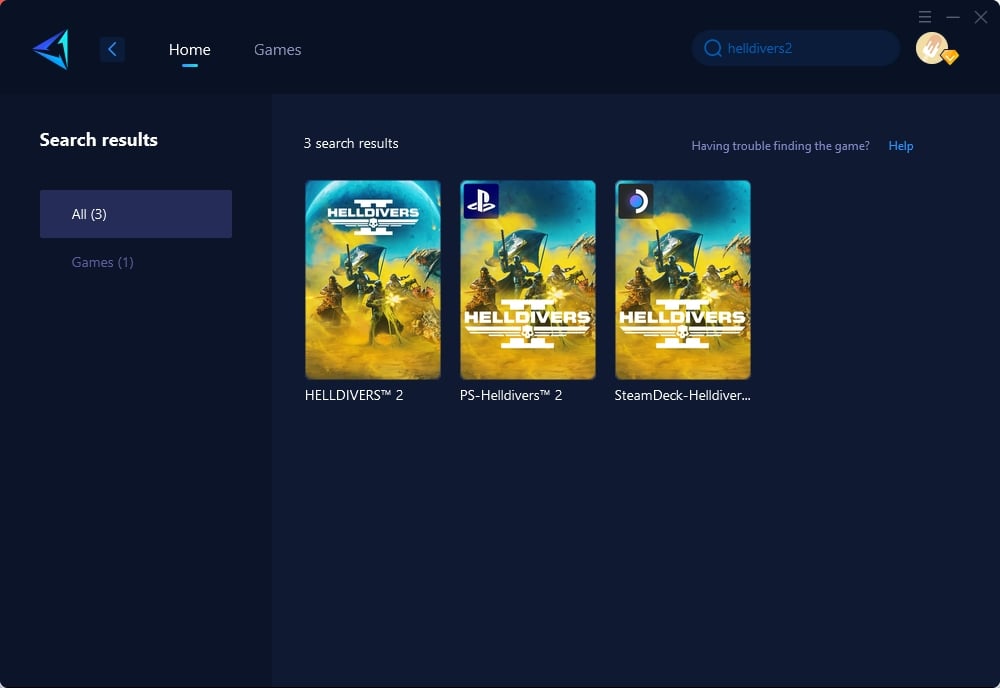
Step 3: Select Game Server and Node.
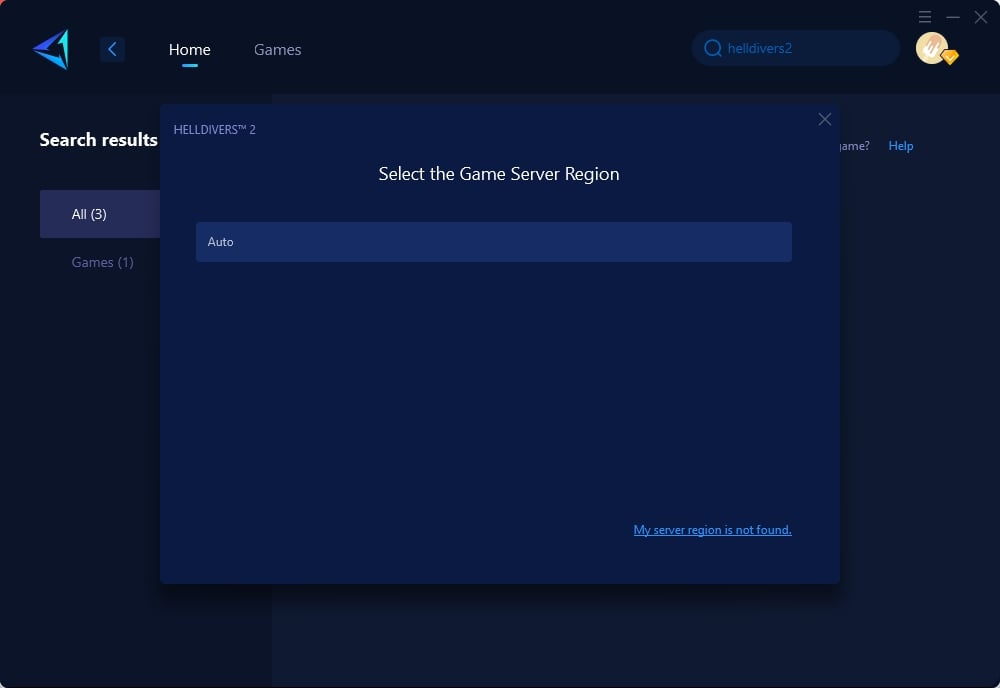
Step 4: Click "Confirm" first, and then launch Helldivers2.
Other Methods
While GearUP Booster is an excellent solution, alternative methods to fix packet loss in Helldivers 2 include:
- Updating router firmware: Visit your router manufacturer's website and download the latest firmware version. Install it to ensure optimal performance.
- Prioritizing game traffic: Access your router's settings and enable Quality of Service (QoS) for Helldivers 2. This gives priority to game-related data packets.
- Using a wired connection: Switching from Wi-Fi to a wired Ethernet connection can minimize packet loss caused by wireless interference.
- Closing unnecessary background applications: Shutting down bandwidth-consuming applications running in the background can alleviate network congestion.
In conclusion, packet loss in Helldivers 2 can be frustrating, but it is not an insurmountable issue. By utilizing advanced tools like GearUP Booster or implementing alternative methods, you can enjoy a smooth gaming experience without packet loss. Say goodbye to connectivity problems and embark on your Helldivers 2 journey with confidence!
About The Author
The End
