How to Fix Helldivers 2 High Ping
Helldivers 2 is this year's dark horse game. Initially released on the PlayStation platform, it didn't get much attention from PC gamers. However, the sequel made its debut on Steam, stunning players with its innovative third-person shooting gameplay. The thrilling theme of resisting alien invasions, diverse weapon designs, and the much-discussed friendly fire system have catapulted the game to unprecedented popularity. Despite receiving some negative reviews later, it maintains a solid player base on Steam.
However, one issue has been a constant headache for players: Helldivers 2 high ping. This problem can make your ping spike unexpectedly or fluctuate wildly, often leading to team wipes due to lag at crucial moments. It undermines the game's exceptional design. Many players are searching for solutions, so read on as we delve into the causes of high ping in Helldivers 2 and suggest effective ways to fix it.
What Causes Helldivers 2 High Ping
Understanding what causes high ping in Helldivers 2 is crucial for resolving the issue. While many know it's due to network problems, the term "network problems" covers a broad range of issues. Here are four main factors that can lead to high ping:
Reason 1. Network Congestion
Network congestion occurs when too many devices use the same network simultaneously, leading to slower speeds and higher ping. This is particularly common during peak usage times.
Reason 2. Server Distance
The physical distance between your location and the game server can significantly impact your ping. The farther you are from the server, the longer it takes for data to travel, resulting in higher ping.
Reason 3. ISP Throttling
Internet Service Providers (ISPs) sometimes throttle bandwidth for gaming to manage network traffic, resulting in higher ping and slower speeds for games like Helldivers 2.
Reason 4. Background Applications
Running multiple applications that use the internet can consume a lot of bandwidth, increasing your ping. Background downloads, streaming services, and other online activities can affect your gaming performance.
The Easiest Method: Use GearUP Booster to Fix Helldivers 2 High Ping
As mentioned earlier, tweaking network settings can be complicated and risky. If you encounter high ping in Helldivers 2, we highly recommend using GearUP Booster to resolve it. This dedicated Helldivers 2 game VPN not only tackles latency but also addresses packet loss and various network error codes. Its primary function is to improve the quality of game data transmission, ensuring data packets are delivered efficiently and accurately to the server while receiving timely feedback.
GearUP Booster constantly monitors Helldivers 2's network conditions and server status. Its global network of nodes can switch to backup routes during unexpected anomalies, maintaining a seamless gaming experience.
Step 1: Download GearUP Booster
Step 2: Search for Helldivers 2 at top right sarch bar.
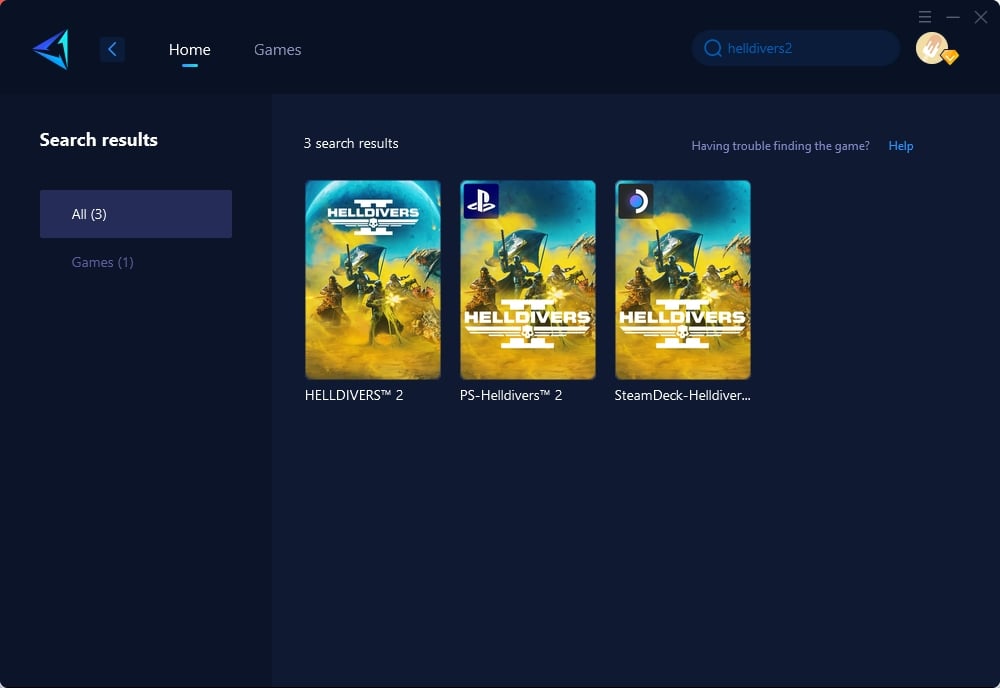
Step 3: Select Game Server and Node.
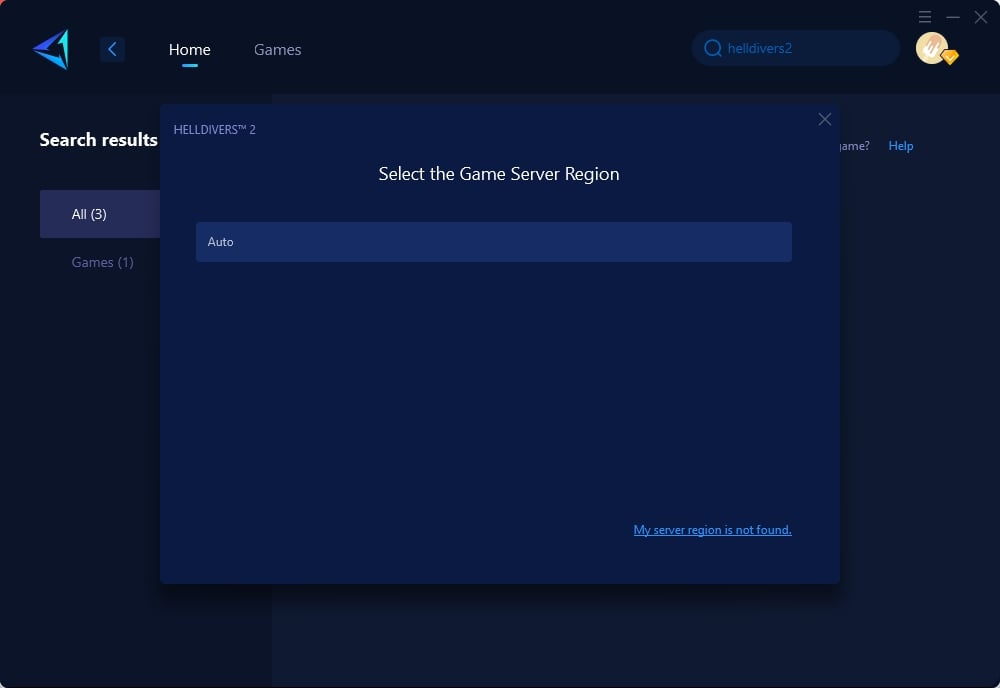
Step 4: Click to boost, and then launch Helldivers 2.
For Console Players
If you play Helldivers 2 on a console, there are two options. One is to use GearUP Booster to boost your console's network while following the instructions to modify network settings. The other, simpler option is to use HYPEREV, a hardware product from GearUP. HYPEREV features the same network optimization technology but with easier Ethernet connections and mobile app control. Once connected, it can optimize the network for any console or even your PC.
Additionally, HYPEREV offers WiFi extension capabilities, acting as a secondary router to provide regular wireless network services for other devices without conflicting with game boosts. Its techy appearance and lighting effects make it a cool addition to any gaming setup. You can learn more about its features in the video below. And don't forget, you can enjoy a 5% discount by purchasing from our official store now.
Hot read: Fix Helldivers 2 server connection error
Other Methods to Fix Helldivers 2 High Ping
Although GearUP Booster is highly recommended, here are some conventional methods to fix high ping in Helldivers 2. Note that these require more adjustments and are riskier.
Method 1. Use a Wired Connection
Switching from WiFi to a wired Ethernet connection can significantly reduce ping by providing a more stable and faster internet connection.
Steps:
- Connect an Ethernet cable from your router to your gaming device.
- Disable WiFi on your device to ensure it's using the wired connection.
- Check your ping in-game to see if it has improved.
Method 2. Close Background Applications
Close any unnecessary applications that may be consuming bandwidth to free up more resources for your game.
Steps:
- Open Task Manager (Ctrl + Shift + Esc) on Windows.
- Identify and close applications using high bandwidth.
- Restart Helldivers 2 and check if your ping has improved.
Method 3. Change DNS Settings
Changing your DNS settings can sometimes improve network performance by providing a more efficient route for your data.
Steps:
- Open Control Panel and go to Network and Internet > Network and Sharing Center.
- Click on "Change adapter settings" on the left sidebar.
- Right-click on your active network connection and select "Properties".
- Select "Internet Protocol Version 4 (TCP/IPv4)" and click "Properties".
- Choose "Use the following DNS server addresses" and enter preferred DNS server addresses (e.g., Google's DNS: 8.8.8.8 and 8.8.4.4).
- Click "OK" to save changes.
Method 4. Optimize Router Settings
Adjusting your router settings can also help reduce high ping. This may include updating firmware, enabling Quality of Service (QoS), or changing wireless channels.
Steps:
- Access your router's admin panel by entering its IP address in your web browser.
- Log in with your router's credentials.
- Update Firmware: Look for a firmware update option and follow the on-screen instructions to update your router's firmware.
- Enable QoS: Find the QoS settings and configure them to prioritize gaming traffic.
- Change Wireless Channel: If you're on WiFi, change the wireless channel to avoid interference from other nearby networks.
Restart your router after making these changes and check your ping in Helldivers 2.
What is an Ideal Ping for Helldivers 2
Ping is not an absolute value and can vary due to several factors, some of which are unavoidable, such as the physical distance to the server. Generally, an ideal ping for Helldivers 2 should be under 60ms, ensuring smooth gameplay. When ping exceeds 100ms, you may begin to notice lag. At over 150ms, the delay becomes apparent, with character actions and hit registrations noticeably lagging. Extremely high ping can lead to severe lag and even disconnections.
Conclusion
High ping in Helldivers 2 can be frustrating, but it’s not insurmountable. With the right tools and adjustments, you can significantly improve your gaming experience. Give GearUP Booster a try and explore other methods to ensure smooth, lag-free gameplay. Enjoy Helldivers 2 to its fullest without the hindrance of high ping!
About The Author
The End


