How to Fix Fortnite Error Code 83: A Comprehensive Guide
Fortnite is an exciting online game that offers multiplayer gameplay. However, players often face different error codes, with Error Code 83 being one of the common problems. This particular error occurs when attempting to join other groups or players, significantly impacting the overall gaming experience. Let's explore the methods to resolve Fortnite Error Code 83 in this article.
Reasons Behind Fortnite Error Code 83
Fortnite Error Code 83 can occur due to various reasons related to servers and network connectivity. Here are some possible causes:
- Internet Access Issues: Problems with your internet connection can lead to Error Code 83 in Fortnite. This includes slow or intermittent connectivity, network congestion, or issues with your service provider.
- Server Downtime or Maintenance: Fortnite servers may undergo maintenance, downtime, or outages, and you might see Fortnite servers not responding, preventing players from joining teams and causing Error Code 83.
- Router or Modem Problems: Faulty or misconfigured routers or modems can interfere with the connection between your gaming device and Fortnite servers, resulting in Error Code 83.
- Network Latency or Slowness: High network latency or slow internet speeds can contribute to Error Code 83 as the game struggles to establish a stable connection with the servers.
Resolving Fortnite Error Code 83 with GearUP Booster
Fortnite Error Code 83 is undoubtedly a network-related issue, which could be either on our end or due to game servers. If the problem lies within our control, using GearUP Booster is an ideal solution. This game network accelerator employs advanced network optimization techniques to eliminate Fortnite Error Code 83. By deploying global network nodes and routes, GearUP Booster matches the best pathway based on real-time network conditions, avoiding congestion. Besides resolving Error Code 83, GearUP Booster reduces latency, minimizes packet loss, and ensures a stable multiplayer gaming experience. Interested users can also explore additional benefits:
- Effective resolution of Fortnite Error Code 83
- Adaptive intelligent routing technology
- Subscription-based payment with multiple options
- Free trial for new users
- Simple operation suitable for non-professional gamers
- Years of game acceleration experience
Step 1: Download GearUP Booster
Step 2: Search Fortnite.
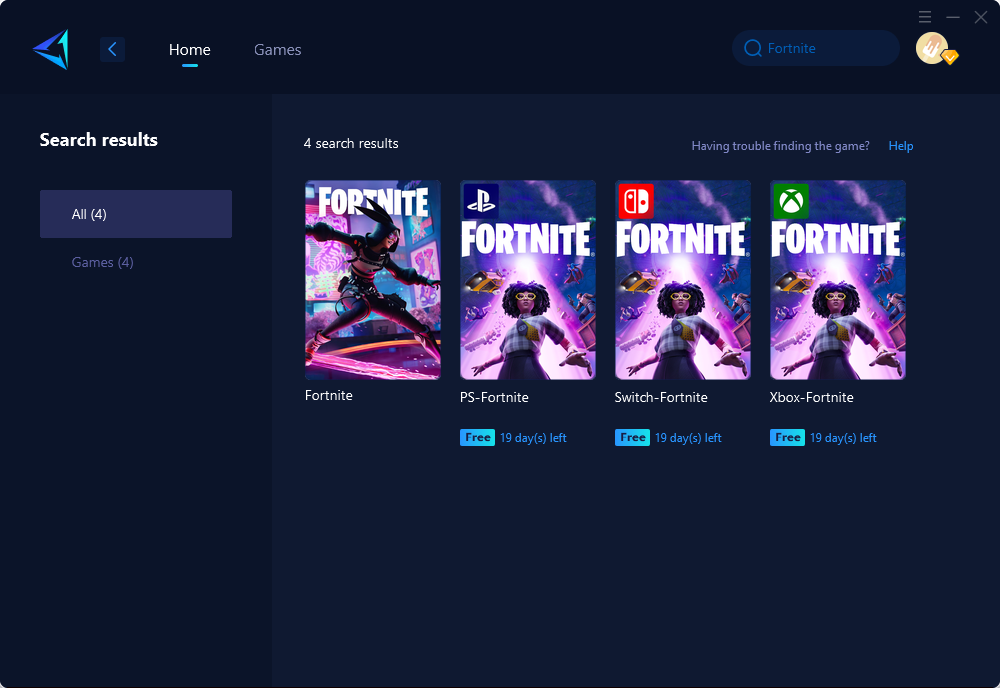
Step 3: Select Server and Node.
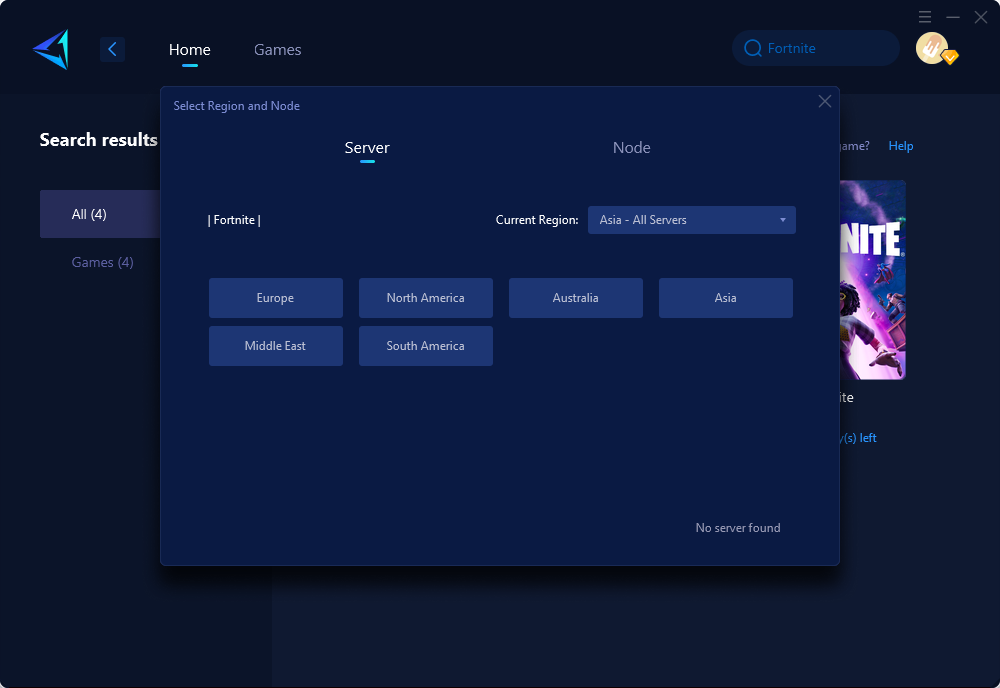
Step 4: Click "Confirm" , obtain the best network connectivity immediately.
Additionally, for console users, we offer HYPEREV, a game router-like hardware product. If you enjoy playing Fortnite on a console, connect HYPEREV between your modem and console devices. Through the dedicated app, you can effortlessly accelerate your gaming experience with a single click. With a physical wired connection, HYPEREV ensures stable and fast internet speeds. Currently, HYPEREV is available for purchase on Amazon and AliExpress.
Mobile gamers can choose GearUP Mobile Booster for a seamless gaming experience, catering to their preferences.
Other Solutions to Fix Fortnite Error Code 83
Apart from the aforementioned methods, consider the following steps to troubleshoot Fortnite Error Code 83:
- Verify if the Fortnite servers are running smoothly and not undergoing maintenance. You may need to wait until they are ready to resume gameplay.
- Ensure a stable and reliable internet connection with fast speeds.
- Close Fortnite and restart your computer to refresh the system and eliminate any errors or glitches.
If the basic solutions mentioned above don't resolve the issue, you can try the following methods. However, note that some of these techniques may be complex and carry certain risks, so proceed with caution:
- Restart your router and modem.
- Update your network drivers.
- Run network troubleshooting tools.
If all else fails, reach out to Fortnite's official support channels or community forums for further assistance. They may be able to provide specific troubleshooting steps tailored to your situation.
Conclusion
Fortnite Error Code 83 can be frustrating for players, hindering their ability to join teams and enjoy multiplayer gaming. However, with the solutions provided, including GearUP Booster and other troubleshooting methods, players can resolve this error and enhance their Fortnite gaming experience. Ensure a stable internet connection and explore the recommended solutions to overcome Fortnite Error Code 83 effortlessly.
About The Author
The End
