How to Fix Destiny 2 Stuttering: Tips and Solutions
Destiny 2 is an online multiplayer first-person shooter game developed by Bungie and published by Activision. It is the sequel to the original Destiny game and offers an expansive open-world environment where players can engage in various activities, including story missions, raids, PvP (player versus player) matches, and cooperative gameplay.
Since its release, Destiny 2 has garnered a massive player base and has received critical acclaim for its immersive gameplay, stunning visuals, and engaging storyline. However, despite its popularity, some players continue to encounter frustrating stuttering issues while playing the game.
Stuttering refers to a phenomenon where the game's frame rate drops suddenly, causing a noticeable lag or hesitation in the gameplay. This can significantly impact the gaming experience, making it difficult to aim accurately, navigate smoothly, or react quickly to in-game events.
Possible Causes of Destiny 2 Stutter
Improper GPU setup on PC:
- Precise GPU settings are crucial to prevent Destiny 2 stutter. Failure to configure the GPU correctly according to the game's requirements can result in frequent stuttering issues.
Not running Destiny 2 as an administrator:
- Running Destiny 2 without administrative privileges may lead to stuttering problems. Windows imposes strict user account privileges, and neglecting to run the game as an administrator can hinder its performance.
Running too many background apps concurrently with Destiny 2:
- Running Destiny 2 alongside numerous background applications can consume significant computer memory, resulting in instability and stuttering during gameplay.
Outdated graphics drivers:
- To ensure stable visuals and optimal performance, it is essential to keep graphics drivers up to date. Neglecting to update graphics drivers in Destiny 2 can lead to improper visual rendering and potential stuttering.
Destiny 2 game bugs:
- Game bugs can also cause stuttering in Destiny 2. Players experiencing Destiny 2 stuttering issues should check official websites and version details for bug-related information.
Network lag:
- If network-related factors cause Destiny 2 stutter, utilizing network acceleration tools such as GearUP Booster can be an effective solution. GearUP Booster reduces latency, minimizes packet loss, and bypasses congested server routes by leveraging a global network infrastructure, resulting in reduced Destiny 2 stuttering during gameplay.
Resolving Destiny 2 Stuttering with Network Boosting Tools
If you determine that the stuttering in Destiny 2 is due to network-related factors, employing network boosting tools can be a valuable solution. One such tool is GearUP Booster, a highly effective utility designed to optimize network performance for online gaming.
GearUP Booster offers a range of features to alleviate Destiny 2 stuttering caused by network lag. It employs advanced algorithms to reduce latency, ensuring that data packets travel swiftly between your computer and the game server.
Moreover, GearUP Booster can help mitigate packet loss, optimizes server routing by leveraging a network of strategically placed global nodes. These nodes act as intermediaries between your device and the game server, helping to circumvent congested or suboptimal routes, further reduces the chances of Destiny 2 stuttering .
Step 1: Download GearUP Booster
Step 2: Search Destiny 2.
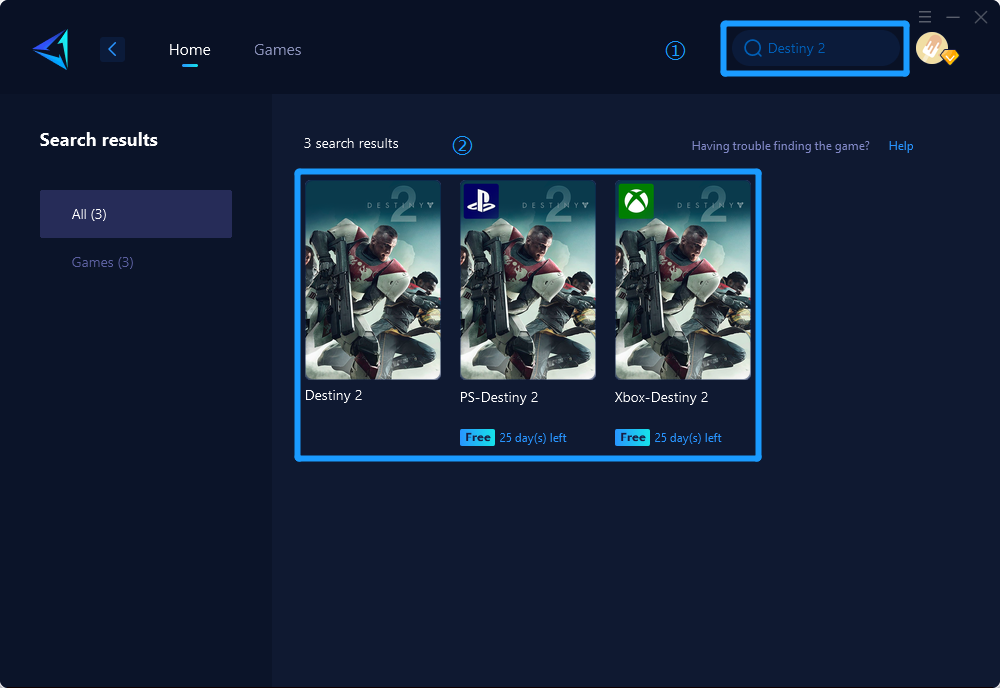
Step 3: Select Game Server and Node.
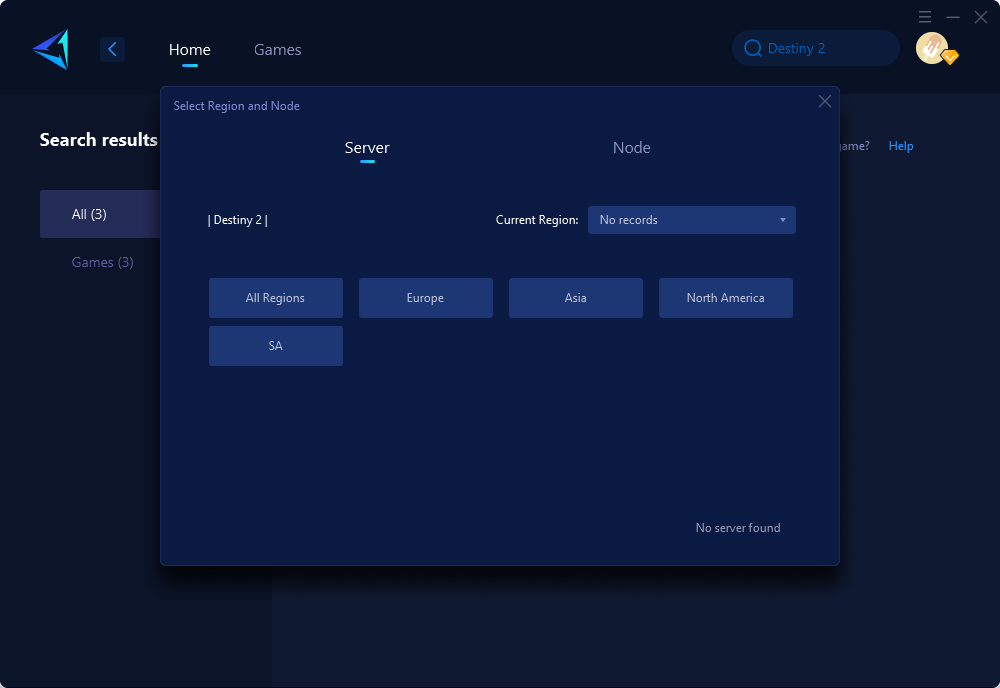
Step 4: Click "Confirm" , GearUP Booster will optimize the network settings.
You can follow these setting guides:
If you're looking to solve the console version of Destiny 2 stuttering issues, we have an even simpler solution for you. Introducing our new hardware device, HYPEREV, a game router specifically designed for this purpose. Simply connect it between your console and modem, and with the GearUP Console Booster app, you can enjoy one-click acceleration. This user-friendly solution is perfect for beginners and guarantees an enhanced gaming experience.
Summary
In conclusion, Destiny 2 stuttering can be a persistent issue for players. By addressing common causes such as improper GPU setup, running as an administrator, excessive background apps, outdated graphics drivers, and game bugs, players can mitigate stuttering problems and enjoy a smoother gameplay experience. Additionally, utilizing network acceleration tools like GearUP Booster can effectively resolve network-related stuttering issues. Take the necessary steps to optimize your gaming setup and ensure an enjoyable Destiny 2 experience.
About The Author
The End
