How to Fix CS2 Out of Video Memory Error
Have you updated and tried the latest version of Counter-Strike 2? If you have, you might have noticed some improvements and new features. However, some of you might also encounter a frustrating problem: out of video memory error. This error prevents you from playing the game smoothly and may even crash your PC. How can you fix this problem? Don't worry, in this article, we will help you find and solve the problem.
What is CS2 Video Memory Requirement and Why Does the Error Occur?
Counter-Strike 2 is a popular first-person shooter game that requires a decent amount of video memory to run. According to Steam, the game needs at least 1GB of dedicated video memory. However, this is only the minimum requirement. Depending on your settings and gameplay, the game can use more than 2 or 3 GB or even more.
Video memory, also known as VRAM, is a special type of memory that stores the graphics data for your GPU. The more VRAM you have, the better performance you can get from your game. However, if your VRAM is not enough, you will see the out of video memory error. This error means that your GPU cannot handle the graphics demand of the game and runs out of VRAM.
There are several factors that can cause this error, such as:
- Outdated driver. Your driver is the software that communicates between your GPU and your operating system. If your driver is outdated, it may not be compatible with the latest version of the game and cause errors.
- Hardware limitations. Your hardware is the physical component of your PC, such as your CPU, RAM, and GPU. If your hardware is too old or too weak, it may not meet the system requirements of the game and cause errors.
- Problematic game files and components. Your game files and components are the data and programs that make up the game. If your game files and components are corrupted, missing, or incompatible, they may cause errors.
How to Fix CS2 Out of Video Memory Error?
There are several methods that you can try to fix the CS2 out of video memory error. However, some of these methods require some technical knowledge and may cause irreversible damage to your PC if done incorrectly. Please use them with caution and at your own risk.
Here are some possible solutions:
- Ensure that your PC meets the system requirements of Counter-Strike 2. You can check the system requirements on Steam or on the official website of the game. If your PC does not meet the requirements, you may need to upgrade your hardware or lower your game settings.
- Reduce the background activities. You can close any unnecessary programs or processes that are running in the background while playing the game. This can free up some RAM and CPU resources for your game.
- Make sure that you are not having any disk-related problems. You can check your disk for errors or fragmentation using Windows tools or third-party software. You can also delete any unwanted files or programs to free up some disk space for your game.
- Update DirectX and the Visual C++ components. DirectX and Visual C++ are essential components for running games on Windows. You can update them by downloading and installing them from Microsoft's website or by using Windows Update.
- Update the GPU driver. You can update your GPU driver by downloading and installing it from your GPU manufacturer's website or by using Windows Device Manager or third-party software.
- Enable high-performance mode. You can enable high-performance mode on your PC by changing your power plan settings or by using third-party software. This can boost your PC's performance and optimize it for gaming.
- Increase the virtual memory. Virtual memory is a feature that allows your PC to use some of your disk space as an extension of your RAM. You can increase your virtual memory by changing your advanced system settings or by using third-party software.
How to Use GearUP Booster to Solve CS2 Network Problems?
If you are also suffering from CS2 network problems but don't know how to solve them, you are not alone. Network problems can have many causes and you may not have the expertise to troubleshoot them. Besides, you may risk causing unknown errors if you try to fix them yourself. That's why we recommend you to use GearUP Booster, a professional gaming network optimization software that specializes in solving network latency, packet loss, high ping, and unknown network congestion issues for CS2 players.
GearUP Booster uses its exclusive technology to find the best solution for you through its global network nodes and intelligent algorithm. And the best part is, GearUP Booster does everything automatically for you, without requiring any technical knowledge. It has received many positive reviews from CS players. If you are interested in it, you can learn more about its advantages:
- Effectively solve various network problems for CS2.
- Exclusive adaptive intelligent routing technology.
- Free trial for , subscription-based payment.
- Affordable price, but great results.
- No technical knowledge required, easy to use for beginners.
Step 1.Click the button below to download GearUP Booster.
Step 2.Search for CS2 to locate the game.
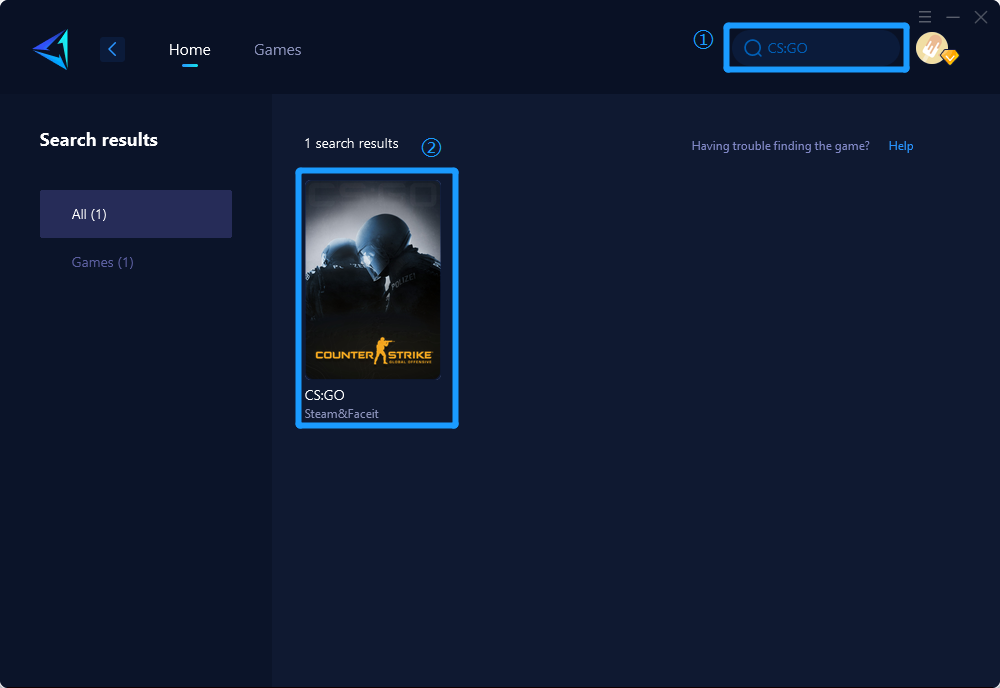
Step 3.Select your desired server and node.
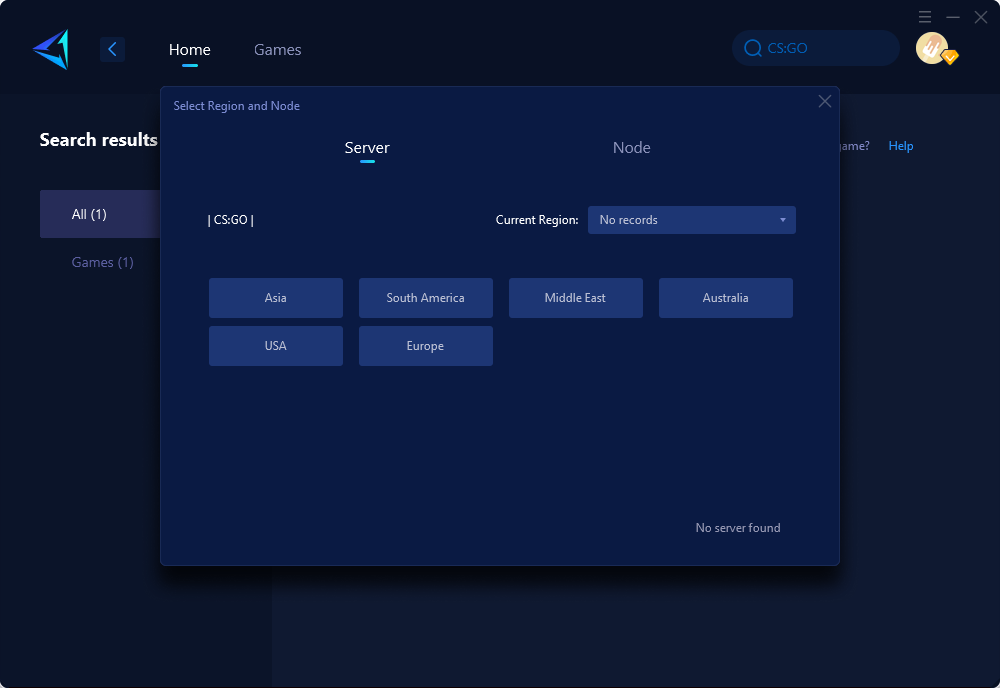
Step 4.Click "Confirm," and GearUP will optimize your network for you.
Conclusion
In this article, we have explained how to fix CS2 out of video memory error and how to use GearUP Booster to solve CS2 network problems. We hope that this article has helped you enjoy the game better. If you have any questions or suggestions, please feel free to contact us. Thank you for reading.
About The Author
The End
