How to Fix Baldur's Gate 3 Save Bug?
Baldur's Gate 3 is currently facing a significant bug that is dampening an otherwise successful launch, causing players to lose hours of progress. Fortunately, we have found a solution to fix this troublesome save issue.The Game has made quite an impact since its release, attracting the attention of gamers around the world. It has quickly climbed the Steam charts and now stands as the second-largest PC launch of 2023.
Early reviews are positive, highlighting Baldur's Gate 3's exceptional gameplay and captivating storyline. However, some unfortunate players are encountering a bug that prevents them from saving their progress, forcing them to start over from the beginning.
The error message that players are encountering is "Can't save right now. The game is currently syncing." This issue has already caused players to lose significant amounts of progress, which is understandably disheartening. But don't worry, here's the solution to fix it.To fix the Baldur's Gate 3 save bug, follow the steps below:
- Turn off the cloud sync for Baldur's Gate 3. Right-click on the game in your Steam library, click on "Properties," go to the "General" tab, and uncheck the box for "Enable Steam Cloud synchronization."
- Locate the folder named "c:\users\myuser\appdata\local\larian studios\baldur's gate 3" and delete it.
Please note that these steps are temporary fixes provided by Larian Studios while they work on a complete repair for the issue.
Precautions and recommendations for Baldur's Gate 3
- start the game and do not enable the cloud sync this fix will cause you to lose any progress you’ve made but your next playthrough will allow you to save the game and continue playing on that file.
That is the current solution. If Larian provides information on a more definitive fix that doesn't result in progress loss, we will update this guide accordingly. If you haven't started playing Baldur's Gate 3 yet, we recommend following the steps outlined in this guide for the sake of safety. For additional coverage on Baldur's Gate 3, please refer to our extensive list of guides.
Get Best Network Experience in Baldur's Gate 3
Based on the online gameplay of the game, many players should want to team up with friends in the game. Good network conditions are the basis for a smooth online experience. GearUP Booster, which can lower the ping value and reduce packet loss, is the best tool because it can help you avoid congested networks through network nodes and lines in hundreds of countries and regions around the world. In addition, it has these advantages:
- New users can try it for free
- Subscription payment, affordable and useful
- Simple settings, very friendly to players
- Exclusive adaptive routing technology
Step 1: Download GearUP Booster
Step 2: Search Baldur's Gate 3.
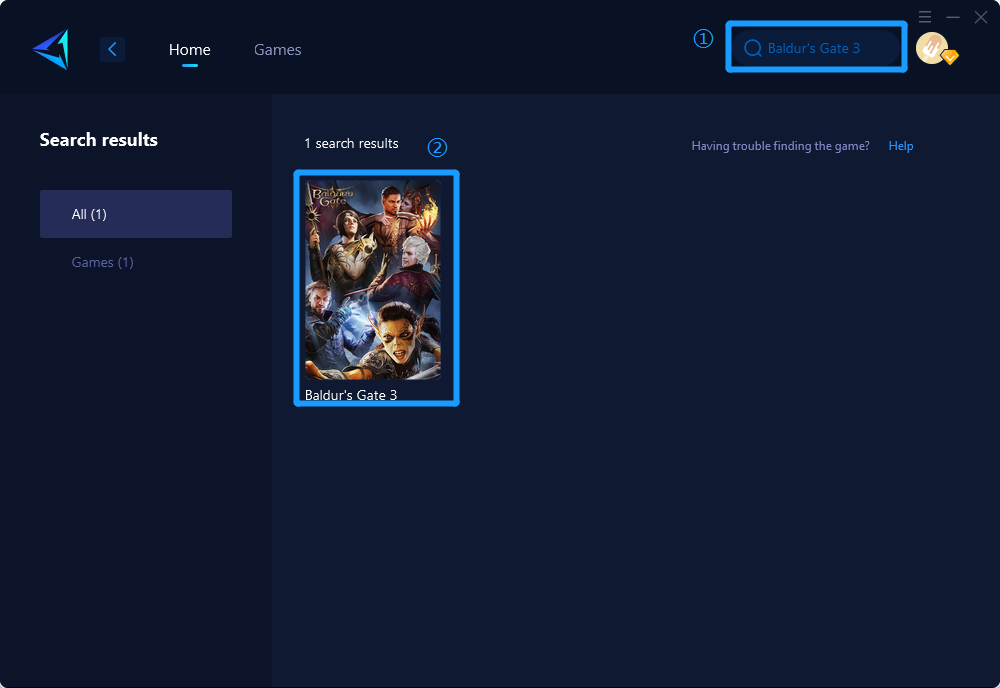
Step 3: Select Server and Node.
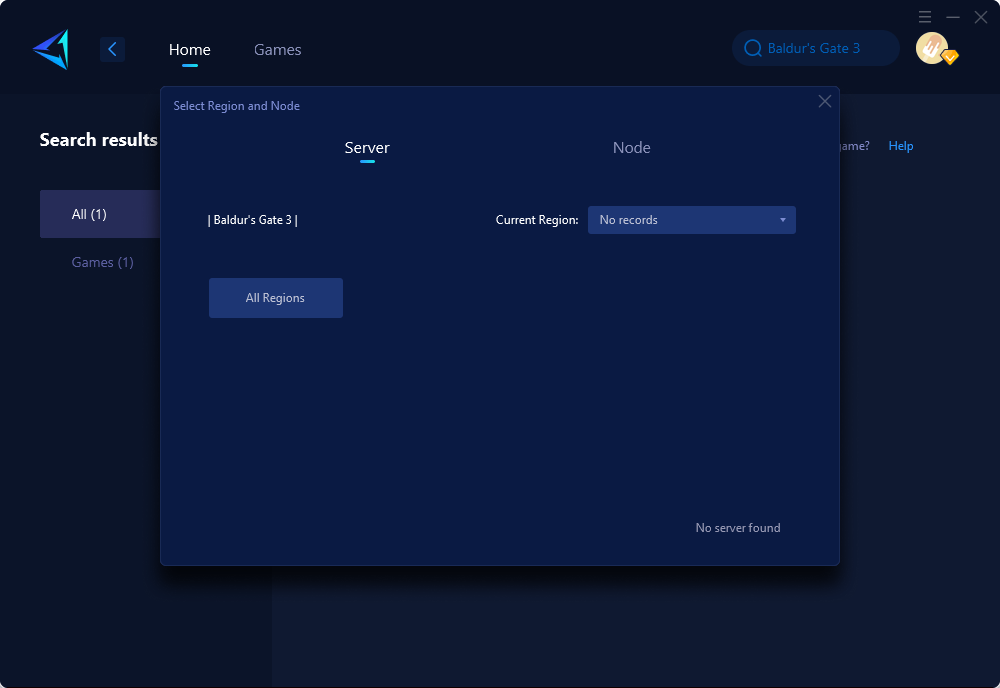
Step 4: Click "Confirm" , obtain the best network connectivity immediately.
If you are playing the console version, we also have HYPEREV, a hardware device specifically designed for console players. You only need to connect it between your router and console device to achieve simple one-button acceleration.
For those of you who haven't started playing Baldur's Gate 3 yet, it's a good idea to follow this advice before you dive in to avoid any headaches. We're keeping an eye on a more permanent fix from Larian and will promptly update you on the same.
About The Author
The End

