How to Download Rocket League for Free on PC?
Rocket League is one of the most popular multiplayer competitive games, available for free to all players since the summer of 2020. Wondering how to download Rocket League for free on your PC? This article will share detailed steps and tips while also explaining how you can optimize your network to enhance your overall gaming experience.
How to Download Rocket League on PC?
First and foremost, it's important to note that while Rocket League is available on multiple platforms, it is only available on the Epic Games Store for PC, not on Steam. Here's how you can download the game:
- Install and launch the Epic Games Launcher.
- Register or login to your Epic account.
- Go to the store, search for Rocket League, and click "Get" to obtain the game.
- Head to your library and click on Rocket League.
- Choose the installation location for Rocket League and begin the installation process.
Now simply wait for the game to download and install.
How to Ensure a Stable Rocket League Download?
If you are experiencing fluctuating download speeds when downloading Rocket League, it's likely due to network instability. To address this issue, consider using a tool that optimizes network stability such as GearUP Booster. This tool can automatically match you with the best connection route, helping you avoid network fluctuations and lags, thereby stabilizing your download speed regardless of your location.
Furthermore, GearUP Booster can effectively reduce ping and latency within Rocket League gameplay, minimize packet loss, giving you a competitive advantage without violating any gaming rules or compromising account security.
Benefits of GearUP Booster include:
- Free trial
- Support for global servers
- Repairing network issues within Rocket League
- Minimal impact on computer performance
- Compatibility with thousands of games
- Support across all platforms
Step 1: Download GearUP Booster.
Step 2: Search for Rocket League.
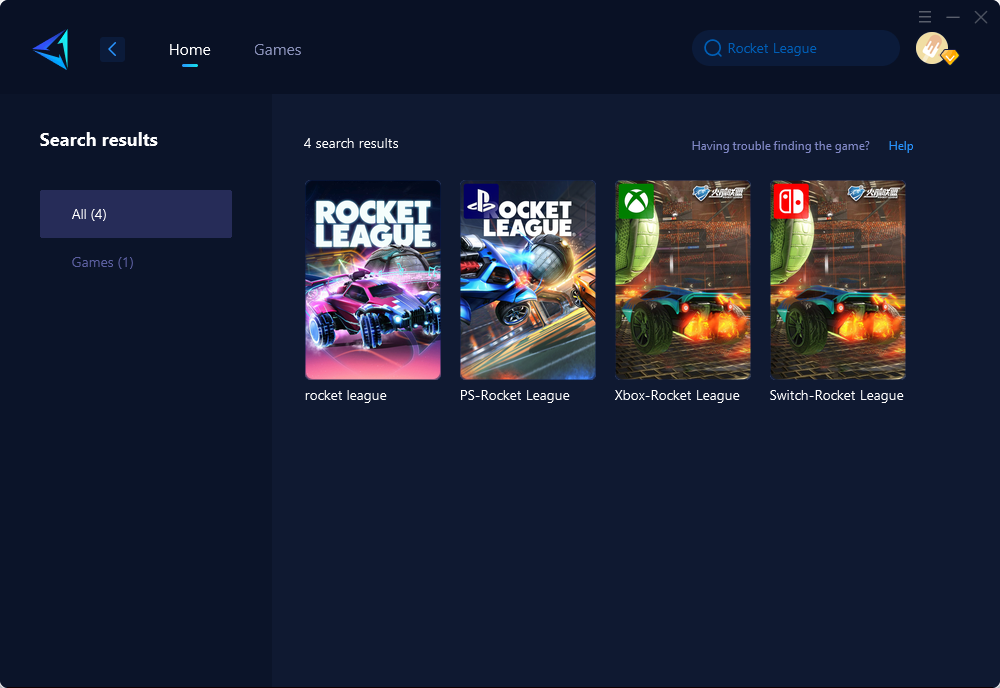
Step 3: Select your server and game node.
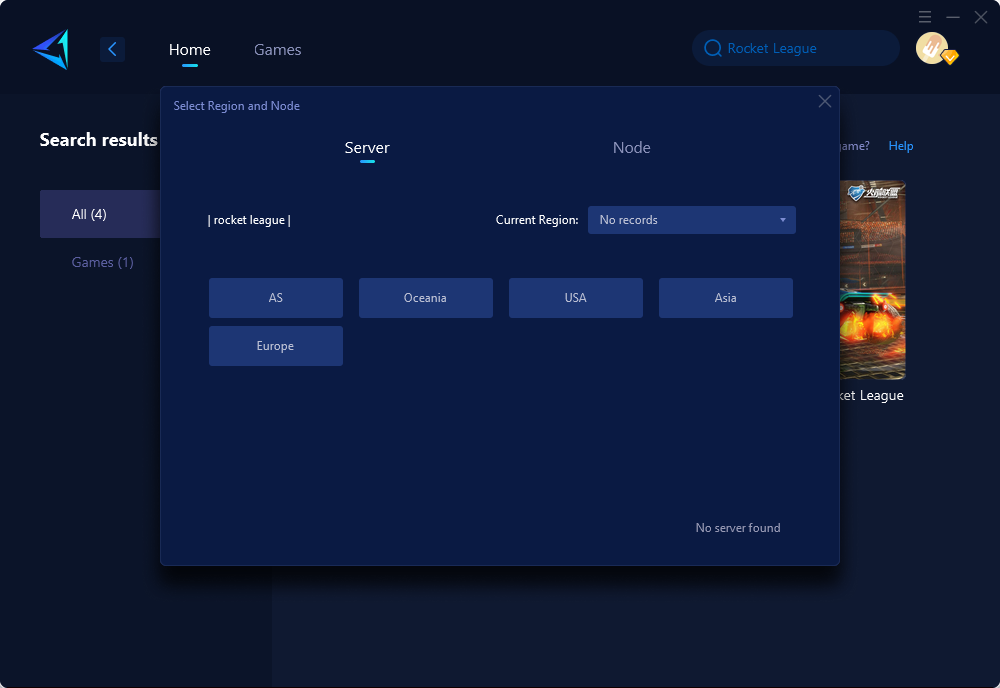
Step 4: Click to boost, and then launch Rocket League.
Conclusion
With these steps, you can easily download Rocket League for free on your PC via the Epic Games Store. By utilizing tools like GearUP Booster, not only can you ensure a stable download but also enjoy an optimized gaming experience when playing Rocket League. Whether installing or enhancing gameplay, these strategies will undoubtedly improve your overall experience with this popular game.
About The Author
The End
