How to Check The Finals Server Status?
The popular first-person shooter game, The Finals, has officially launched, attracting a large number of players to immerse themselves in the game. Naturally, this surge has led to crowded servers, causing some players to experience trouble connecting. However, in such circumstances, it's often unclear whether the issue lies with the server or elsewhere. This article aims to instruct you on how to check The Finals server status and optimize your network for a seamless gaming experience.
How to Check The Finals Server Status
The most effective way to monitor The Finals server status is by checking the game's official X account (formerly known as Twitter). Developers consistently use this platform for announcements related to any game issues. Therefore, if you encounter problems while playing The Finals, checking this platform can help confirm whether it's a server-related issue or an individual problem. Additionally, you can bookmark this blog as we will promptly relay any updates on server status.
Optimizing Your Network for The Finals
The Finals is an intense 3v3v3 competitive game. Just like other similar games we know, having a high-quality network connection is essential for peak performance in The Finals. You may have encountered situations such as latency, packet loss, or high ping; in such cases, consider trying GearUP Booster. This specialized networking optimization software has received accolades from gamers due to its exclusive data transmission technology that effectively resolves various network issues within The Finals, enhancing your overall gaming experience.
Despite being a professional networking tool, GearUP Booster is designed for ease of use and doesn't demand specialized knowledge. Its user interface is incredibly simple and beginner-friendly. I assure you that even novice players can swiftly grasp its operation. Furthermore, it provides a free trial period so you can fully experience its capabilities.
Advantages:
- Effectively optimizes The Finals network.
- Offers a free trial.
- Ensures secure data transmission.
- Supports thousands of games.
- Backed by professional technical support.
Step 1: Click the button to download GearUP Booster
Step 2: Search The Finals.
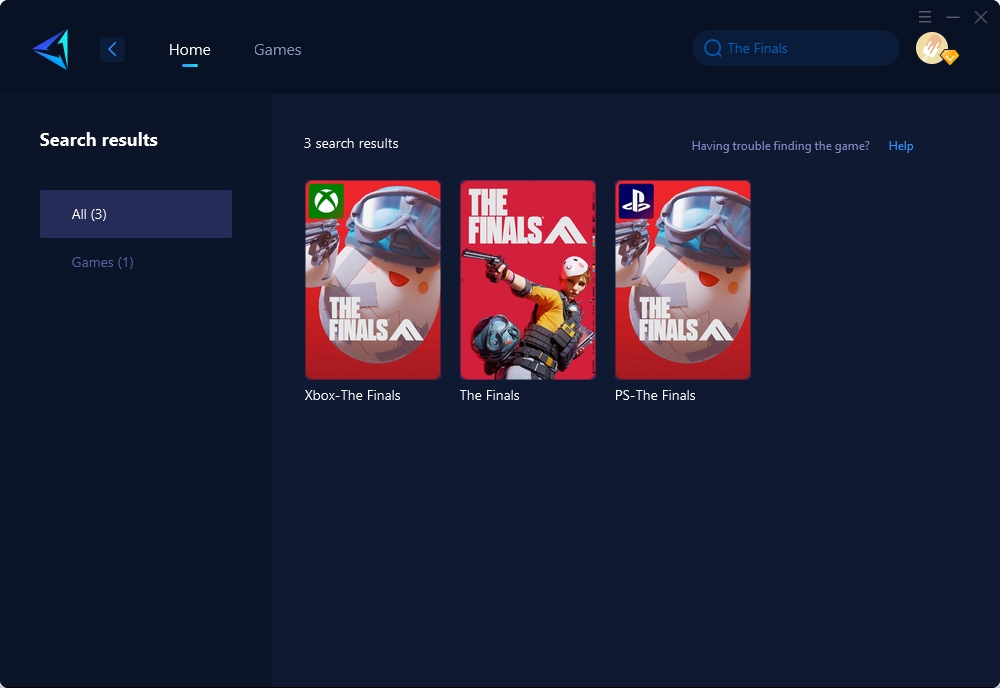
Step 3: Select Game Server and Node.
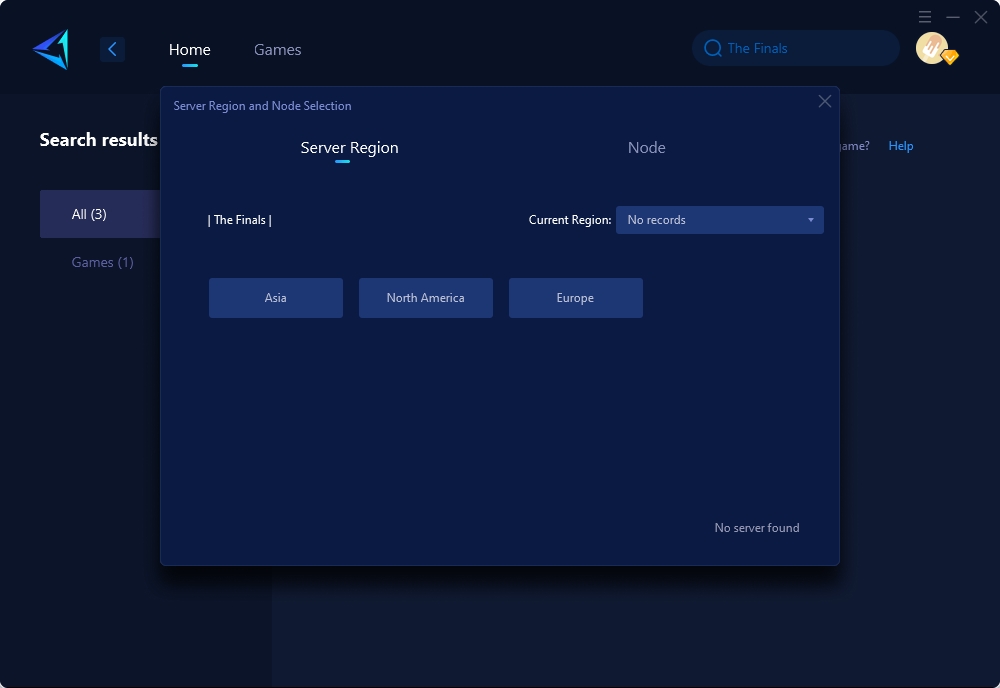
Step 4: Click "Confirm" first, and then launch the game.
Conclusion
In conclusion,checking the status of The Finals servers and optimizing your network connection are crucial steps in ensuring smooth gameplay and an enjoyable gaming atmosphere. By staying informed about server conditions and utilizing tools like GearUP Booster, you can significantly enhance your overall gaming experience within The Finals.
About The Author
The End
