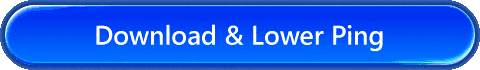How to Check Server Status of Dune Awakening
Dune: Awakening, developed by Norwegian studio Funcom (creators of Conan Exiles), is an ambitious survival MMO set in the treacherous open world of Arrakis. Released for PC on June 10, 2025, the game immediately drew attention from the global gaming community. It peaked at over 140,000 concurrent players on launch day. Thus, the servers of Dune Awakening are also under significant pressure, with many players experiencing latency and connection issues. Therefore, in this guide, we will share information about Dune Awakening servers, how to check server status, and methods to resolve connection problems.
- Dune Awakening Global Server Distribution
- How to Check Dune Awakening Server Status?
- Server Health and Downtime Issues
- How to Fix the Servers Connection Issues?
Dune Awakening Global Server Distribution
Funcom has launched Dune: Awakening with a worldwide server network split across major regions, organized into "Worlds" and smaller "Sietches" (game instances with up to 60 players). The regional breakdown is as follows:
- Europe: 25 servers (e.g., Aiglon, Andromeda), hosted in Amsterdam and Roubaix.
- North America: US East, Central, and West – around 40 servers total, based in Washington, Dallas, and Los Angeles.
- Asia: 7 servers (e.g., Bifrost, Essen), hosted in Hong Kong and Tokyo.
- South America: 2 servers located in São Paulo.
- Oceania: 1 server hosted in Sydney.
Players can choose their preferred server during login. The "World" determines the broader game environment, while "Sietch" is your active gameplay shard.
How to Check Dune Awakening Server Status?
- Official Channels – Visit the game's website or social media (Twitter/X, Discord) for outage announcements. Developers often post real-time updates during maintenance or issues.
- Server Status Page – Check the official server status page (if available) for region-specific connectivity indicators (e.g., "Online," "Maintenance," or "Degraded Performance").
- Third-Party Tools – Use sites like Downdetector to see if other players report problems, helping distinguish between local network issues and widespread outages.
- In-Game Notices – Log in to see error messages (e.g., "Connection Failed" or "Servers Unreachable"), which may specify maintenance windows.


Server Health and Downtime Issues
Since its launch, Dune Awakening server performance has been mostly stable, though not without a few bumps. Real-time monitoring tools like dune.gaming.tools show most servers maintain over 80% health, though a few—like Sietch Coanua—have dipped below 70%, indicating performance issues or potential instability.
Some players have experienced the following early post-launch issues:
- Unstable connection: Local network failure or data transmission node issues cause disconnections during gameplay.
- Server overload: The unexpectedly high player volume overwhelmed several nodes on launch day.
- Scheduled reboots: All servers undergo a mandatory 5–10 minute daily restart at 4:00 AM local time.
- Patch-related downtime: When new updates are deployed, servers may go offline for up to an hour for maintenance.
Common signs of server trouble include "No servers available," "Connection failed", or infinite loading screens.
How to Fix the Servers Connection Issues?
1. Try Game Booster
If the Dune Awakening server status is normal, then it is likely that your route connecting to the server has issues. You can try using GearUP Booster to adjust the server nodes for you. Its automated program can diagnose the network in real-time and dynamically switch global nodes to help you maintain a stable connection. In addition to resolving connection errors, GearUP Booster will also effectively reduce your Dune Awakening ping and improve smoothness.
Step 1: Click this button to download GearUP Booster.
Step 2: Search for Dune: Awakening.
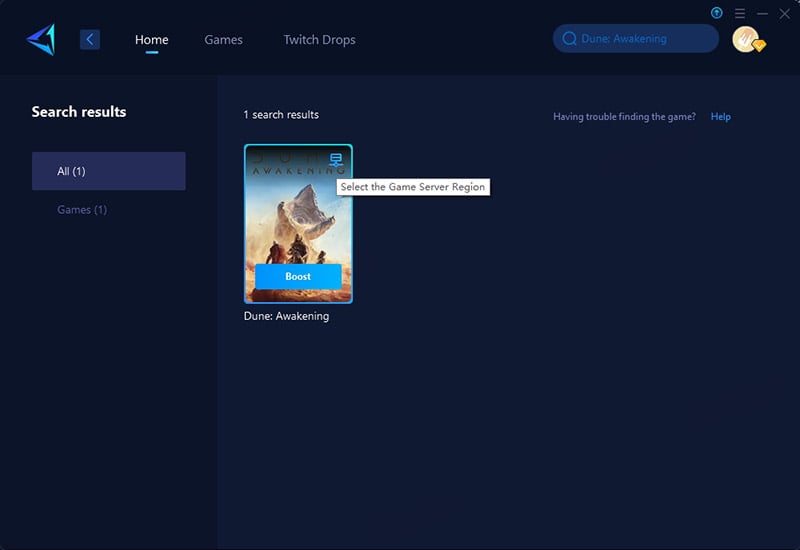
Step 3: Select a server - you can choose any server worldwide, and GearUP Booster will connect you.
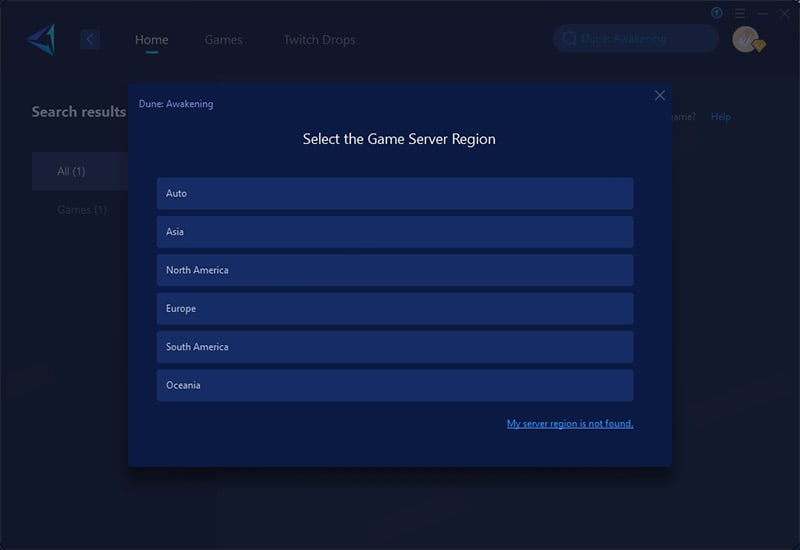
Step 4: Start boosting - you'll see your ping and packet loss rate, then launch the game.
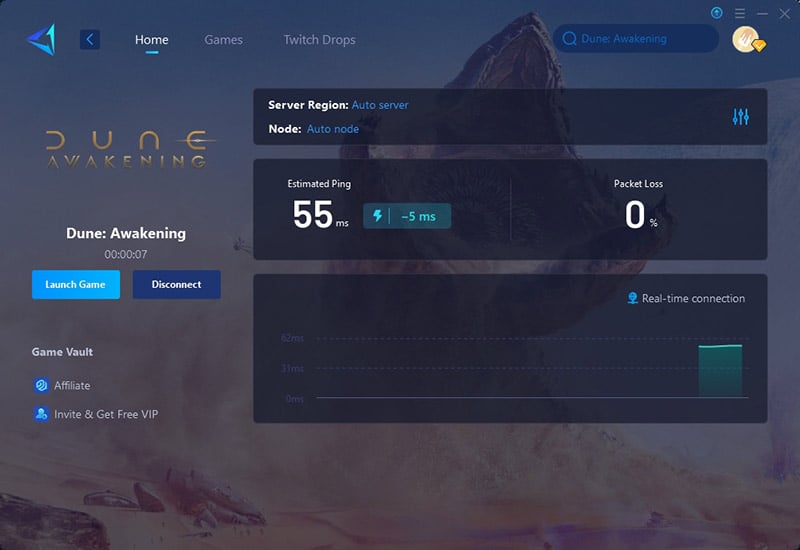
2. Restart Your Network
Local network glitches often cause connection drops. A simple restart can refresh your connection.
- Turn off your router/modem and wait 30 seconds.
- Restart your PC/console to clear cached network data.
- Reconnect and test the game.
3. Use a Wired Connection
Wi-Fi signals can be unstable, leading to lag or disconnections. Ethernet cables provide a more stable connection.
- Connect your device directly to the router via an Ethernet cable.
- Disable Wi-Fi in your system settings.
- Launch Dune Awakening to test stability.
4. Change DNS Settings
Slow or overloaded DNS servers can delay your connection to game servers. Switching to faster DNS providers (like Google DNS) may help.
- Open Control Panel > Network and Sharing Center > Change adapter settings.
- Right-click your connection > Properties > IPv4 > Use the following DNS.
- Enter 8.8.8.8 (Google DNS) or 1.1.1.1 (Cloudflare DNS).
- Save and restart your PC.
Final Thoughts
Dune Awakening has a fairly extensive server distribution to ensure gaming experience. However, connections cannot be permanently stable—network jitter may cause disruptions at any time. Therefore, please always verify the server status. If you do encounter issues, try following the guidance in this article by using game VPN GearUP Booster and other methods to resolve the problems. We hope you have an enjoyable gaming experience.
About The Author
The End